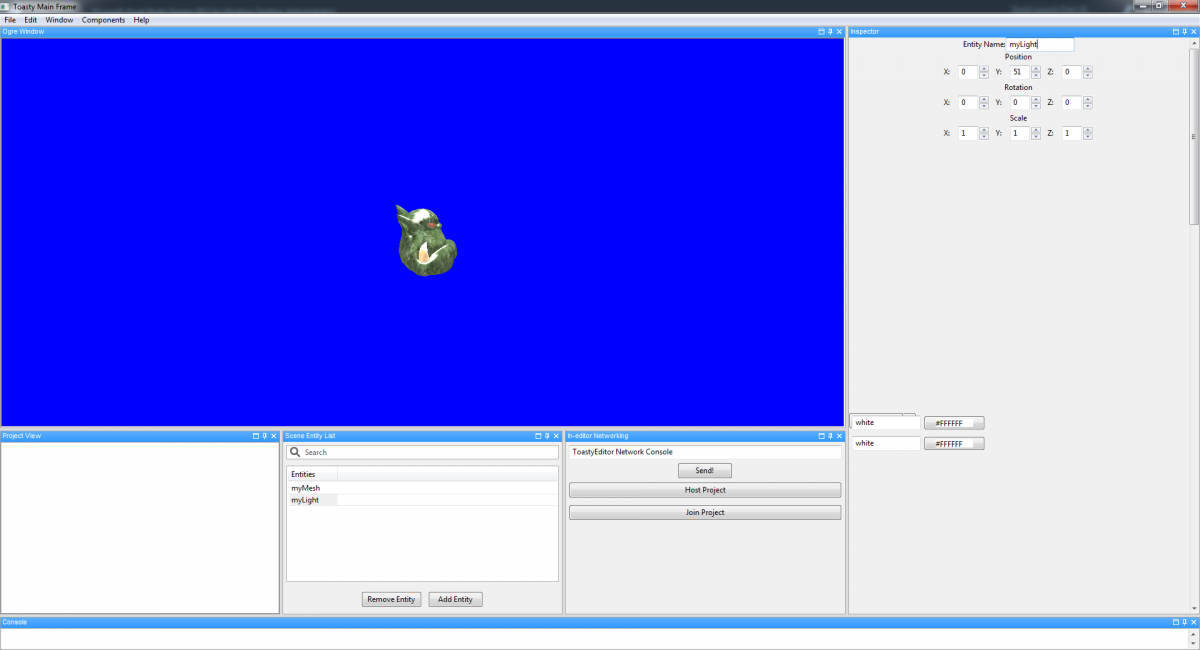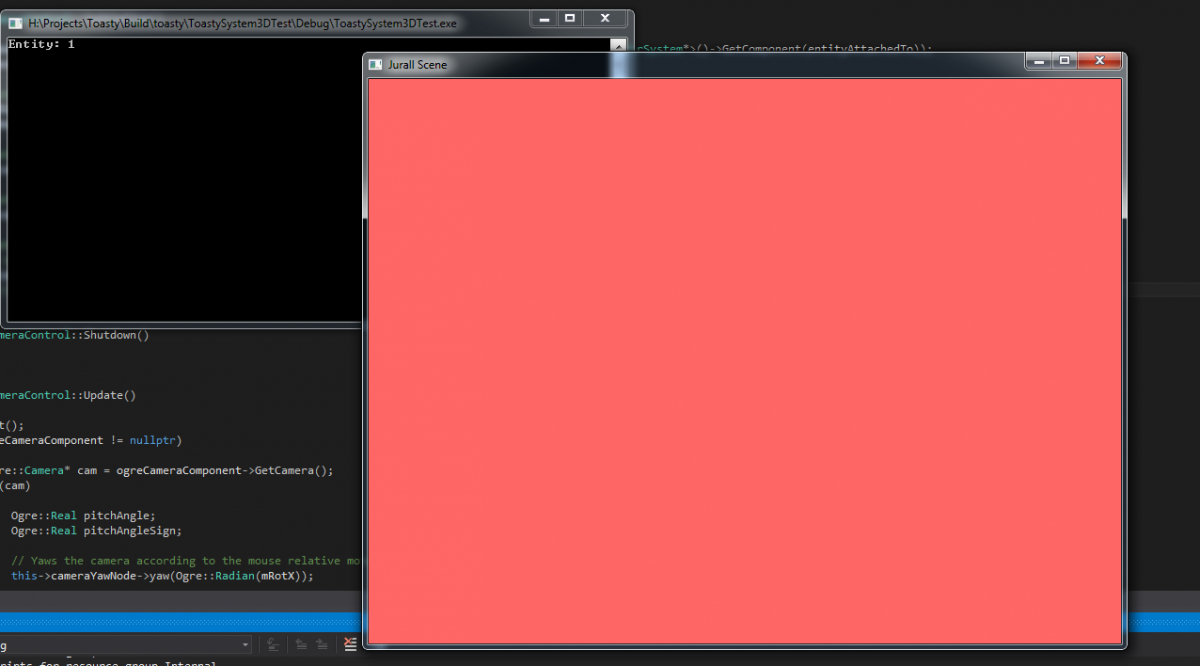
OgreMeshComponent
Simple mesh component, links to a file which it uses as the mesh.
OgreCameraComponent
While this does work, it will immediately crash the app when two are added as I do not know how I can create a camera but not enable it, something I have to fix.
OgreLightComponent
A pretty simple component that just adds a light.
OgreTerrainComponent
Just creates a terrain component that randomly generates itself using perlin noise.
I have also created a basic plugin for this system in the editor which exposes the light and mesh components with only the light component actually having a custom control. You can actually see the issues with the inspector in this screenshot.