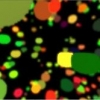Hi,
As I'm new in these forums, greetings for everyone. I just wanted to know how can I change the default icon which appears as form icon when you declare your application form as a RenderForm. I know in the SlimDx tutorials it is explicit that using RenderForm will turn the form icon to SlimDX one, the question is ¿How to use a custom one?
I've also tried changing it via project settings in Visual C#, but still it displays SlimDX one.
Thanks in advance for any help provided.
Turizoft
Change default when using RenderForm
Can you access the form's properties in the designer and set it there?
Otherwise since Renderform inherits from Form, you should be able to use:
Otherwise since Renderform inherits from Form, you should be able to use:
Renderform form = new Renderform(blahblah);
form.Icon = new System.Drawing.Icon("iconpath.jpg");
This topic is closed to new replies.
Advertisement
Popular Topics
Advertisement