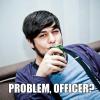Can't type "}" in Visual C++ 2010
Decided to work with Code Blocks till I find a fix for this. Only thing I find when I google this matter is my own topic 
Here's something you can try, not sure if it'll work:
1. Download and install AutoHotKey: http://www.autohotkey.com/
2. Create a new AHK script and paste in the following contents:
3. Save and then execute the script (you will see a green H icon in your tasktray if it's running). To stop the script, right click on this icon and choose the appropriate context item.
4. Try using the } key in Visual Studio followed by another key to trigger the macro. For example, press } and then 'enter' or 'spacebar'..
The idea is to make use of Hotstrings to replace the keystroke itself with the text. With how AHK works, it should process the } before Visual Studio does (assuming Visual Studio is in fact eating the keystroke) and you should get the text to show up after the followup key stroke to trigger the macro.
Do you have any addons installed in Visual Studio? Perhaps a bug in one of those is causing a problem. You should also check your system for any system wide hooks or DLLs being loaded in AppInit_DLLs. Perhaps there is something that isn't compatible with Visual Studio, but is working fine with everything else.
1. Download and install AutoHotKey: http://www.autohotkey.com/
2. Create a new AHK script and paste in the following contents:
#NoEnv ; Recommended for performance and compatibility with future AutoHotkey releases.
#Warn ; Recommended for catching common errors.
SendMode Input ; Recommended for new scripts due to its superior speed and reliability.
SetWorkingDir %A_ScriptDir% ; Ensures a consistent starting directory.
::}::{}}
3. Save and then execute the script (you will see a green H icon in your tasktray if it's running). To stop the script, right click on this icon and choose the appropriate context item.
4. Try using the } key in Visual Studio followed by another key to trigger the macro. For example, press } and then 'enter' or 'spacebar'..
The idea is to make use of Hotstrings to replace the keystroke itself with the text. With how AHK works, it should process the } before Visual Studio does (assuming Visual Studio is in fact eating the keystroke) and you should get the text to show up after the followup key stroke to trigger the macro.
Do you have any addons installed in Visual Studio? Perhaps a bug in one of those is causing a problem. You should also check your system for any system wide hooks or DLLs being loaded in AppInit_DLLs. Perhaps there is something that isn't compatible with Visual Studio, but is working fine with everything else.
I did a quick Google search and came up with this:
http://social.msdn.microsoft.com/Forums/is/vcgeneral/thread/ccba4e1a-85df-422d-bd41-d6c55bb7452c
maybe it will help.
http://social.msdn.microsoft.com/Forums/is/vcgeneral/thread/ccba4e1a-85df-422d-bd41-d6c55bb7452c
maybe it will help.
I did a quick Google search and came up with this:
http://social.msdn.m...41-d6c55bb7452c
maybe it will help.
Thank you so much
Had this problem in Visual Studio 2012 Express too.
This topic is closed to new replies.
Advertisement
Popular Topics
Advertisement