Hi guys,
I'm having some trouble with gluProject. I'm working on a small game, and I need the user to be able to click on entities and get information etc about them. To archieve this, I have been trying to mix 3d graphics (for the entities) with 2d graphics (for the GUI parts). The entities are rendered in perspective mode, while the GUI parts are rendered in ortho mode.
When rendering the entities, the model-view matrix is set according to the camera position and rotation, and passed to the shaders. For each model, the models position and rotation is also passed to the shader separately.
So to archieve things like selection marker, I have been using gluProject. The projection and view-port matrices are stored in the beginning of the program execution, and the model-view matrix is stored during each frame. The matrices are read from OpenGL itself. They are all used in this method:
[source lang="java"]
/*
* (non-Javadoc)
* @see no.bog.starship.services.Renderer#project(no.bog.starship.glutil.GLVector)
*/
@Override
public GLVector project(GLVector worldSpaceVector) {
GLU.gluProject(worldSpaceVector.x, worldSpaceVector.y, worldSpaceVector.z,
this.mvMatrixBuffer, this.projectionMatrixBuffer, this.viewPortMatrixBuffer,
this.screenPositionBuffer);
GLVector rc = new GLVector(new float[]{this.screenPositionBuffer.get(), this.screenPositionBuffer.get(), this.screenPositionBuffer.get()});
this.screenPositionBuffer.rewind();
return rc;
}
[/source]
To switch between 3D and 2D mode, I have these functions, which are called before rendering:
[source lang="java"]
/**
* Prepare for 3D rendering.
*/
protected void prepare3D() {
GL11.glMatrixMode(GL11.GL_PROJECTION);
GL11.glLoadIdentity();
GLU.gluPerspective(
45.0f,
(float) this.windowWidth / (float) this.windowHeight,
1.0f,
1000.0f);
GL11.glMatrixMode(GL11.GL_MODELVIEW);
GL11.glLoadIdentity();
}
/**
* Prepare for 2D rendering.
*/
protected void prepare2D() {
//Prepare projection matrix to render in 2D
GL11.glMatrixMode(GL11.GL_PROJECTION);
GL11.glLoadIdentity(); // clear the perspective matrix
GL11.glOrtho( // turn on 2D mode
0, this.windowWidth, // left, right
0, this.windowHeight, // bottom, top
-1, 1); // Zfar, Znear
//Prepare the modelview matrix
GL11.glMatrixMode(GL11.GL_MODELVIEW);
GL11.glLoadIdentity(); //Clear the Modelview Matrix
}
[/source]
When using this, I have managed to create some selection markers, which I have simply implemented as quads with a texture aligned next to the model, as you can see in this picture. These quads are all rendered with z-value set to zero. (In other words, I am using gluProject to simply find the x and y coordinates to use).
I am now trying to add a feature where the user is shown a "map" around the selected entity (think move range or something like this). I want to draw it in ortho so the texture on it is not distorted by perspective. However, I am having trouble when I try to use gluProject to do this. I am trying to add a simple quad with the same y-coord as the entity and the x and z set to +/- 10...but the values returned by gluProject does not make sence to me...it seems the center of this quad is not in the same position as the entity (a simple cube in 0,0,0), especially when the camera is close to 0,0,0.
Can anyone tell me what I need to do with the z value to be able to use it?
I am thinking of rendering with depth test...will this work?
Is there any other way of rendering these kinds of things which are easier/nicer?
Thank you in advance
SOLVED: Problem with gluProject
as you can see in this picture.
I don't see the picture ... Why didn't you post this in the OpenGL forum?
Oh, sorry...I have attached the pictures here. The first picture shows a cube rendered at [0,0,0], and selection markers which are rendered in ortho mode. They are rendered with z value 0.0, and the x and y values calculated using gluProject. This is working fine.
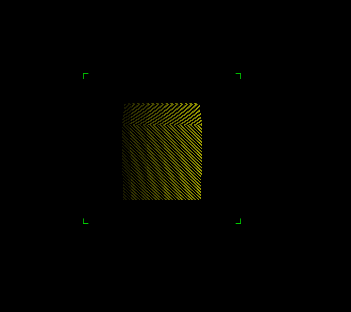
In the second picture I try to render a quad. I give gluProject x and z values of -10 and +10, and y value 0, so it should intersect the cube. The quad is textured with a cross, which should end up inside the cube, and depth testing is enabled (I hoped some would end up behind the cube). However, as you can see from the second picture, it is distorted.

The distortion seems to be less if I move the camera further away.
Any ideas what might cause this effect? Any help would be greatly appreciated.
I posted it here because I consider myself a beginner, at least to game programming, and I think this function (gluProject) is quite basic. If I posted it wrong, I appologise for that.
Thanks
Knut
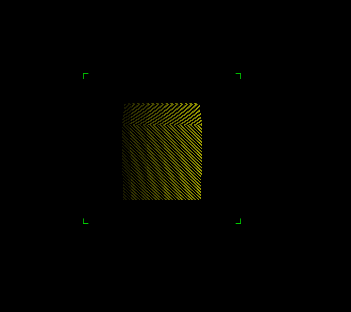
In the second picture I try to render a quad. I give gluProject x and z values of -10 and +10, and y value 0, so it should intersect the cube. The quad is textured with a cross, which should end up inside the cube, and depth testing is enabled (I hoped some would end up behind the cube). However, as you can see from the second picture, it is distorted.

The distortion seems to be less if I move the camera further away.
Any ideas what might cause this effect? Any help would be greatly appreciated.
I posted it here because I consider myself a beginner, at least to game programming, and I think this function (gluProject) is quite basic. If I posted it wrong, I appologise for that.
Thanks
Knut
um, maybe I misunderstood, but it's obvious that you have to use depth test.
Plus: if you want to draw a quad, thus offset the projected coordinates, you have to add +/-10 to the values returned by gluProject, and don't feed the +/- values to gluProject.
Plus: if you want to draw a quad, thus offset the projected coordinates, you have to add +/-10 to the values returned by gluProject, and don't feed the +/- values to gluProject.
Yes, depth test is enabled.
Are you sure I should add +/- 10 after gluProject? I want to draw a range indicator around the cube, so I would imagine I want to add some offset to the cube position, and then project that?
Are you sure I should add +/- 10 after gluProject? I want to draw a range indicator around the cube, so I would imagine I want to add some offset to the cube position, and then project that?
This topic is closed to new replies.
Advertisement
Popular Topics
Advertisement








