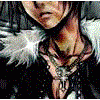Hi,
I want to make lens flare which soothly fades on the edges of 3d objects. Right now I am using OcclusionQuery, which works but not as I want. OcclusionQuery got a field PixelCount which tells me how many pixels are visible. I use a sphere for the test. But that makes a problem, because it's hard to say if sphere is fully visible that way.
The one solution I can think of is to find out how many pixels the whole sphere takes, then divide PixelCount by that number to get %.
Is there another easier or better way to check how much object is visible?
Occlusion queries for lens flare
In my last game, we used an alternative to occlusion queries for this problem, but it requires that you're able to bind your depth-buffer as a readable texture -- I don't know if XNA allows that, but it's possible in D3D9, so maybe.
First we calculate on the CPU the expected depth value of the light source, and it's screen space position:
[size=2]N.B. all untested psuedo-code as example
Next we render a quad that completely covers a small 16x16 pixel render-target. The quad should have UV's from [0,0] to [1,1] like a regular full-screen quad would. We also bind the depth-buffer as a texture, and put the above [font=courier new,courier,monospace]lightData[/font] in a shader constant.
In the vertex shader, assuming the input UV's are from [0,0] to [1,1], we can calculate the output UVs like:
If we now generate mip-maps for this render-target, then mip-level #4 will be a 1x1 texture, containing the percentage of visible pixels.
In your actual lens flare shader, you can sample this texture to find out how much to scale/fade the flare effect, e.g.
First we calculate on the CPU the expected depth value of the light source, and it's screen space position:
[size=2]N.B. all untested psuedo-code as example
Vector4 lightData = Vector4( light_position, 1 );//get the light's world position, make sure that 'w' is 1.0
lightData = ViewProjectionMatrix * lightData;//multiply with the view-projection matrix
lightData = lightData / lightData.w;//perform perspective division
lightData.x = lightData.x*0.5+0.5;//the x/y screen coordinates come out between -1 and 1, so
lightData.y = lightData.y*0.5+0.5;//we need to rescale them to be 0 to 1 tex-coordsNext we render a quad that completely covers a small 16x16 pixel render-target. The quad should have UV's from [0,0] to [1,1] like a regular full-screen quad would. We also bind the depth-buffer as a texture, and put the above [font=courier new,courier,monospace]lightData[/font] in a shader constant.
In the vertex shader, assuming the input UV's are from [0,0] to [1,1], we can calculate the output UVs like:
float2 pixel = float2( 1/1280.0, 1/720.0 );//adjust depending on the resolution of your depth buffer!
Out.UV = lightData.xy + (In.UV - 0.5) * pixel*16;//the quad will take depth samples in a 16x16px region of the depth buffer, centred around the light positionIn the pixel shader, we can then test each depth-buffer value against our predicted light depth, and output the result of the depth test as white or black.float depth = tex2D( depthBuffer, In.UV ).r;
float test = step( lightData.z, depth ); // test = lightData.z < depth ? 1.0 : 0.0
return test.xxxx;Now the 16x16 render-target contains 256 boolean values, indicating whether the light is in front or behind that pixel nearby it.If we now generate mip-maps for this render-target, then mip-level #4 will be a 1x1 texture, containing the percentage of visible pixels.
In your actual lens flare shader, you can sample this texture to find out how much to scale/fade the flare effect, e.g.
float visibility = tex2Dlod( occlusionBuffer, float4(0.5,0.5,4,0) ).r;
In my last game, we used an alternative to occlusion queries for this problem, but it requires that you're able to bind your depth-buffer as a readable texture -- I don't know if XNA allows that, but it's possible in D3D9, so maybe.
It doesn't. You'd have to manually render depth to a render target.
[quote name='Hodgman' timestamp='1348289035' post='4982573']
In my last game, we used an alternative to occlusion queries for this problem, but it requires that you're able to bind your depth-buffer as a readable texture -- I don't know if XNA allows that, but it's possible in D3D9, so maybe.
It doesn't. You'd have to manually render depth to a render target.
[/quote]
I have deferred shading so i got depth buffer ;)
First we calculate on the CPU the expected depth value of the light source, and it's screen space position:
I done that part already to show flare w/o occlusion test:)
Now the 16x16 render-target contains 256 boolean values, indicating whether the light is in front or behind that pixel nearby it.
If we now generate mip-maps for this render-target, then mip-level #4 will be a 1x1 texture, containing the percentage of visible pixels.
: O That's a very clever approach. I am going to work with this tomorrow.
EDIT:
It's kinda working. Just needs some tweaks. Thank You for help
This topic is closed to new replies.
Advertisement
Popular Topics
Advertisement