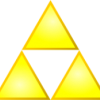And this shows up in the output window:
'Space Shooter.exe': Loaded 'C:\Users\Mathew\Documents\Visual Studio 2010\Projects\Space Shooter\Debug\Space Shooter.exe', Symbols loaded.
'Space Shooter.exe': Loaded 'C:\Windows\SysWOW64\ntdll.dll', Cannot find or open the PDB file
'Space Shooter.exe': Loaded 'C:\Windows\SysWOW64\kernel32.dll', Cannot find or open the PDB file
'Space Shooter.exe': Loaded 'C:\Windows\SysWOW64\KernelBase.dll', Cannot find or open the PDB file
The program '[2036] Space Shooter.exe: Native' has exited with code -1073741701 (0xc000007b).
SDL pisses me off
That error (INVALID_IMAGE_FORMAT) indicates that your executable is not a valid .EXE file.
Check your build settings.
L. Spiro
Check your build settings.
L. Spiro
Also try using
"int main(int argc, char *argv[])" instead of "int main()"... VC was giving me linking errors when using just main()
"int main(int argc, char *argv[])" instead of "int main()"... VC was giving me linking errors when using just main()
Did you just copy (or move) the SDL lib from the x64 folder to the x86 one? That won't magically make it a 32-bit library. If you're building a 32-bit program you need a 32-bit library, and it doesn't matter what the folder it's in is called, if it's a 64-bit library it won't link.
Also try using
"int main(int argc, char *argv[])" instead of "int main()"... VC was giving me linking errors when using just main()
@OP: I got the same error a few weeks ago and the quoted response solved the problem. You need the arguments to main for SDL to work correctly
Hey here's a quick video I just made this morning
I also included a download in the description could be used as a template as long as you have the SDL folder in the C:/ and copied the DLL to either your current work folder or C:/Windows/system/
let me know if you have any issues
I also included a download in the description could be used as a template as long as you have the SDL folder in the C:/ and copied the DLL to either your current work folder or C:/Windows/system/
let me know if you have any issues
I tryed everything, i google the issue and people said that they had to reformate their drive and, and i did and now it works...YAY!
... people said that they had to reformate their drive and, and i did and now it works...
That sounds a little bit too extreme. You really should not have to do that. I am pretty sure you just had some libraries and files in the wrong places.
This topic is closed to new replies.
Advertisement
Popular Topics
Advertisement