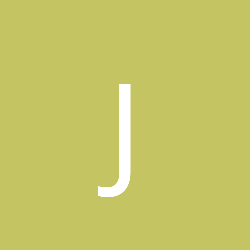So If I limit my frames to 60 per second, should I only be limiting my Render function (that renders the scene) or both update and render functions. Update functions handles all game updates, moving objects, AI, etc...... I'm also single threaded. This is a small game really. I'm just kinda asking what the best advice is when limiting FPS.
Well since you can run at 200 FPS that means you are not CPU bound. And for simplicity sake why not just keep it like you have it.
Lock to vsync. This will lock you state updates, input, and rendering. If you start wanting to run at lower than 60 that is when it might become a concern for your input timings. But you'll create more input woes if you want to start threading anyway, so why not keep it as simple as possible until you need something more.
Yes thanks, I've learned a bit with this thread. I'll keep things the way it is, and try to reduce the fps to 60. I'm at work at the moment, so I'll have to give it a go tonight.