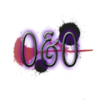I want a texture across my entire window, but i'm getting some funky results.
Also, I'm using http://www.videotutorialsrock.com/opengl_tutorial/textures/text.php .bmp loader
This is my display callback function:
void drawOrtho2Scene() {
glClear(GL_DEPTH_BUFFER_BIT);
glViewport(0, 0, windowWidth, windowHeight);
glMatrixMode(GL_PROJECTION);
glLoadIdentity();
glMatrixMode(GL_MODELVIEW);
glLoadIdentity();
glOrtho(0.0f, windowWidth, 0.0f, windowHeight, 0.0f, 1.0f);
//enables/disables
glDisable(GL_DEPTH_TEST);
glEnable(GL_TEXTURE_2D);
//bind texture
glBindTexture(GL_TEXTURE_2D, aboutTexture);
glTexParameteri(GL_TEXTURE_2D, GL_TEXTURE_MIN_FILTER, GL_NEAREST);
glTexParameteri(GL_TEXTURE_2D, GL_TEXTURE_MAG_FILTER, GL_NEAREST);
glColor3f(1.0f, 1.0f, 1.0f);
//draw about screen
glBegin(GL_QUADS);
glTexCoord2f( 0.0f, 0.0f );glVertex2f(0, 0);
//top-left
glTexCoord2f( 1.0f, 0.0f );glVertex2f(windowWidth, 0);
//top-right
glTexCoord2f( 1.0f, 1.0f );glVertex2f(windowWidth, windowHeight);
//bottom-right
glTexCoord2f( 0.0f, 1.0f );glVertex2f(0, windowHeight);
//bottom-left
glEnd();
//enables/disables
glDisable(GL_TEXTURE_2D);
glutSwapBuffers();
}
This is the original image:

This is how it displays it: