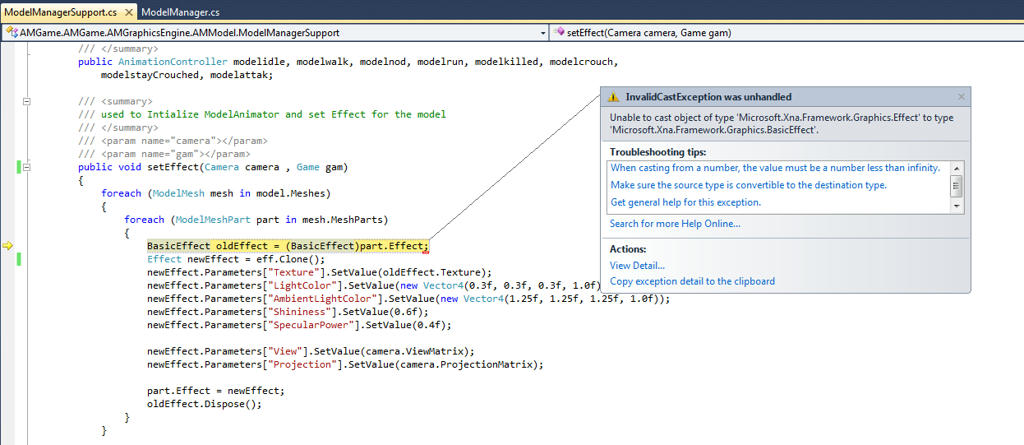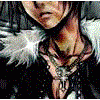Hello game developers , I have in my game every thing , but all what I need right now is a fast way to create 100 model for example ( zombie ) can you post some code showing the data structures ... etc , say what you know about this ![]() , I have for each model modelAnimatorManager and physicsManager , so if I want to create 100 zombie model I must create 100 modelAnimaorManager and 100 physicsManager !!!! that's too much right ?!?!
, I have for each model modelAnimatorManager and physicsManager , so if I want to create 100 zombie model I must create 100 modelAnimaorManager and 100 physicsManager !!!! that's too much right ?!?!
I used List<model> zombie = new list<model>();
and iterate over the model 100 times !!!!!!!!!!!!!! bla bla bla the same goes for physicsManager and modelAnimatorMnager , I know this is not good strategy !!
Sorry game developers if my topic was not related , I have not enough information about these issues , but I think my problem is about mange the scene or whatever is the definition .
Scene graph
That entirly depends ...
What does modelAnimatorManager and physicsManager do? do you NEED 1 for each zombie?
if you have 100 items in the list, and you need to iterate over it, there is no way to get around doing it 100 times. you could look into Multi-threading, but that could cause more problems than it solves.
without any details, i would say Do each of the items NEED a physics manager? Why not 1 physics manager that can handle the updating of everything?
I currently use a physics engine and have over 1000 objects updating each frame, and the framework does this for me in ~20ms.
thanks Andy474 , modelAnimator just load the animation for the model and set the world matrix which will be drawn later on the screen , not physics manager but it's like the controller for the model , i.e updating the bounding box for the model ......etc .
I was talking with my friend belfegor , he advice me to create one class that contain the model and the modelAnimator and the chrachter controller and just make list of it instead of making 100 list from each one of model , modelAnimator , chrachter controller for each class !!!
for you Andy , what is your advice , tell me about the data structure you used and tell me your opinion in general ![]() and how did you manage all your stuff 1000 model or whatever
and how did you manage all your stuff 1000 model or whatever
Well I use an engine called Farseer Physics to manage my games physics. you could look at the source code, But 1000 objects are not going to take anytime to process at all.
I have ~1346 and my update frame time is about 15ms.
Ok , Andy do you face problem like this :
you have 10 models using the same effect , if you use XNA or Directx (the same applied ) I got this error :
Code used to make 10 copies of ModelManagerSupprt which will contain the model and the effect and will holds chrachter controller (BEPU Phsics Engine) :
foreach (ModelManagerSupport dwarfModel in dwarfModels)
{
//dwarfModel.model = Content.Load<Model>("Models//dwarf//dwarfmodel");
//dwarfModel.effect = Content.Load<Effect>("Models//dwarf//skinFX");
//dwarfModel.setEffect(camera , game);
//dwarfModel.setModelAnimationStatus(game);
//dwarfModel.intializeChrachterController(new Vector3(0, 0, 0), 20, 10, 2000, 2000, 80, 40);
//space.Add(dwarfModel.chrachterController);
//dwarfModels.Add(dwarfModel);
}
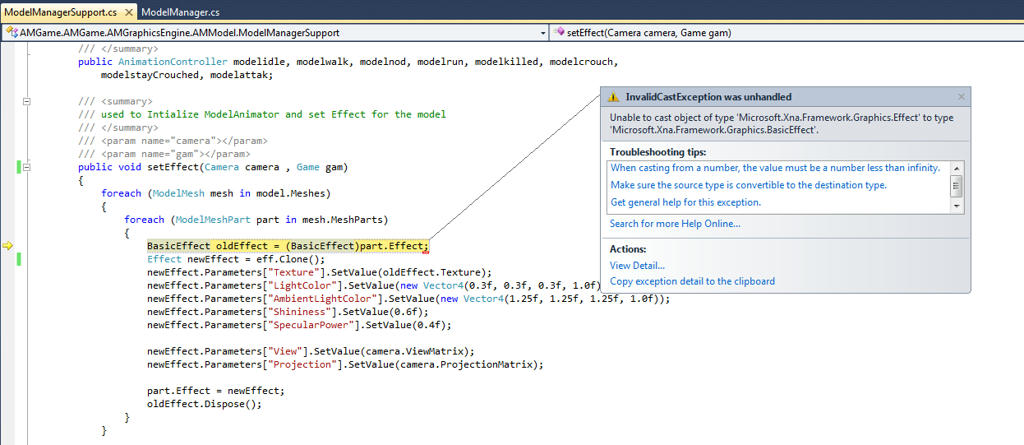
metsfan , thanks but why I can't simply load effect and 10 models which use the same effect ? , besides that is Instancing works for animated models (.x ) format ?
metsfan , my problem is not with instancing , my problem is that I can't create 2 effects and 2 models which used the same effect as shown above in the code
If your models have a lot of detail and your game starts to stall, you can try to implement Instancing, so instead of having separate draw call for identical zombies (for instance say 100 draw calls). You have one shader, which can draw desired number of models at once.
You can read about animated model instancing here:
It might get tricky so first thing is to ask yourself if you really need such optimisation.
OK , Thaaaaaanks so much , but for now I will not do Instancing , all I need is to figure out the bug in my game .
If I load 2 models ( the same model zombie ) and give them the same effect I got the following errore :
for(int i =0 ; i<2 ; i++)
{
dwarfModel.model = Content.Load<Model>("Models//dwarf//dwarfmodel");
dwarfModel.effect = Content.Load<Effect>("Models//dwarf//skinFX");
dwarfModel.setEffect(camera , game);
dwarfModel.setModelAnimationStatus(game);
dwarfModel.intializeChrachterController(new Vector3(0, 0, 0), 20, 10, 2000, 2000, 80, 40);
space.Add(dwarfModel.chrachterController);
dwarfModels.Add(dwarfModel);
}