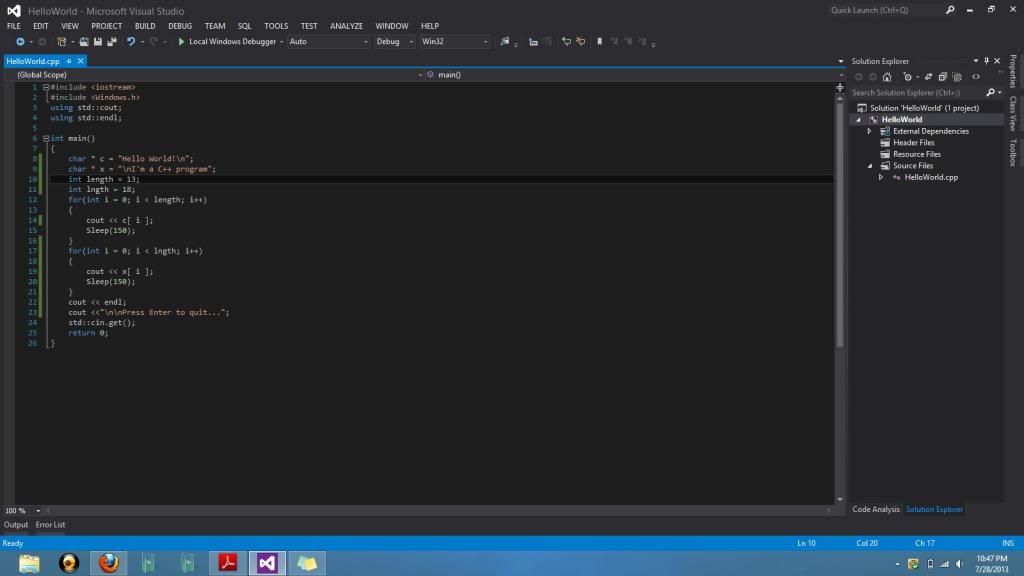is there any simpler way of writing this code
Routines are used to write reusable code only once. E.g.
void
writeTextLine(char const* text, int length) {
... put the writing herein
}
(Using the routine is shown below in the next comment.)
is there some way I can use length for both char * c and char * x?
"length" is a variable can be overwritten:
int length;
char * c = "Hallo World!\n";
char * x = "\nI'm a C++ program";
length = 13;
writeTextLine( c, length );
length = 18;
writeTextLine( x, length );
However, with the routine at hand, using "length" in the main part is somewhat oversized, because the following solution would do the same thing:
char * c = "Hallo World!\n";
char * x = "\nI'm a C++ program";
writeTextLine( c, 13 );
writeTextLine( x, 18 );
Next, the size of the length of character arrays can be determined by using a pre-defined routine, namely "strlen". Using it would avoid the need of counting the character arrays' characters at all. This works, of course, only if you don't want to write just a part of a text line.
However, a problem with your code is the usage of character arrays instead of the string class. Although legal, it is an error-prone way of doing things.
P.S.: Please stop posting code snippets as screen shots. Post them as text surrounded by the "code" tags (see the button labeled "< >" in the tool bar of the editor panel). It makes reading easier and it makes copy-&-paste of snippets into answers possible.