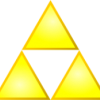I am playing with java and I am working on a small game, however when I open the game I get 65 fps.This would normally be fine, but when I open the internet browser it jumps to about 800 fps. Why is this happening?
Really weird FPS drops
I am playing with java and I am working on a small game, however when I open the game I get 65 fps.This would normally be fine, but when I open the internet browser it jumps to about 800 fps. Why is this happening?
it could be your rendering skipping some expensive operations or vsync when the window loses focus, without seeing your code its pretty difficult to guess though.
NOTE: see bugs listed on Chrome: 46531, 153139, 2039, 81693 and plenty of others being pissed about this...
Just curious, are you doing a Swing app, or a framework? Just some more info for people reading this thread in the future.
Probably the internet browser is Chrome which uses beginTimePeriod(1) as part of it's setup. Unfortunately this call has some negative effects on the entire Win32 environment. In your case, the measured FPS goes up either because the timer being used is effected or, the more likely reason, the internal code uses things like Sleep( 1 ) in various locations and now that Sleep( 1 ) is potentially 50 times shorter than expected. This is unfortunately a *BUG* in Chrome, no matter how they want to claim it is required, it is changing the environment for other programs so long as the browser continues to keep time periods set so low.
NOTE: see bugs listed on Chrome: 46531, 153139, 2039, 81693 and plenty of others being pissed about this...
Other people report higher frames in other games in the context of game performance.