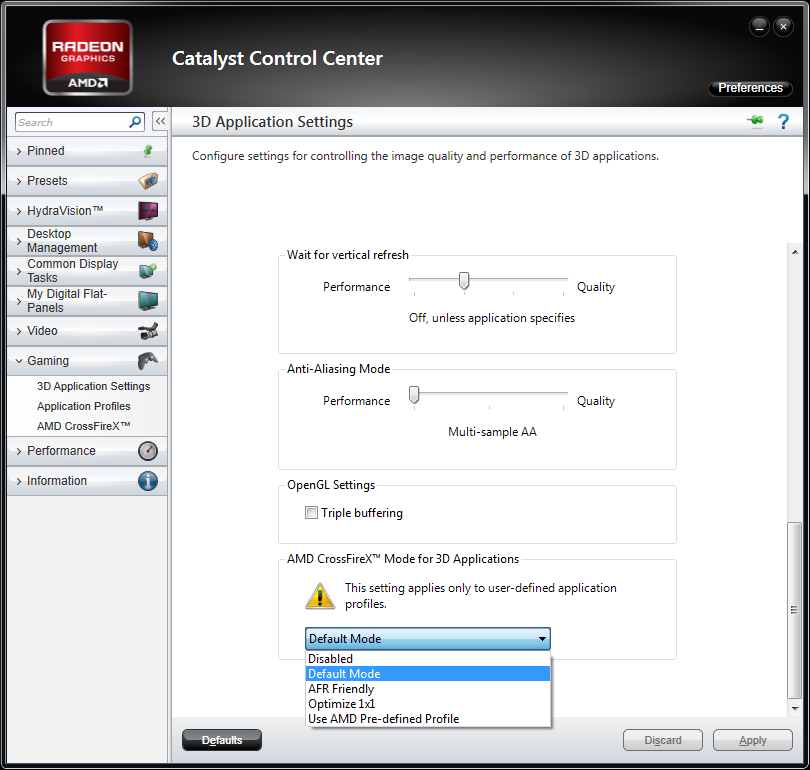I'm sorry if this is the wrong forum for this.
I was wondering if someone could point me to some information on how best to make use of multiple video cards, as with Crossfire and SLI, specifically on Windows 7 or 8. I understand that the API probably abstracts much of this away, but any information about a) how the resources are managed between the two cards, b) how a graphics programmer might be able to influence that resource management, would be hugely helpful.
I am also specifically interested in knowing:
1) If one could build a machine that has two video cards (not necessarily with an SLI/Crossfire link), each driving a different display (with the desktop spanned across both).
2) If a graphics programmer, when creating their graphics context (OpenGL in my case), can enumerate the video cards somehow and decide which card to use.
I know this is a huge topic, but anyone can point me to some good resources on the subject, that would be a huge help.