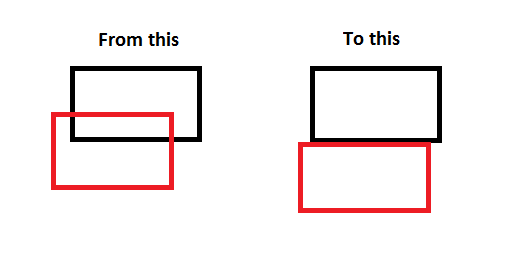Hi.
I'm trying to line up two box shape meshes. In perspective view it works fine even with mesh scaling,
but when I set a orthographic view the height of my mesh are smaller I've multiplied my meshes height value with the orthographic zoom value I use but its off by about 10 to 15 pixels on screen.
this is how I set up the ortho projection
float zoom = 1.8f;
D3DXMatrixOrthoOffCenterLH(&OrthograpicProjection, (-Width/2)/zoom, (Width/2)/zoom, (-Height/2)/zoom, (Height/2)/zoom, 0.0f,1000.0f);
and my height is like so
Height = GetMeshHeight(mesh) * 1.8;//it just goes through all verts and gets the largest y value
any Idea how or whats wrong. it works in perspective projection with the GetMeshHeight() function so it cant be that hey.