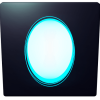I get this when I add meshes without a texture or like in this example move a wall to look outside of the level.
Ideas on why this might happen are greatly appreciated. If I left out important information, feel free to tell me
and I will tell you what you need to know. Thank you in advance.
https://vimeo.com/89168671