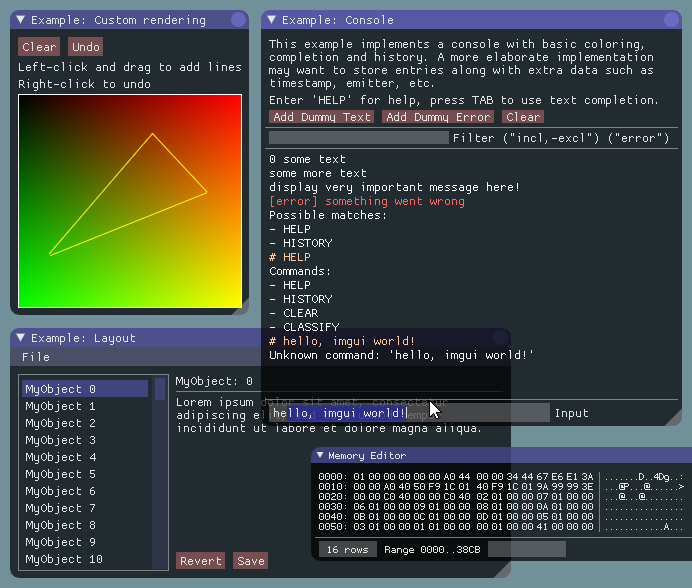Hey everybody I'm back again with another problem I'm trying to solve and hoping for some advice from all of you game developers. So I'm trying to implement an in game console window like you would find in unreal games, or other games where you press the ~ key on the keyboard and a little window pops up on top of the screen and you can enter commands. Now as far as accepting the commands and how to handle those commands I already know how I want to handle that but I'm trying to figure out the best way to handle drawing the console window on screen and drawing the text that is being typed.
I have been researching this for a couple weeks now and I have an example of how to do this in Direct X 9 where you just draw a quad made up of 2 triangles and then it uses D3DX sprite font functionality to draw the text to the screen. I'm already using DirectXTK library in the game so I am leaning towards using the primitive batch that allows drawing a quad to the screen, and then using their sprite font functionality to draw the text.
I'm wondering however if anybody knows of any thing out their that is already pre built that I could implement into my engine? I only ask because this console system is going to be what I'm going to use for entering commands to enter the in game level editor being used by the team to build the actual maps the player will play in when the game is complete. I admit I'm looking for a short cut here because I already have a daunting task of building the level editor in the engine.
So in conclusion what is everybody's thought on how to implement the console window in game?