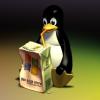Hi
I want to sort by color. Simply lower before higher numbers, only int 1-3
Ausfalllinie[0].push_back(Ausfaelle(20,1,2,APdiscon,20, "autopilot_disconnect"));
Ausfalllinie[1].push_back(Ausfaelle(21,1,1,APtrimDo,1*20, "autopilot_trim_down"));
Ausfalllinie[2].push_back(Ausfaelle(22,1,3,Fuel,2*20, "fuel_pump_on"));
...
...
The class.h is:
class Ausfaelle {
public:
int index, active, color, height;
float drValue;
std::string label;
Ausfaelle(int index, int active, int color, float drValue, int height, std::string label);
};
and the readout:
for( int x = 0; x < 10; x = x + 1 )
{
for (std::list<Ausfaelle>::iterator it=Ausfalllinie[x].begin(); it != Ausfalllinie[x].end(); ++it)
{
Ausfaelle test = *it;
...
...
Many thanks