Continuing to work on “Eldest Souls” (first article here!), I’ve begun familiarising myself with the workflow between Fmod and Unity, and the integration system. I know much of this will be pretty obvious to most, but I thought I’d share my thoughts as a complete beginner learning the ropes of sound designing.
The library of sounds that Fmod provides has been very useful, at least as reference points. I’ve still kept to my ethos of producing the sounds myself as much as possible. Having said that, Fmod gives you 50 free sounds with your download, and I’ve used a wooden crate smash, a drawbridge and electricity sound you can hear in the foley video below.
The thing i found most useful was witnessing changes i made in Fmod being realised instantly in Unity. If a volume needed changing, or the timing of one of my effects was off, i can literally switch to Fmod and then back to Unity and immediately see the result of my alterations. It also seems apparent that using middleware such as this (or i've heard Wwise is also equally intuitive) grants the developer, and myself included, a great deal more flexibility and opportunity to edit sounds without going all the way back to a DAW, and bouncing down again. Needless to say, my workflow is so much faster because of it.
I've also loved the randomised feature of Fmod, whereby any sound can be made to sound slightly different each time it is heard. Taking a footstep recording i made for example, I was able to add further authenticity of uneven footsteps by randomising the pitch and volume of each playback.
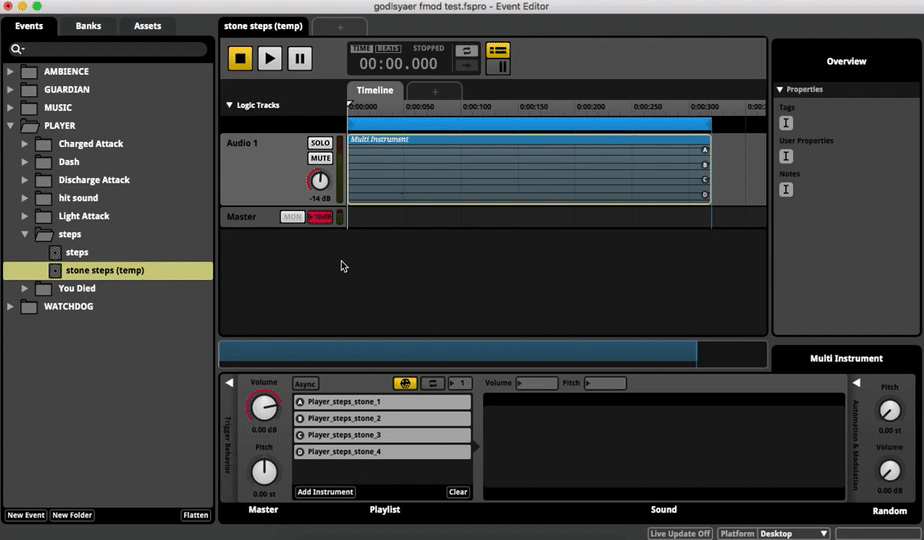
I used this technique when creating footsteps for the first major boss in the game called "The Guardian". A big, over-encumbered husk of a monster. I also had fun rummaging through the garage for old tools and metal components for the “Guardian” (the first boss) footsteps. See below!
I also created a sword attack for our player, trying to sound different from the generic “woosh” I see in so many video games. I used a very “sharp” and abrasive sound to differentiate him from any enemies.
On another note, I recently upgraded my microphone to a Rode NTG2 shotgun, which has been phenomenal. I haven’t had to worry about noise interfering with the clarity of my objects, whereas before with the sm58 I had to be clever with my EQ and noise reduction plugins.
Important to note again that this still a “cheap” mic in comparison to most other products on the market, and all in all my entire setup is still very simple and affordable which I’m quite proud of. I’ve seen many musicians spend heaps of money on gear they don’t necessarily need. I much prefer being resourceful with less equipment, than to have more than I can understand or remember how to use.
It’s forced me to understand every aspect and capability of my tools, which I believe is a principal that can be applied to any discipline.
I have more fun little sound effect videos on my Instagram for those interested, where I post regular updates. Thanks for reading! (if you’ve made it this far)




thanks for reading! if you're interested, check out my latest video on creating creepy ambiences from creaky doors!