In case this is your first time being exposed to the project:
Domino Arena is a multi-player "party" game where you try to paint a playfield full of dominoes with your player's color, and prevent other players from doing the same. At the start of the game, one domino for every player is assigned that player's color, is knocked over, and then goes back to its original position. Any domino it makes contact with will become the same color, and fall over as well. This is the domino chain reaction that transpires during the game.
Every level has multiple domino paths and a series of transparent hemisphere-shaped "switches" at various points on the paths. If you click on a switch, the dominoes under it will disappear and effectively break the path. If you click it again, they will reappear.
Here are the levels I came up with:
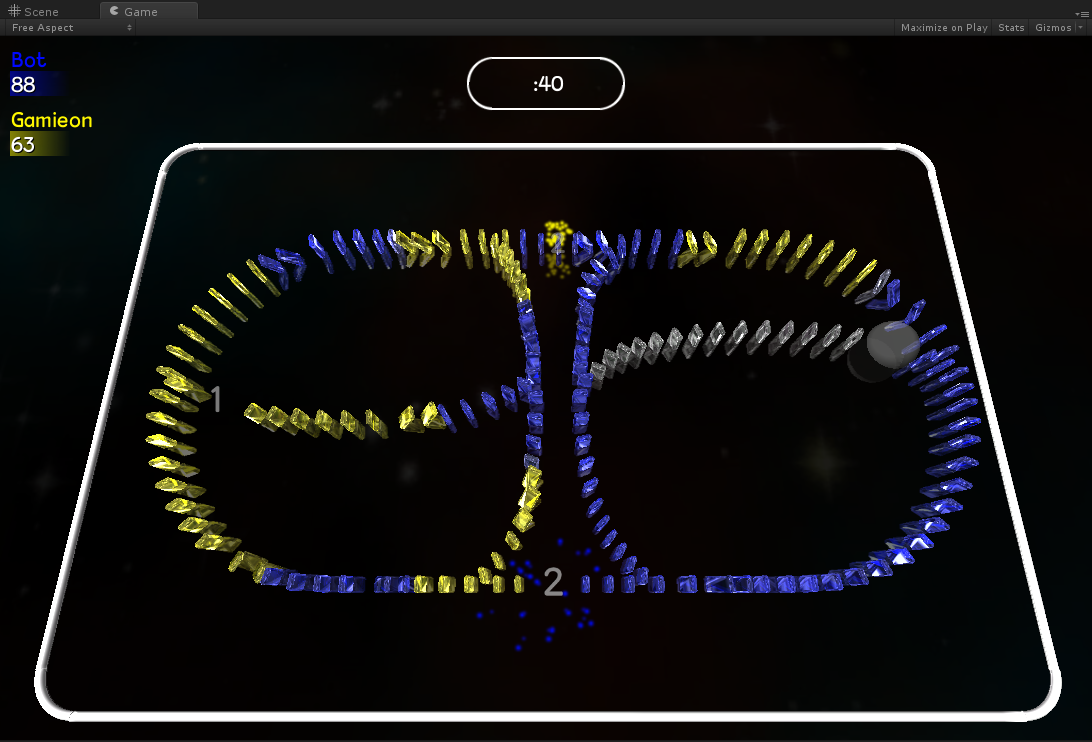
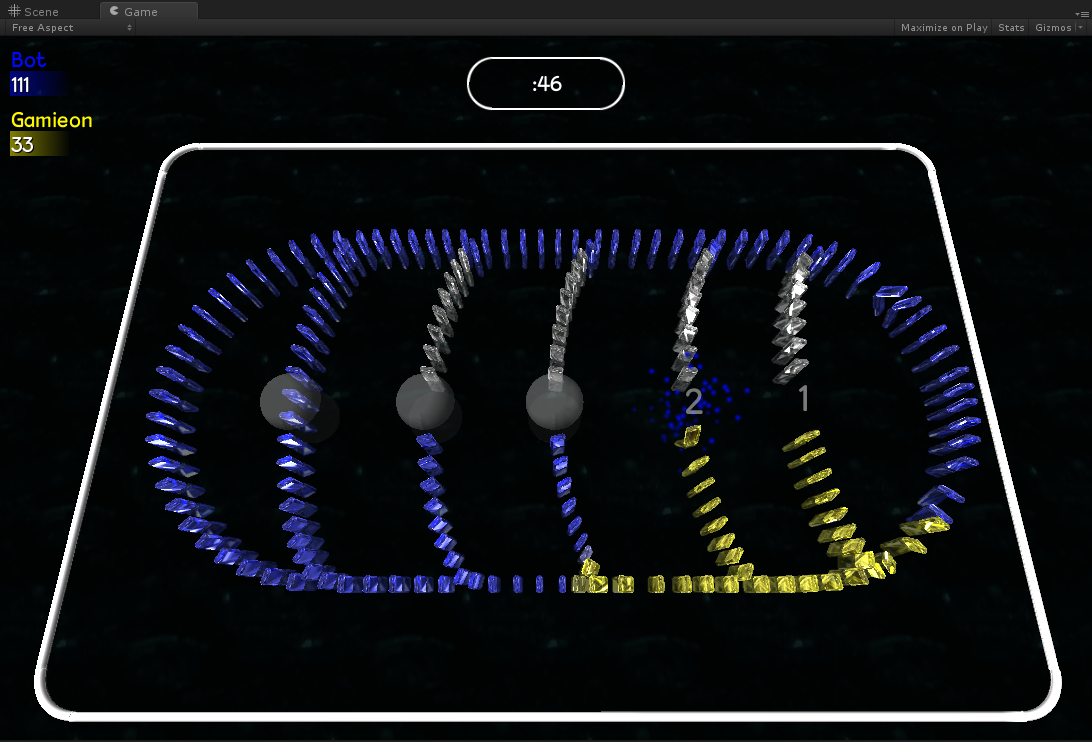
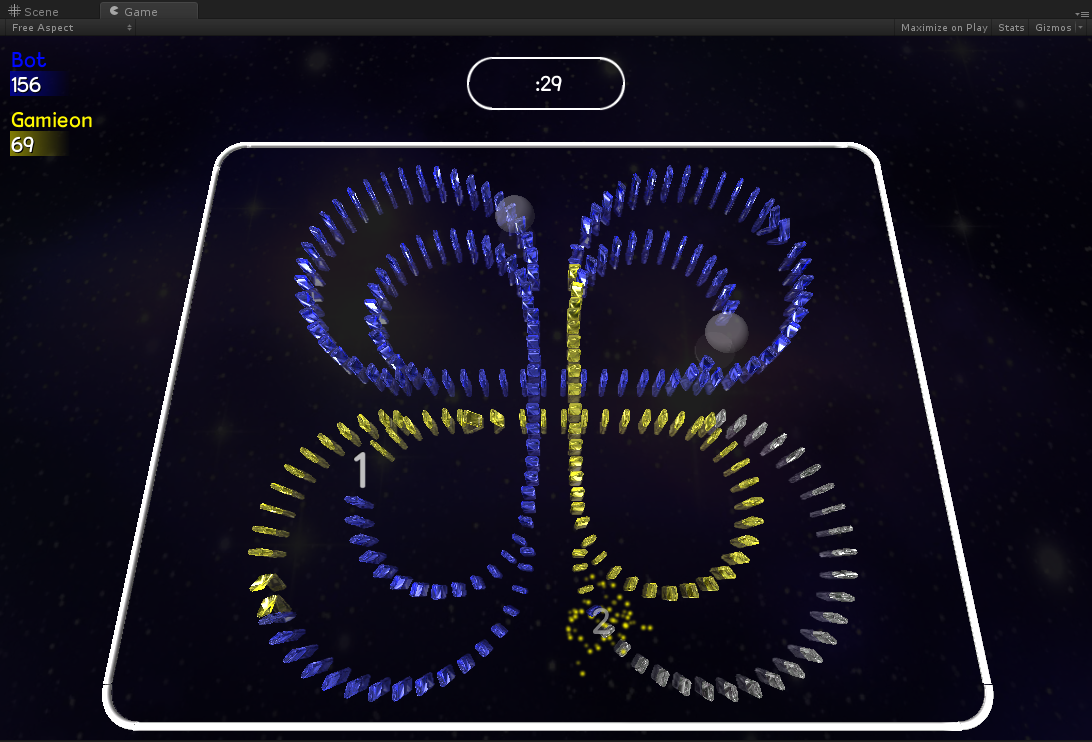
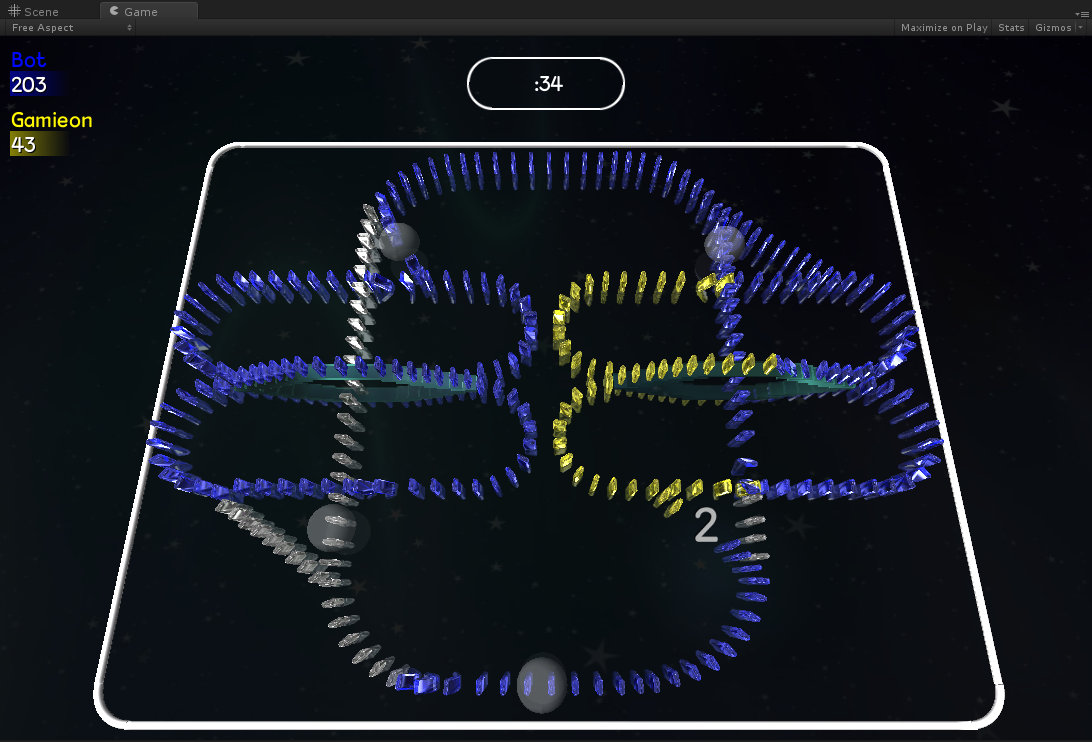

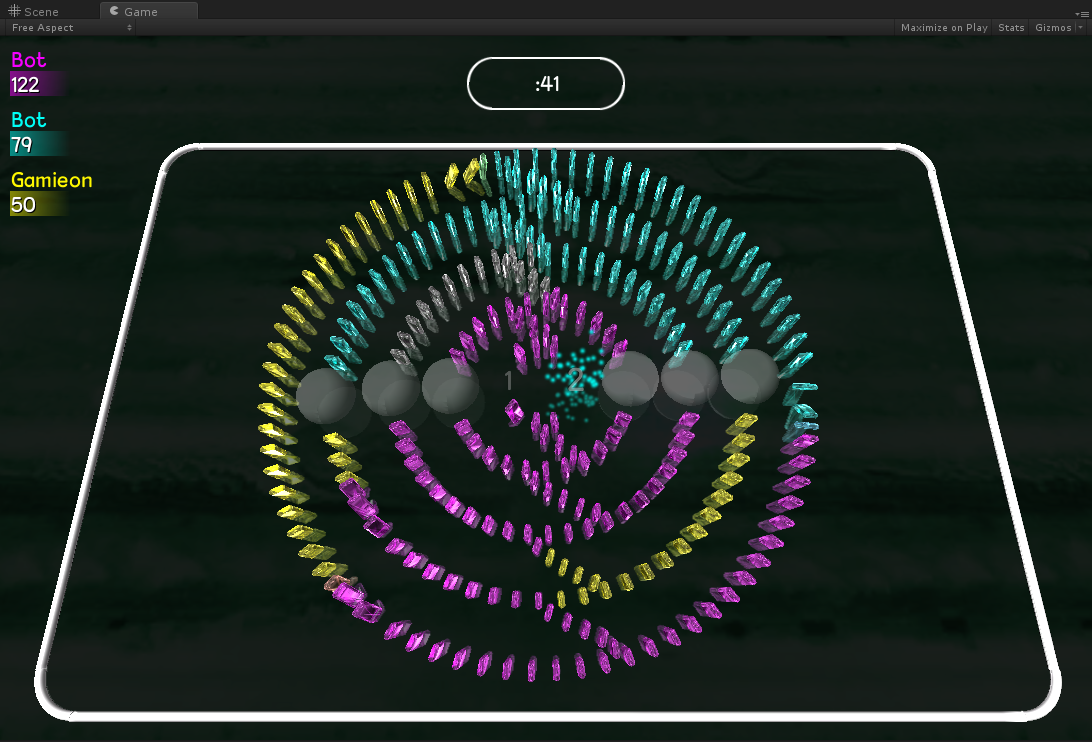


As I've never written or played anything quite like it before, I'm having to come up with levels and rules for good level designs as I go along. Right now the rules are:
?Whenever possible, use the Unity editor to generate domino patterns instead of doing it all by hand one domino at a time.
Every domino must fall in one and only one direction.
As for the AI, I'm faking it for now:
- When a domino touches a switch, the AI decides whether to toggle the switch. If the color of the domino touching the switch is their color, it will try to ensure there is a path. If it is an opponent's color, it will try to remove the path by making the dominoes disappear.
- An easy AI player has a 20% chance of actually doing anything when a domino touches a switch. A hard AI player, which I've never beaten, has a 100% chance of reacting to a domino touching a switch.
- If there are multiple AI players, and a domino touches a switch, then one random AI player is chosen to react to the switch.
And for the graphics:
- Any non-domino, non-border object should be dark so that it's easy to see the dominoes....but not too dark. (I swear the floors are brighter than the screenshots make them look!)
- FSAA and bloom effects seem to somehow make things look worse, but I want to experiment with environmental render values a bit more.
Here is a visual of me using a Unity Editor script I wrote to generate circles and lines of dominoes:
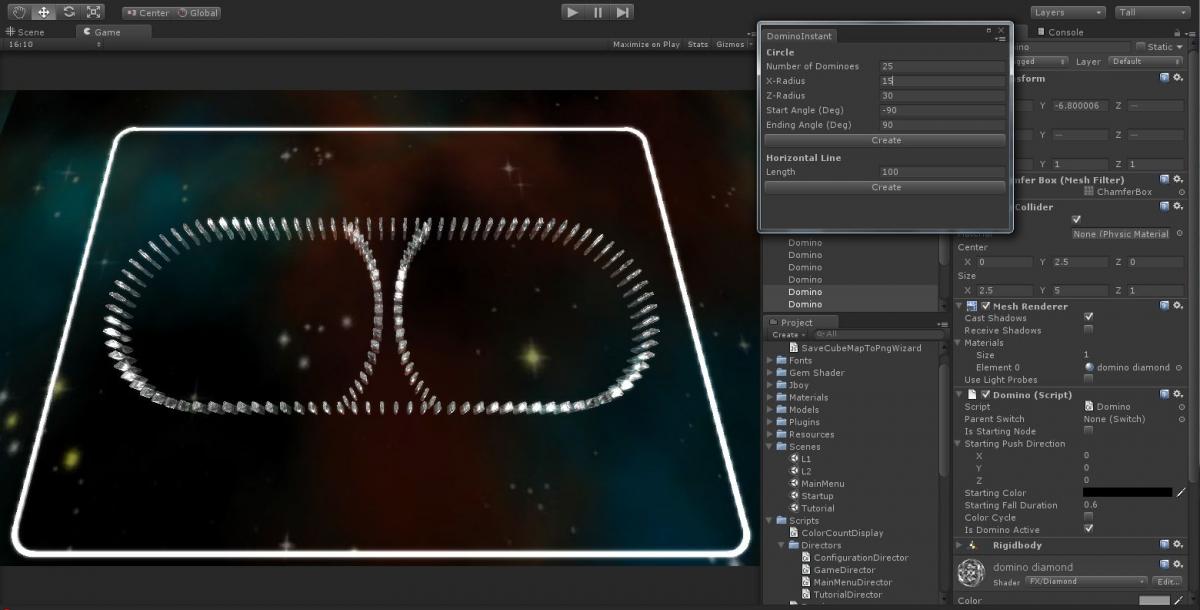
And here is a screenshot of the level introductory animation.




The game keeps looking cooler every post! :)
I feel your pain on the dark screenshots. Note to self: make a lighter game next time.
The colour wheel idea is good. Do you pick a particular starting point, before applying the angles?
Looking forward to the beta!
Ben