Angels 2X Progress report
If you've seen Sir Sapo's journal, you know programming has commenced, but progress has been slowed because of Finals. The same goes for the art.
Speaking of art, there won't be that much brand new art for Angels 2X, seeing as we can use a lot of the Angels 22 art set(which was itself was started from the Angels 20 art). My job right now involves organizing the texture sheets into relevant sections, like slots 1-16 will be pine trees, so it's easier to make a pine-tree tool in the level editor(seriously, we don't want to mix evergreen and deciduous trees -we're hardcore like that).
So I'm basically working with this:
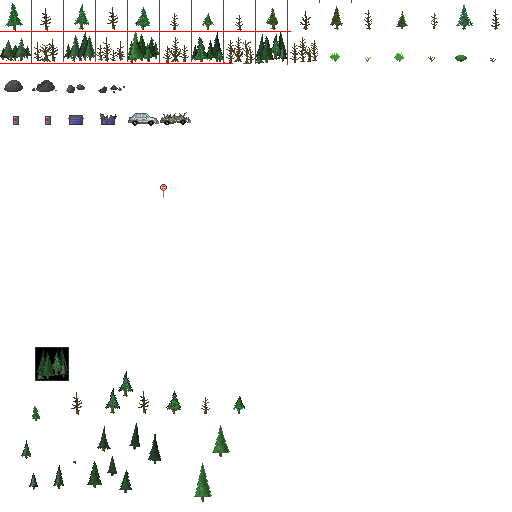
I'm also doing some more, so there's greater variety and all-around touching stuff up. Right now I'm pimping paint, but I'll probably run everything through Photoshop later(to add better shading+contrast, cheaply make new trees by making the old ones a different color).
Sir Sapo is excited about the flight model, and I am, too, it's gonna be pretty sweet when it works, but that's going to be a little while, as we're concentrating on core engine terrain stuff, like trees, clouds, weather effects, etc.
Hopefully Sir Sapo will put up another entry soon to explain some of the programming progress.
F-45A... but now in RED!!!
It must seem like I'm spamming this thing... I sure put it up here a lot, but I did a cool modification of the F-45, changing the color to a sweet red shade... it's neat.

Well, comments are welcome... sorry for the lack of updates, but hopefully the ball will get rolling in the next few days.
-Goodnight!


Can't remember if you've said before - what do you actually use to draw your artwork? They look like 2D drawings to me, but the shading on the last few has made my eyes pop out a bit.