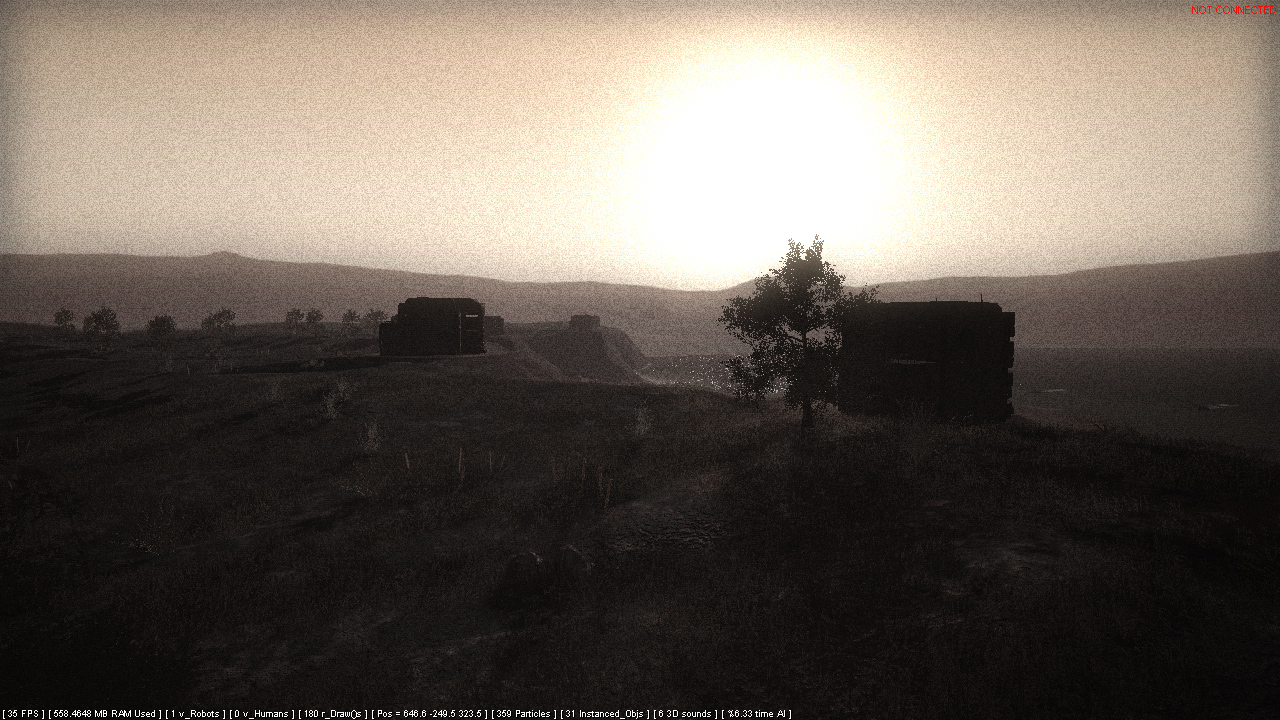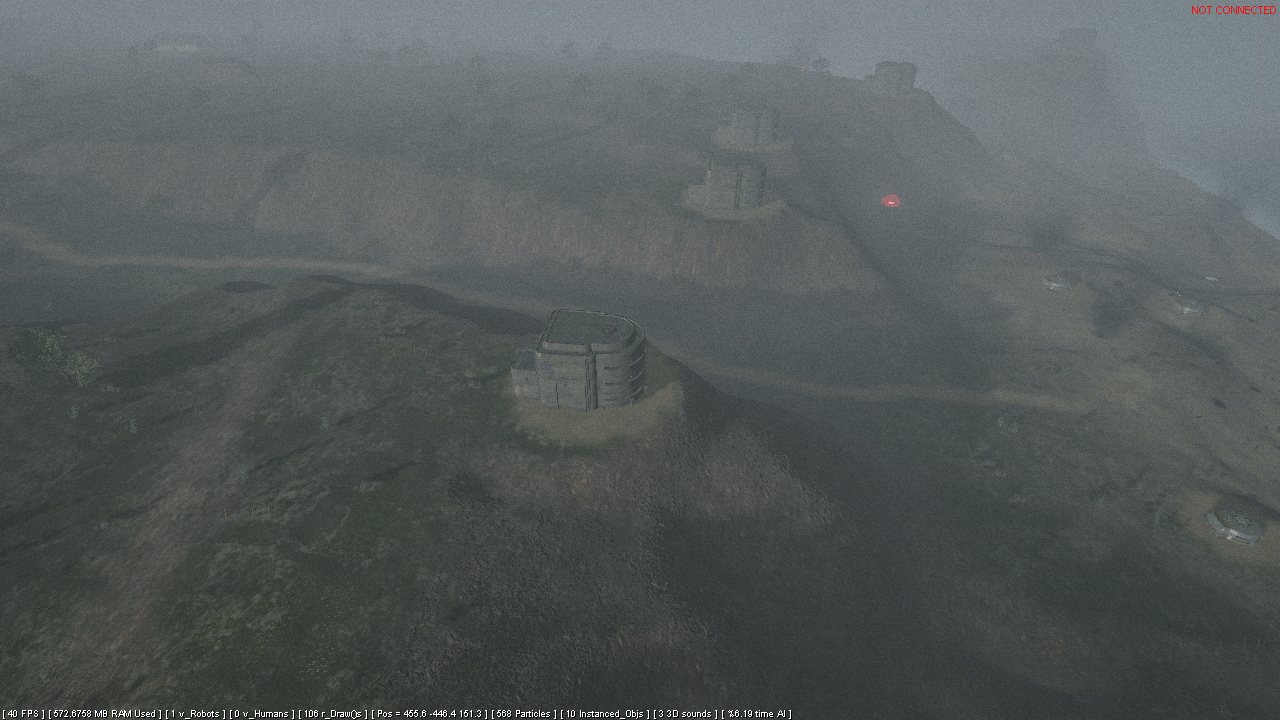Higher resolution grass...and some WIP screens
I realized I was using a veeeery low resolution version of my grass texture in the previous screenshots, I really didn't notice until I ran the game @ 1680x1050+ resolution, but it makes a huge difference in the quality.
These screenshots are resized from 1680x1050...in-case you didn't know everything is 100% dynamic from the time of day & sky, to the grass...



Early Dynamic Weather System Progress
I've been working on sky rendering for many years [ like most people ], it's really funny to me that I've essentially digressed all the way back to a technique I was using in my engine around 2005-ish [ for the main/large clouds ]. I'm now using imposters for distant clouds, fading skyboxes for night and for storms, and scrolling animated procedural clouds for lower layer of clouds. I thinned the lower layer out and added the big clouds in the background for 'cloudy' days.
My weather system is generated at the start of each game, and basically cycles through 64 randomly generated weather states. I tied a lot of the effects directly into the time animation system so clouds speed up while the sun shoots across the sky @ 8x speed, it looks neat. I also added cloud shadowing on the terrain, which really enhances the time lapse effect.
The combinations of weather conditions -
Clear/Day
Cloudy/Day
Overcast/Day
Raining/Day
Storming/Day
Clear/Night
Cloudy/Night
Overcast/Night
Raining/Night
Storming/Night
I'll release a HD video of the weather system [ in addition to many other videos ] before the release of BETA 2.0 ... it will show the time-lapse effects of my game engine, and all the weather effects that I'm still working on and have not shown yet.
Here is a collection of screenshots showing the new cloud system, all rain/clouds are dynamic and part of the sky system. None of these screens show the particle based rain, or any other effects...these are just screenshots of the backgrounds in each situation.
I'll also post screenshots of fog/overcast/storms in the next update.
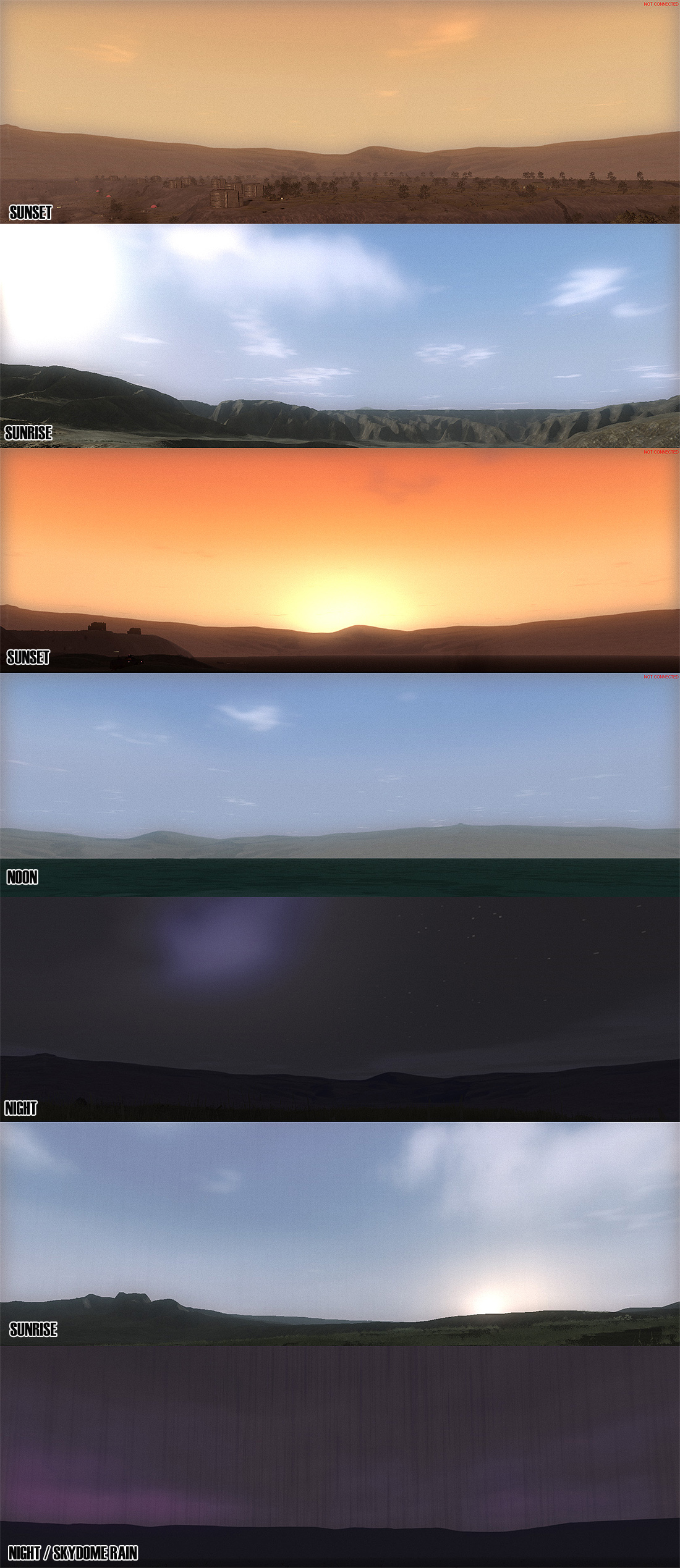
Film Grain/Brightness/Contrast/Saturation post-processes
Ok I've been playing Left4Dead2 a lot xD...not sure if you noticed the subtle film grain, or improved coloring in the above images...but IMO it's a huuuge improvement over before. I've added film grain, brightness, contrast, and saturation post processes into my engine this morning. The effects are 100% adjustable in real-time by going to the options window, you can slide the % bars and see the results in the game world.
Here are some screenshots of the effects in full-strength, I can desaturate the scene and give an old film footage look, it works great. These screenshots look like stills from old color footage taken in the '40s - '50s ... it's not nearly as noticible in-game since it's animated. And it does add a lot of realism and a 'gritty' feel to the scenes...again the effect isn't this strong by default but if the player likes it they can set everything to be like this.
*note the grass in these screenshots is the 'old' low resolution one...



Here is how the scenes look with JUST the film grain and new clouds [ if you want screenshots without any of that just look at any of the game's older screenshots ] .... anyways, you can see how dull the game's colors were before. It was especially bad @ noon.

- Dan