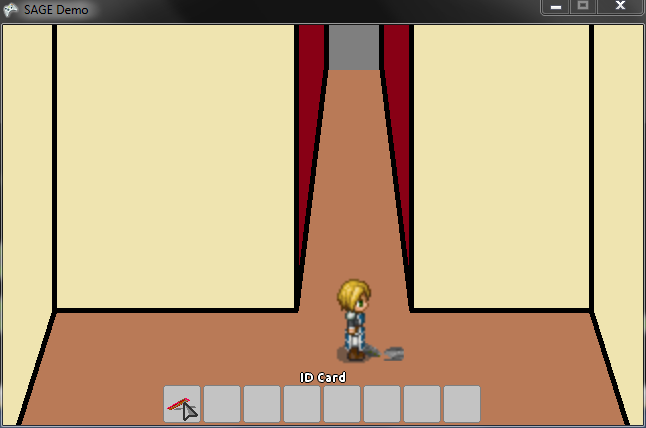
I'm going to do some more work and possibly post a new movie showing all of it working together. The only things I have left to do now are get the dialog system in place and hooked up to the UI and get all of the scripting mechanics in place.
[edit]
Does anyone have any thoughts/comments on the inventory system? As it sits now, the inventory slots always display (there are 8 of them.) If you have more than 8 items then arrows will appear that allow you to scroll left or right.
It seems to be most common to have a separate "inventory screen" for adventure games (I'm thinking due to the lack of screen space available to older games/games made with AGS), but I prefer to have it always visible as I am not trying to switch back and forth between the scene and my inventory.
The only con I can think of at the moment is I will have to make sure to be diligent about not placing scene objects under the inventory.
Any comments/suggestions are welcome.
[/edit]