I've added a nice little notification system to my UI library. Here's a shot of it in action:
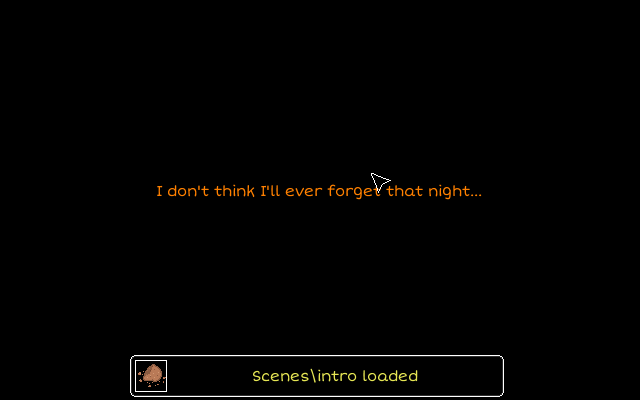
[edit]
Here's a better shot, taken with the Window's Snipping Tool; an actual screenshot doesn't contain the notification. The notification you can see at the bottom of the image in the notification is one like in the original image.

I also updated the Notification class to include:
- Icon size; I didn't want to force a specific size, but if I just draw the whole image it can really throw things off.
- Tag data so that it can be used for processing on the OnNotification method of the game engine class.
[/edit]
So now I can show notifications via UIEnvironment.ShowNotification(Notification). Notification has a few options:
- Message
- Icon (texture and region)
- Alignment
- Position/Offset
- Display duration
I was originally adding this as a replacement for the 'tutorial' popups, but it's not really that good of an idea as there would be a large, annoying, non-user-controlled popup somewhere on the screen. Which, in my opinion, is worse than a game-stopping popup.
[Treasure House Demo]
I realized today that I designed the entire demo without any sort of a puzzle; it's basically "just get these items and read some dialog." Definitely need to fix that.
For anyone that missed it: Treasure House Demo Beta
Sadly, nothing else to report today; I slept most of the night away and now I need to get ready for bed so I can get up and go to work tomorrow.
