Mmmmmm, the 720p screen is good, but 1080p will be a nice upgrade. ( divide by two to get total resolution for each eye ... 720p = (1280x720) /2 ... 1080p = (1920x1080) /2 ... ) but the effect is so cool it's not a big deal at all. Actually I think the native resolution for this version is 1280x800 so each eye lens gets 640x800 resolution.
The first time I put it on I had a nerdgasm after a few seconds LOL, had to take it off. Looking down and not seeing my legs blew my mind haha...
Check out some nudes ...
Carrying case = awesome.
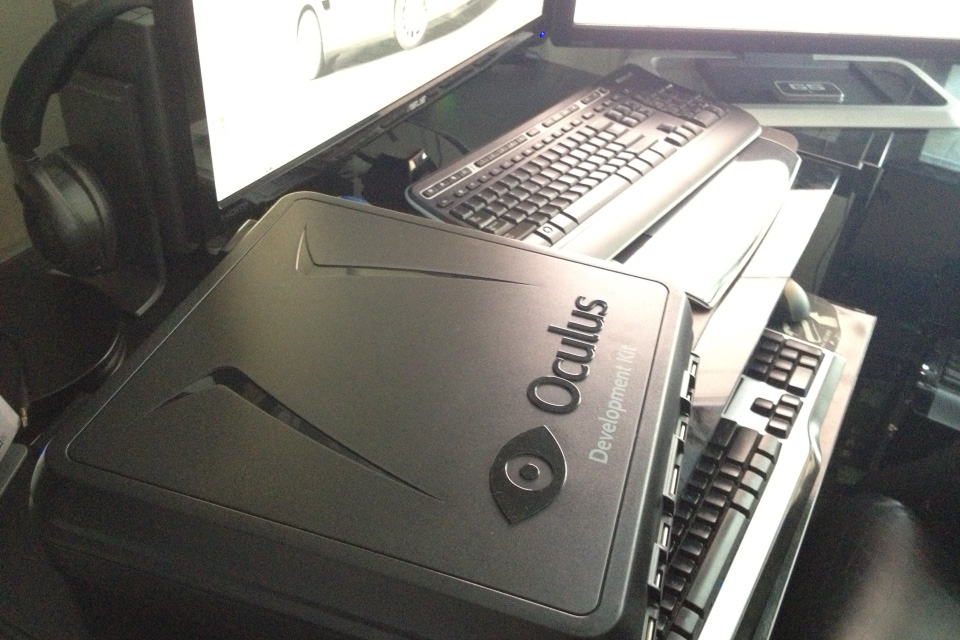
The contents...

It's alive!!

Wow...ok back to "work"... :-D
More coming soon..
- Dan




Mine arrived as well two weeks ago, really amazing piece of tech :)
Had to get used to it though, this thing can give you a serious case of motion sickness.
I've been able to integrate it into my engine project in about a day of work as the SDK is pretty easy to work with, so getting it up and running in your system shouldn't be too hard either ;)