WPF and XAML
As a pure C++ developer, I haven't ever really spent lots of time with managed code. C# seems like a pretty cool language, and lots of people love it, so getting the chance to put together a small WPF based C# example is a cool learning experience for me. To get up to speed, I checked out a couple of PluralSight tutorials on WPF, and away I went.
In general, I have to say that XAML is really the star of this party. The hierarchical nature and the raw power of what you can do with XAML is just silly compared to any other tech that I have used in the past for UI design / layout. I suppose HTML + CSS would be the next closest thing, but the tooling that Microsoft provides for working with XAML is really top notch... The best part about this is that XAML is usable by native C++ on Windows Store apps, so anything I'm learning here will probably apply there too. But I guess that is the topic for another post...
For my sample application, I basically just wanted to show that it was possible to run some of my existing D3D11 code to generate some frames and get them up and running interactively on a WPF based UI. So I'll leave further discussion of WPF and XAML for other posts, and focus on how I got this working.
Direct3D Shared Resources
It turns out that there is already an easy way to interop with Direct3D 9 built right into WPF - it is a ImageSource object called D3DImage. This works great for connecting a D3D9 rendered scene to a WPF app, but I was after D3D11 integration. This isn't supported right out of the box, but it is possible with Direct3D9Ex. The key piece is that D3D9Ex is capable of sharing a surface with D3D11 devices, which allows you to follow a workflow like this:
1. Create a texture 2D in D3D11, specifying the shared miscellaneous flag
2. Get a shared handle from #1's texture
3. Create a texture in D3D9Ex from the shared handle
4. Render into your D3D11 texture
5. Use D3D9Ex to push that shared texture to D3DImage
There are additional details and requirements involved, but this gives you the overall gist of what needs to be done. I found a sample project by Jeremiah Morill that already implemented most of this work in a reusable C++/CLI assembly project, so I used this as the starting point.
After you get the interop stuff working, the next task is to get your native C++ code working in a managed application. This is a fairly well documented practice, as you can write native C++ code and wrap it with a managed C++/CLI wrapper to expose it to other managed code. This was also my first foray into this activity, so it took some experimentation - but it is doable!
The Demo
After all the integration work, additional assembly references, solution setup, project property modifications, and some playing around, I managed to get my sample up and running. What you see below is a simple WPF based C# application, with a main render window that is overlapped by a single button (I know, I know, it doesn't get much more exciting...).
However exciting this may look, it is actually quite relevant. The button being overlapped onto the rendering surface shows that there are no airgap issues here - you can put your UI elements on, over, or composited with your rendered scene. This is actually pretty cool, and a nice capability to have if you are building an editor. It is always nice to have the option to obscure some parts of the render target with UI elements in certain circumstances, so this is a good thing.
I am planning out an article on the whole process, so hopefully I can share all the details fairly and gotchas fairly soon. I'm totally new to the article process here on GameDev.net now, so we'll see how that goes :) Other UI frameworks and development activities are yet to come!
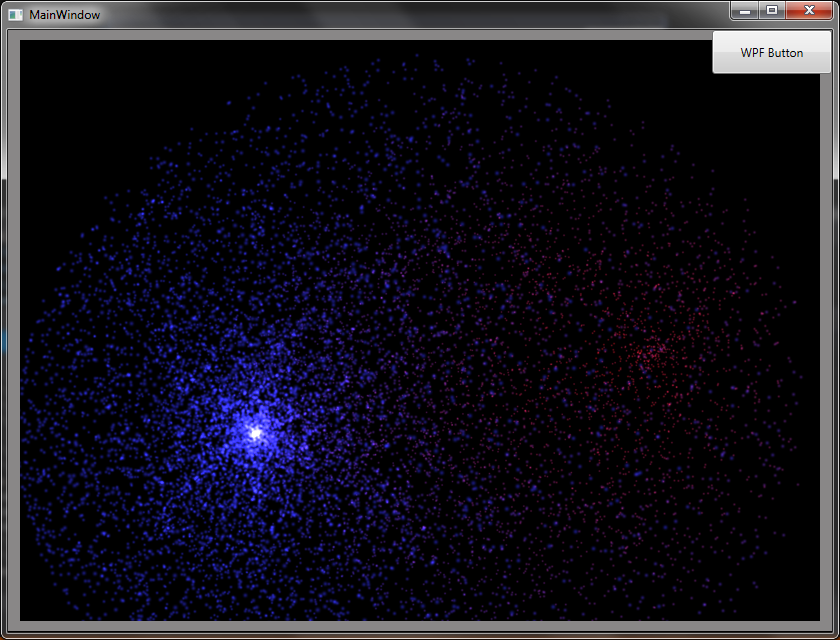



Nice work! I look forward to the article. How is the performance? To be honest, I've always wanted to be able to leverage my XAML knowledge when making a game, and be able to just use that for the UI, it would be nice to be able to actually do that.