Trimming Eclipse's Fat
So the issue is the following: Eclipse is kinda fat. At least that's the general idea.
.
Now the issue is that it isn't precisely Eclipse which is fat, its mostly the prepackaged distributions Eclipse.org has for downloading, for example:
.
"Eclipse IDE for Java EE Developers"
.
This one has all the crap you could think of. Database tools? Got it. Even for all the databases out there? Yes! For all the damn databases there are! JPA tools? Got it. XML tools? Got it. Support for all those damn JavaEE standards? Every single one of them. Modeling tools, Web tools, I think it even has CSS and JavaScript plugins! Everything. Its pretty much the "All projects under Eclipse Foundation in a single package" install.
.
.
Look at all of that stuff! Each of those has a bunch subitems.
.
Admittedly, the Xtext plugin doesn't comes from the JavaEE distribution, but its for Xtend support. Don't know about Xtend? If you're a Java developer you should, Xtend website, it only works for Eclipse right now but its a pretty seamless experience. You'd think all that transpiling to Java would affect something but it doesn't, works automagically. It even uses Java 8 lambdas automatically if you're targeting JDK 8.
.
I know Kotlin is all the rage these days as far as I know but I'm not fond of the ':' use in the syntax, much like Python's.
.
"Eclipse IDE for Java developers"
.
That one is a bit more trimmed. You got a few things that some might not want though, like XML tools, Mylyn integration, Maven integration (death to Maven!).
.
"Eclipse for Chubu"
.
This is how mine looks:
.
.
Thats all I use for my personal projects. JDT tools and Git/Hg integration.
.
Installation
.
Our journey starts here: Eclipse builds download site. That site tracks the builds of each eclipse version. You can see both the "in development" releases of the coming Eclipse versions, and the builds of the current Eclipse release.
.
To get the current stable release you go to "Latest release" and click on the version you want. In the following screen scroll down a bit, this is the section we want:
.
.
Thats the barebones Eclipse platform.
.
Eclipse is a "platform". You probably know it for JDT, Java Development Tools, but thats just a plugin. Yeah, its the most developed for Eclipse, but for Eclipse, JDT is still a plugin, nothing else.
.
Here we're downloading the platform alone, the "workbench", without anything else. Notice its only the platform, no Java tools, no database tools, no Mylyn, no anything. Just download the one you need depending on the platform you're using.
.
Installing what you need
.
When you launch it you'll see you have absolutely nothing but the basic sections. Hell it doesn't even has the Eclipse Marketplace installed (yes, thats a plugin!). That's a good thing, its an empty canvas on which you can draw the Eclipse of your dreams... or something.
.
All we need to do now is go to Help->Install new software... section, select "All available software sites" from the drop down list, select only the plugins we want. For example, if you're doing Java dev + some ORM stuff, you could only install JDT + Deli Database Tools plugin, without all that extra crap from "Eclipse for JavaEE developers" distribution.
.
.
Install them, restart eclipse, and you're good to go. Eclipse install with only what you need.
.
Extras and suggestions
.
My suggestion is to never have a "catch-all" Eclipse installation. Eclipse is really nice, you can use it for Python, JavaScript, PHP, Java, C, C++, etc. That doesn't means it has to be all done from the same Eclipse install. I have as many separate Eclipse installs as I need. One for plain Java, one for Python, one for doing JPA stuff, one for trying out Xtend, etc.
.
Also, a particular issue with Eclipse on Linux I've had: Eclipse (well technically, SWT) supports both GTK3 and GTK2 on Linux, issue is that with the GTK3 backend I've had issues, plain background colored bands eating part of all the Eclipse's windows on the sides.
.
To force GTK2 I launch it from a bash script like this:
.
export SWT_GTK3=0./eclipse.
That will force GTK2, which works fine (Xfce's dusk standard theme is the one you're seeing in the screenshots).
.
And thats it folks. Hope that helps to better your Eclipse user experience. Cya!
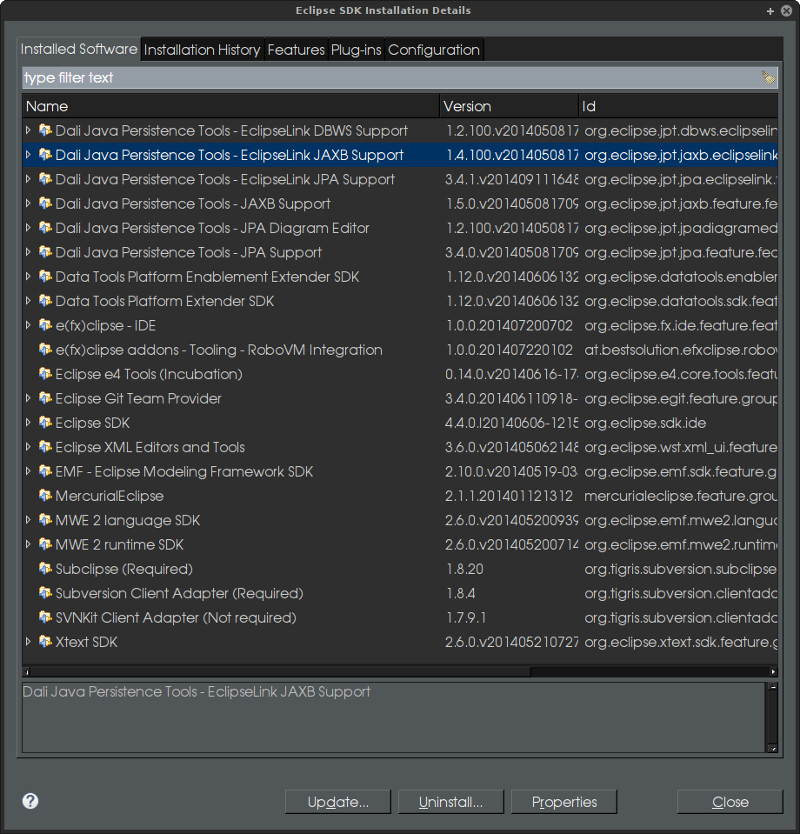
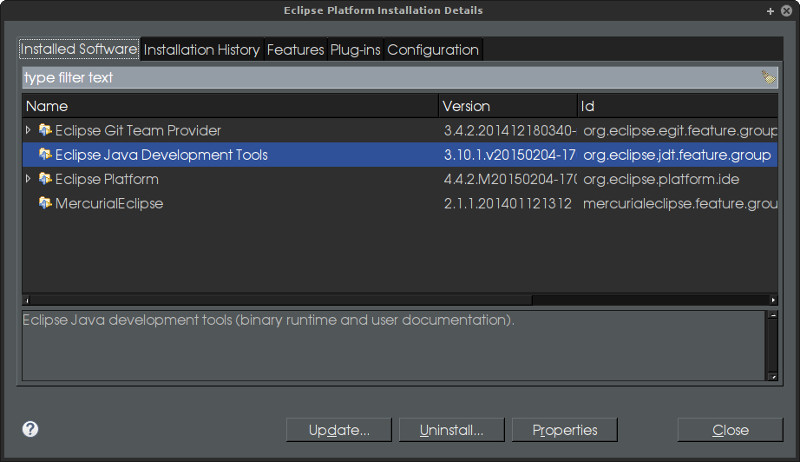
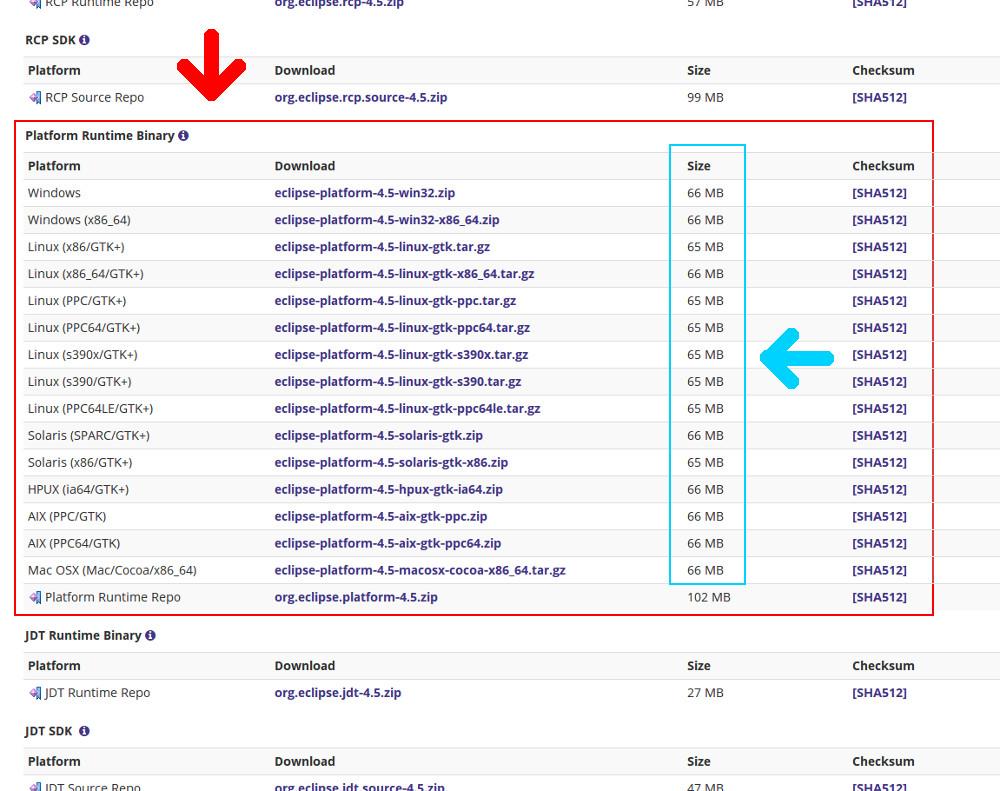
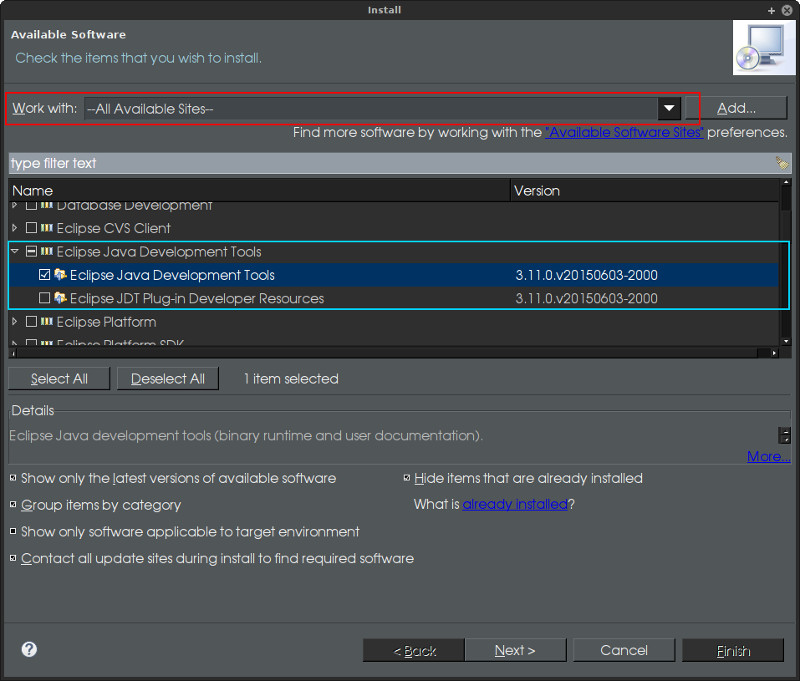


You should consider using U+200B (ZERO WIDTH SPACE) as spacers, rather than periods. It's like a period, except it's not: >?<