Happy to report I seem to be able to throw together very quick spaceship models with my 3D model editor far quicker than characters.
Just made this in about ten minutes last night, just as a placeholder for the game.
In theory, the skeleton rigging system should be as applicable to spaceships as characters, so can have slighting rotating wings and weapons that spin around based on bones and animations from the editor. If anything, be easier than the animations for characters but the system should work for this style of animation instead.
Not much else to report in terms of progress. Just fiddling around now and then when I have time.
Thanks for stopping by.
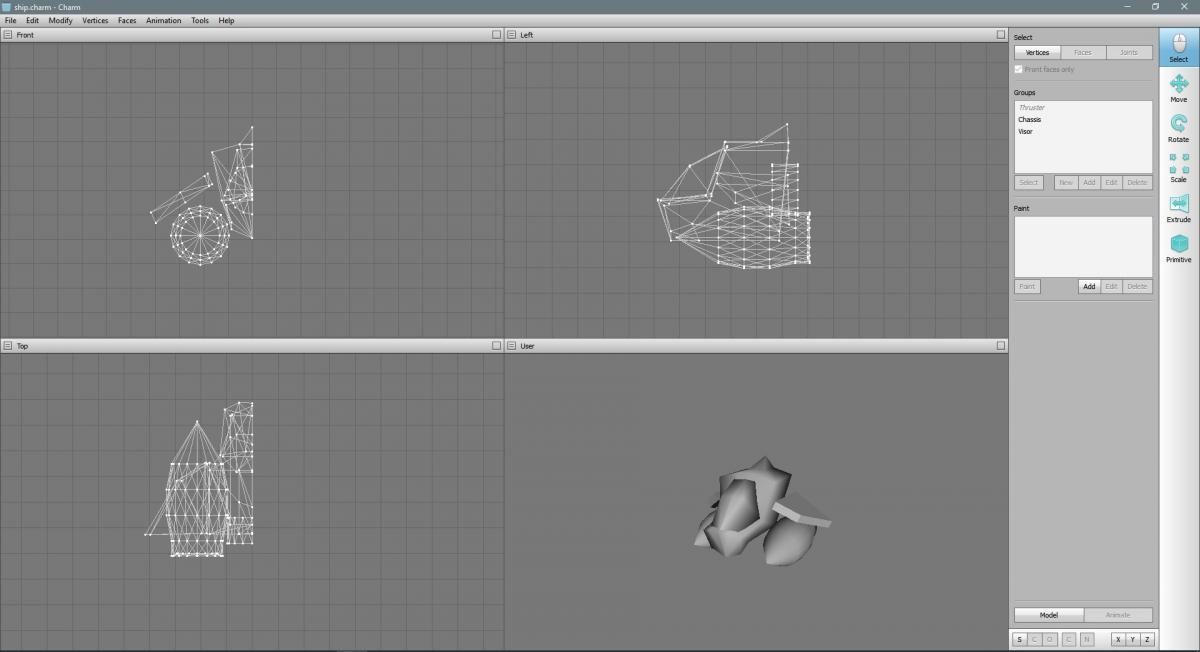




What software did you use for the model?