Well, it's not complete but I think the gears are all there now. I still need to incorporate leader-boards, build some NPCs and do some more fine tuning here and there.
Still, not much more than a toy, but it's pretty fun!
https://www.kongregate.com/games/WilliamOlyOlson/slingbot-boarding
^^^^^^^^^^^^^^^^^^^^^^^^^^^^^^^^^^^^^^^^^^^^^^^^^^^^^^^^^^^^^^^^^^^^^^^^^^^^^^^^^^^^^^^^
Really anxious to hear about frame-rate numbers(bottom corner). In this latest(WebGL) build I've been getting close to a stable 60fps in FireFox.
I even threw together a simple touch interface, haven't tested it on a touch device yet though, so I dunno how well I guessed for size/placement of the buttons. I'm thinking they might need scaled down a bit for some devices... haha. ![]()
Anyhow, would love some feedback if you got a minute to do some rocket-powered snowboarding, with a robot. ![]()
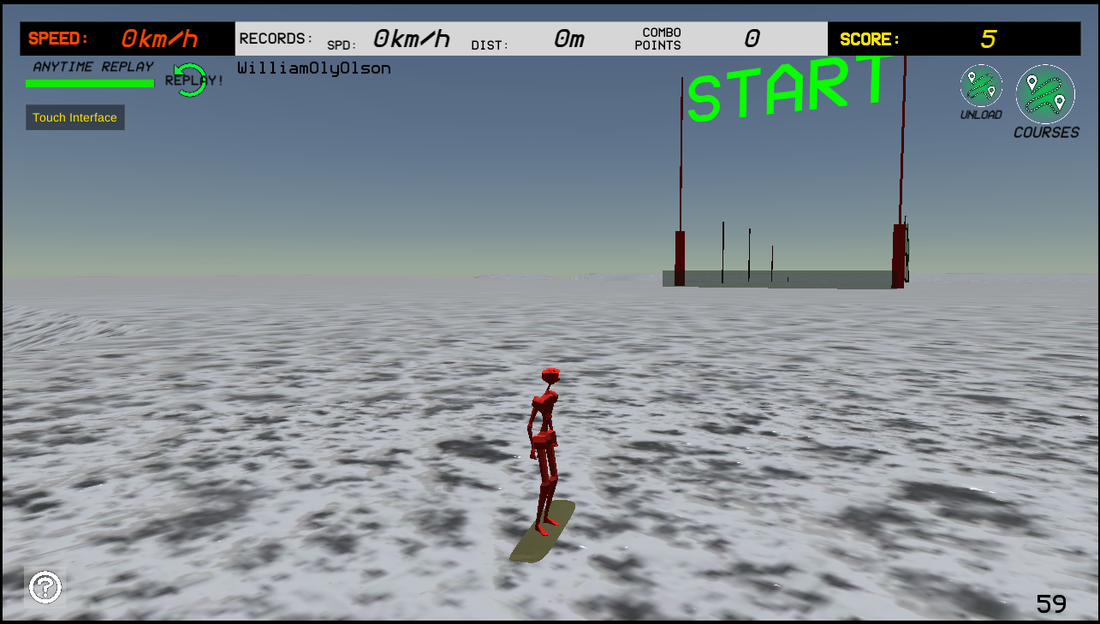
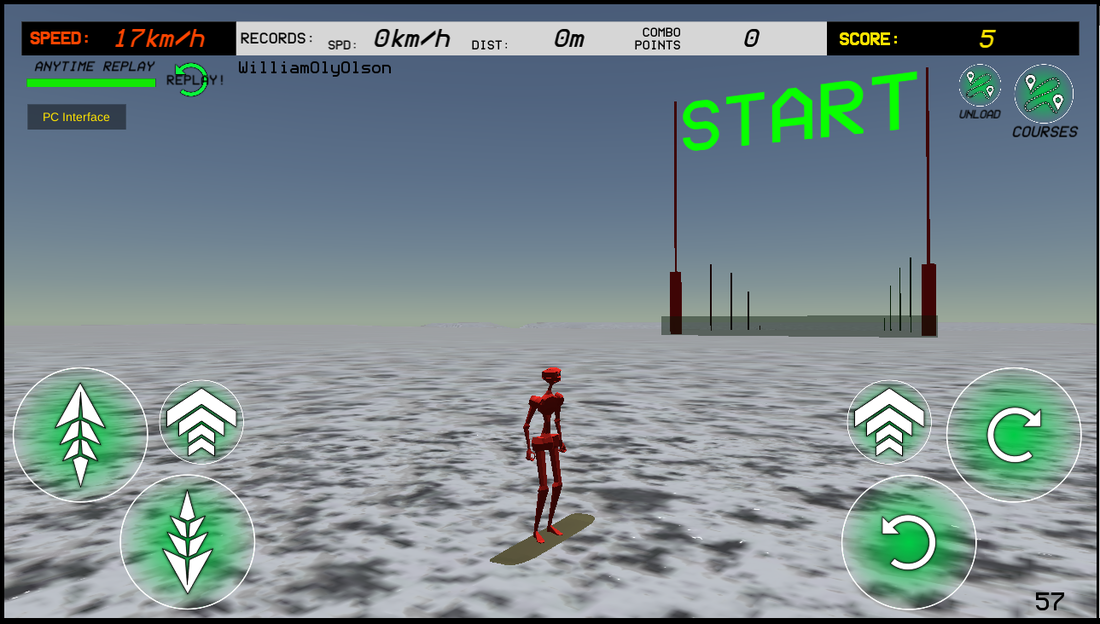




It's easy to get the hang of the controls. The terrain shapes was pretty cool to play around in.
For a rocket powered snowboard, there seemed to be no handling while in the air, and maybe about half of the time playing it the character was in the air for me.
The frame rate was about 60 fps on my non-gaming laptop.