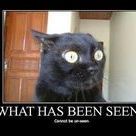Getting system information via browser
Hi!
At work i have the assignment to code a script (preferably ASP) that displays information about the client´s system. The client´s (about 1800 PC´s !!!) are connected to the server via the intranet.
Important is:
- Physical RAM
- MAC Address
- IP Address
- CPU Type
- OS Version
the problem is, ASP has no support for Win API functions. And via ActiveX this is no solution since it only gives system information about the Intranet Server, not the client.
Creating an .exe that displays the system info which users can start on client PCs is not an option (imagine installing this exe to 1800 PCs).
How could i realize this assignment??
I would be happy for any help!
thanks
Gammastrahler
If you''re dealing with Win32 platforms at least 98 or later, then WMI will work right away.
http://msdn.microsoft.com/library/default.asp?url=/library/en-us/wmisdk/wmi/wmi_start_page.asp
What I would do would create a local Agent on their network. It will be responsible for polling the network and reporting the WMI data. You could probably even get this information without writing a script or program, using the new command line WMI interface in 2000 or later, WMIC.
A simple Python or VBScript could be used to connect to every computer on their network and get the required information. You can then log this as you wish (XML, HTML, DB, etc).
However, you can probably do this using VBScript as a client script. But you''ll have to set up permissions to get the code to execute through the Web server. With the agent, you just need administrator access to do DCOM calls to each client machine.
Interim
(If you need code, feel free to let me know, I''ll charge cheap. =] )
http://msdn.microsoft.com/library/default.asp?url=/library/en-us/wmisdk/wmi/wmi_start_page.asp
What I would do would create a local Agent on their network. It will be responsible for polling the network and reporting the WMI data. You could probably even get this information without writing a script or program, using the new command line WMI interface in 2000 or later, WMIC.
A simple Python or VBScript could be used to connect to every computer on their network and get the required information. You can then log this as you wish (XML, HTML, DB, etc).
However, you can probably do this using VBScript as a client script. But you''ll have to set up permissions to get the code to execute through the Web server. With the agent, you just need administrator access to do DCOM calls to each client machine.
Interim
(If you need code, feel free to let me know, I''ll charge cheap. =] )
You can get the ip address in asp by:>IP = Request.ServerVariables("REMOTE_ADDR") There are more of these server variables, however I don''t know where, search google.com for em.. happy hunting! This topic is closed to new replies.
Advertisement
Popular Topics
Advertisement