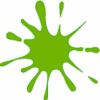NeHe World Demo - how?
I''ve been implementing my own First Person kind of thingy using NeHe''s great tutorials, but the problem I am having is that my objects disappear too quickly into the distance.
I downloaded the "NeHe World" demo found on the projects section of the main page and I found that my code could do pretty much everything in this demo, but I can''t make my rooms soo big?
How can u make such a large room and still be able to see everything from so far away!
I hope I am making sense because I''m getting very frustrated.
Thanx in advance
DiLZ
I think you are having problems with objects going beyond the far clip plane and disappearing - evn though you should be able to see them right?
Just make the distance that you move per second smaller, and make all the geometry smaller.
Just make the distance that you move per second smaller, and make all the geometry smaller.
Thanx for your replies so far guys. I have considered both options. I was hoping there was a way I could change the far clipping pane value but can it be done? and if so what''s the command?
DiLZ
DiLZ
You probably have something like this in your code...
The last two values represent the near and far clipping planes. Set the last one to a larger number to see further.
gluPerspective(90.0f, (GLfloat)width / (GLfloat)height, 0.1f, 100.0f); The last two values represent the near and far clipping planes. Set the last one to a larger number to see further.
quote:Original post by m_wherrett
You probably have something like this in your code...gluPerspective(90.0f, (GLfloat)width / (GLfloat)height, 0.1f, 100.0f);
The last two values represent the near and far clipping planes. Set the last one to a larger number to see further.
btw: don''t use such a low value for your near plane,.... it kills zbuffer accuracy...
This topic is closed to new replies.
Advertisement
Popular Topics
Advertisement