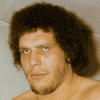Make my Bitmaps bigger in DirectDraw!!
How do I make a tiny bitmap bigger using directdraw?
Can I?
I just don''t want to have to create a completely new bitmap for an object if it happens to be a bit too small when I initially created it.
Plus theres some cool stuff I could do if I knew how to make it bigger using code.
bitMapHandle.setSize(bitMapHandle.getWidth()*2, bitMapHandle.getHeight()*2);just kidding I have no idea how to do it
<< I just don''t want to have to create a completely new bitmap for an object if it happens to be a bit too small when I initially created it. >>
You might want to bring it into whatever graphic program you are using and re-size it. Its all in the planning....think ahead. I don''t know enough DirectDraw to do it in code (look at whatever version SDK you are using). Here''s a file with a lot of articles from GameDev, probably all you need
DirectDraw.txt
Phil P
You might want to bring it into whatever graphic program you are using and re-size it. Its all in the planning....think ahead. I don''t know enough DirectDraw to do it in code (look at whatever version SDK you are using). Here''s a file with a lot of articles from GameDev, probably all you need
DirectDraw.txt
Phil P
I''m not too sure, and correct me if I''m wrong, but if the destination rectangle you send to the blt is a different size than the source rectangle, the bitmap should appear to change size.
Only if hardware supports it, same with rotation. there is scaling in the HEL too, but it''s slow, and most modern graphic cards have little to no 2D bitmap scaling or rotation capabilities.
But yeah, scaling in ddraw will work with BLT, if you pass a different sized rectangle. check the ddraw sdk examples.
But yeah, scaling in ddraw will work with BLT, if you pass a different sized rectangle. check the ddraw sdk examples.
This topic is closed to new replies.
Advertisement
Popular Topics
Advertisement