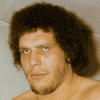what do you use blender for?
Ive been going through basic blender tutorials lately, and it seems pretty neat. One thing i havnt come accross yet is what is it for ?!
Do you make your character models using it? Or the Intro/cut scene movies? Or the levels themselves (for eg, could it be a replacement for Hammer or Unreal Ed?)
Or is it for something different?
I always thought that level-making software and character modelling software were two separate things, but with Blender, I cant tell which one it is meant for, if not both.
thanks!
It's a general modelling package, you can use it for whatever you want. It wasn't made with a prupose as specific as character modelling or level editing, or even specifically for games. Just like 3DS Max is used for a wide range of things, so is Blender.
Personally, I'm making ship and unit models in it, but I'll use it for other things if I think it's suitable.
John B
[edited by - JohnBSmall on December 15, 2003 8:32:41 PM]
Personally, I'm making ship and unit models in it, but I'll use it for other things if I think it's suitable.
John B
[edited by - JohnBSmall on December 15, 2003 8:32:41 PM]
You could easily use Blender for both level creation and character creation. Blender is useful for creating and editing meshes. Whether that mesh is to be used as an in-game character model, whether it is to be used as part of a level, or whether it is to be pre-rendered to a bitmap or a series of animated bitmaps for later loading by a 2D engine, is entirely up to you.
For my current project, Golem, I use Blender to model objects such as barrels, crates, walls, river-banks, cliff faces, monsters, etc... I create and sculpt a mesh, apply texture, and set up my camera to render at an isometric perspective (30 degrees above the horizon). Animations and static objects are rendered to bitmaps in Targa format, for later processing and inclusion in the game.
In a 3D-based engine (such as I have planned for Golem: The Ubiquitous Sequel), I would export mesh, bone/armature, and texturing data to a 3D format file rather than a rendered image, to be loaded by the game when needed. I would also export animation data (extracted from IPOs) as animation files, to be applied to the model and skeleton.
You could also us Blender model an entire level, either whole or in pieces, and export this mesh/texture data to your map file format. Note that while Blender may be sufficient for the mesh-modelling portion of level editing, you will have to do any level processing such as pathfinding nodemap construction either as custom scripts, or outside of the Blender environment. Therefore, it might not be the best replacement for a customized level editor created specifically for a given game.
Blender can also render animation to AVI and JPG compressed AVI, for use in rendering and playing back cutscenes and cinematics.
Basically,
Josh
vertexnormal AT linuxmail DOT org
Check out Golem: Lands of Shadow, an isometrically rendered hack-and-slash inspired equally by Nethack and Diablo.
For my current project, Golem, I use Blender to model objects such as barrels, crates, walls, river-banks, cliff faces, monsters, etc... I create and sculpt a mesh, apply texture, and set up my camera to render at an isometric perspective (30 degrees above the horizon). Animations and static objects are rendered to bitmaps in Targa format, for later processing and inclusion in the game.
In a 3D-based engine (such as I have planned for Golem: The Ubiquitous Sequel), I would export mesh, bone/armature, and texturing data to a 3D format file rather than a rendered image, to be loaded by the game when needed. I would also export animation data (extracted from IPOs) as animation files, to be applied to the model and skeleton.
You could also us Blender model an entire level, either whole or in pieces, and export this mesh/texture data to your map file format. Note that while Blender may be sufficient for the mesh-modelling portion of level editing, you will have to do any level processing such as pathfinding nodemap construction either as custom scripts, or outside of the Blender environment. Therefore, it might not be the best replacement for a customized level editor created specifically for a given game.
Blender can also render animation to AVI and JPG compressed AVI, for use in rendering and playing back cutscenes and cinematics.
Basically,
Josh
vertexnormal AT linuxmail DOT org
Check out Golem: Lands of Shadow, an isometrically rendered hack-and-slash inspired equally by Nethack and Diablo.
ill try not to mention that 3dsmax (even old versions that you can get cheaply) is about 1.5 zillion times nicer than blender, but yeah.....
i would be careful using blender for building levels that will be rendered using BSP, portals, etc, because of the output you''ll get - polygon soup!!
part of the reason why the BSP tree construction and optimizing step of most level compiles is relatively quick is that the data is already organized in a form that associates some bits with others, etc...i dont see making a BSP out of a polyon soup situation as particularly efficient....and portals are worse.
i would be careful using blender for building levels that will be rendered using BSP, portals, etc, because of the output you''ll get - polygon soup!!
part of the reason why the BSP tree construction and optimizing step of most level compiles is relatively quick is that the data is already organized in a form that associates some bits with others, etc...i dont see making a BSP out of a polyon soup situation as particularly efficient....and portals are worse.
Thanks all, esp VertexNormal!
A few of you mentioned that blender has the same purpose as 3dsmax, only it seems the latter is much better. Maybe I''ll look into that first, before I spend too much time learning to use blender.
VN, just to clarify, You model the objects in 3d using blender, and then you take a 2d screenshot of them for your game? Is this a normal thing to do? Is it not easier to just draw the barrels, crates, etc in 2d in the first place? Or does your game camera do some fancy 3d rotating, where you need to be able to see the objects from all sides?
Anyway I had a look at your game screenshots, and they look awesome! Are you working on this by yourself?
A few of you mentioned that blender has the same purpose as 3dsmax, only it seems the latter is much better. Maybe I''ll look into that first, before I spend too much time learning to use blender.
VN, just to clarify, You model the objects in 3d using blender, and then you take a 2d screenshot of them for your game? Is this a normal thing to do? Is it not easier to just draw the barrels, crates, etc in 2d in the first place? Or does your game camera do some fancy 3d rotating, where you need to be able to see the objects from all sides?
Anyway I had a look at your game screenshots, and they look awesome! Are you working on this by yourself?
quote:Original post by AndreTheGiant
VN, just to clarify, You model the objects in 3d using blender, and then you take a 2d screenshot of them for your game? Is this a normal thing to do? Is it not easier to just draw the barrels, crates, etc in 2d in the first place? Or does your game camera do some fancy 3d rotating, where you need to be able to see the objects from all sides?
3D Studio Max v6 $3500Blender 3D FreeUntil you are doing it for a living, or have the cash to throw around, you might as well stick to Blender. You can still try out 3DS Max with a free 30 day trial. You can also use GMax for free. GMax has a similar interface to 3DS Max.
The biggest problem with Blender is finding exporters to save to different file formats.
It is very normal to make 2D sprites from screen shots of 3D models. Age of Empires used this method. I find it easier to do it this way as well, since I am a crappy artist.
First make it work, then make it fast. --Brian Kernighan
The problems of this world cannot possibly be solved by skeptics or cynics whose horizons are limited by the obvious realities. We need men and women who can dream of things that never were. - John Fitzgerald Kennedy(35th US President)
Do not interrupt your enemy when he is making a mistake. - Napolean Bonaparte
quote:Original post by Qatal
ill try not to mention that 3dsmax (even old versions that you can get cheaply) is about 1.5 zillion times nicer than blender, but yeah.....
Assuming, of course, you use Windows (I don't).
quote:[Original post by AndreTheGiant
VN, just to clarify, You model the objects in 3d using blender, and then you take a 2d screenshot of them for your game? Is this a normal thing to do? Is it not easier to just draw the barrels, crates, etc in 2d in the first place? Or does your game camera do some fancy 3d rotating, where you need to be able to see the objects from all sides?
Yes, that's basically the extent of it, although I don't take a screenshot. Blender will render directly to file in a number of formats, including Targa, AVI, JPG, PNG, etc...I personally use Targa (.TGA) as it supports an alpha channel for transparent/translucent objects. In your render settings, you specify your rendering environment (image dimensions, file format, filename prefix, range of frames to animate, specific renderer, etc...) then press the Animate button, and Blender automatically does the rest, moving animated objects and capturing frames to file, suffixing the file prefix with the animation frame number for ordering purposes.
It is a normal thing to do it this way. Many, if not most, professional studios that still do 2D graphics use 3D rendering. The characters and monsters for Diablo 2, for instance, were all created in this fashion.
It doesn't really matter what package (Blender, 3DS, etc...) you use; 3DS is more powerful than Blender, but I develop under Linux, and am an advocate of cheap development using free tools (Blender for modelling, the Gimp for image manipulation, etc...) rather than blowing $1500 on every tool needed (or warez them, which I will not do).
It might be easier to draw graphics freehand if you are artistically inclined enough, and skillful enough, to draw a realistic barrel or crate or monster. I do not possess the level of skill needed to draw barrels and crates and rocks and trees etc... using traditional 2D methods, especiallly to get the level of detail possible with 3D. In 3D, I can garner textures from the real world (digital photos of dirt, grass, stone, etc...) and use them for texturing on my objects.
I find it far easier to get the shape of something correct through modelling with Blender, rather than trying to draw it freehand. I never would have been able to do any of my current set of creatures or objects freehand; not in a million years. I simply don't have the time to learn to be a master artist as well as a programmer.
Using a package such as Blender takes the grunt work out of animating the various frames of an animation. Freehand, you need to draw each frame by hand, making the incremental adjustments necessary to create the illusion of motion. In Blender, you can for instance assign bones to portions of a mesh (a creature's arm, a leg, a finger, etc...), and concentrate on moving the bones(which move, in turn, the mesh attached to it) to create realistic poses and smooth movement along the path of aa fluid animation. The renderer handles the grunt work of generating all of the image frames at every step along the way, performing in seconds what would take hours or days to draw freehand.
Another benefit granted by Blender (or 3DStudio) is the naturally real lighting, shading, and perspective projection inherent to 3D methods. For an isometric game, the viewpoint needs to be consistent. All objects need to be drawn from exactly the same viewpoint using exactly the same lighting conditions, or they will not fit into the isometric environment. Isometric viewpoint is fairly standard at ~30 degrees above the horizon rotated around the X axis, and 45 degrees rotated around the Y axis; this generates the classical 2:1 tile ratio (tiles that are twice as wide as they are high, and diamond shaped). You can set your camera location and facing direction accordingly, set up for orthographic projection(distance will not shrink objects), and render to image files. The rendering process then will always draw your objects with the correct angular perspective and lighting. Gaining that sort of consistency freehand is only achieved through years of practice at traditional skills.
For the unskilled (read : non-artist), modelling an object in 3D and getting the shape and proportions correct is far easier than trying to draw that same object to a 2D plane, performing the projection calculations on some mental/artistic level using traditional methods. 3D modelling is an intuitive, nearly instinctive process in which you can iteratively correct your work as you rotate it around and look at it from all sides. Freehand drawing, on the other hand, is an abstraction process that requires extensive practice with the techniques in order to get the perspectives and angles just right, and the shading correct, and requires excellent visualization skills. My experience bears this out; past attempts at artwork for earlier isometric games were smeary blobs of color, lacking in detail and wildly out of proportion. Simple animations of even just a handful of frames for a character took literally hours of effort with the Gimp, and easily could eat up days or weeks to complete a full set. On the other hand, creating my man Burzos:

took me all of about two hours to model and texture the mesh, and perhaps another two hours to complete the animation sequences and render all frames to file. The same effort would have taken me days or weeks, if not months, to complete freehand, and would have looked like complete and total ass.
Now, on the flip side, modelling and rendering your objects can have downsides. 3D renderers are all fairly standard in their tendency to mimic photo-realism. More recent releases of Blender include a number of additional shaders, but even with those the renderings tend toward the photorealistic side. This tendency makes it difficult to create artwork with a physical medium-style feel; that is, it is very difficult to create graphics mimicking the appearance of oil paintings, watercolors, pastels, or whatever. The styles of the physical mediums can lend a certain air or atmosphere to game graphics to help create whatever mood you desire. Pastels are fantastic, for instance, in creating fairy-land style graphics with brightly lit, soft colors and subtle blendings. With rendering, it is difficult to do this, and traditional artists skilled in a certain medium might prefer to use traditional methods to create these effects if needed.
It all depends on the artistic skills, style, and preference of the guy doing your graphics. If that guy is you, and you are a programmer with little or no artistic skills, I would strongly recommend taking the 3D rendering approach.
And yes, I am working on Golem myself. I do have some (fairly limited) artistic skills, so some things I do by hand; but for the most part I use modelling for all of my objects.
Good luck.
Josh
vertexnormal AT linuxmail DOT org
Check out Golem: Lands of Shadow, an isometrically rendered hack-and-slash inspired equally by Nethack and Diablo.
[edited by - VertexNormal on December 17, 2003 2:45:49 PM]
This topic is closed to new replies.
Advertisement
Popular Topics
Advertisement