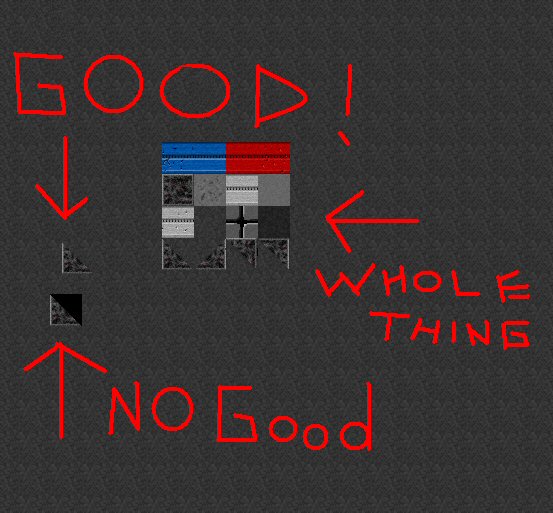after tearing out my hair, i think i figured out the problem.
i was trying all kinds of things, going crazy, when i thought - "hey self, lets try drawing a 32x32 quad, we will map a portion of the tilemap to this quad, just like i do when i draw my map, but instead, i will only draw a SINGLE tile instead of a scree full of them"
ok, so i draw only a single tile, mapped with a portion of the texture which *SHOULD* appear transparent..
IT DOES!! IT WORKS!! IT WORKS!!!
ok, so it IS possible to map a portion of a transparent texture!!
im thinking that the black im seeing, is actually the background - how do i change this! im thinking, since there is "nothing" "behind" the tile, it shows up black - but when i manually draw the SAME quad, "on top of" (after) i draw the map, its background DOES show up transparent...
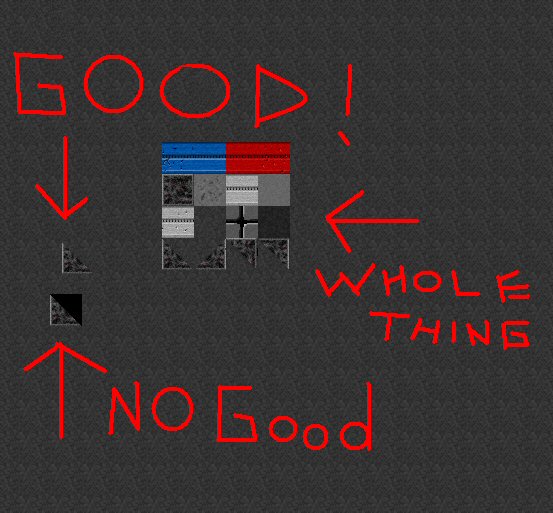
the one labeled "no good", is an actual tile that is in my map[][] array. i render this whole map array before i render ANYTHING else, so this is "on the bottom".
the one labeled "good!" is a tile rendered in the EXACT manner the "no good" one is, EXCEPT, i render this one AFTER i draw my whole map, so it is "on top of" my map. notice that the transparent part IS transparent!!!
"the whole thing" is just my entire tilemap texture rendered to a 128x128 quad (the size of the texture). again, the transparency is working because its "on top of" my map.
this is why the tilemap texture would appear to be normal if i mapped it to my player/enemy quads, because my player/enemies are rendered AFTER/on top of the map!!
so HOW do i get rid of the background, so that instead of getting a black piece where it should be transparent, i get a REAL transparent piece??
thanks for any help...
edit: thinking about it, the reason its showing black is because theres literally nothing "behind" it. how would i go about doing this then... do i have to have 2 maps which represent 2 different layers? one with trasparent tiles, and another without transparent tiles? first i would draw the opaque map, then i would draw the transparent map right after? im REALLY hoping i wont have to do this... this will be complicated and a huge pain in the ass, effecting everything from collision, to my map editor, it will just be such a big deal to do for such a small problem...
[edited by - graveyard filla on May 28, 2004 8:17:51 PM] [edited by - graveyard filla on May 28, 2004 8:18:46 PM]
 if you look at the bottom row of tiles, you will see that they have transparent pieces to them (they are edges of buildings as you are about to see)
now heres what this looks like in game
if you look at the bottom row of tiles, you will see that they have transparent pieces to them (they are edges of buildings as you are about to see)
now heres what this looks like in game
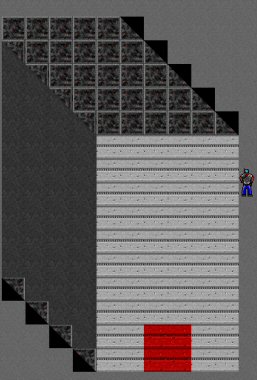 do you see what the problem is? if you look at the bottom and top of the building, where i used the tiles which had transparent pieces, the transparent part is showing up!! even more weird, is its showing up BLACK! why is it black, and not transparent? i dont think its something weird im doing with my code, if you notice the sprite next to the building, his transparency is working! also, i wanted to make sure its not my image loading code, so i tried mapping the ENTIRE tilemap to my players quad... look what that looks like..
do you see what the problem is? if you look at the bottom and top of the building, where i used the tiles which had transparent pieces, the transparent part is showing up!! even more weird, is its showing up BLACK! why is it black, and not transparent? i dont think its something weird im doing with my code, if you notice the sprite next to the building, his transparency is working! also, i wanted to make sure its not my image loading code, so i tried mapping the ENTIRE tilemap to my players quad... look what that looks like..
 if you look at the bottom row of tiles, they ARE transparent! so why will transparency work if i map an ENTIRE texture to a quad, but it craps out on me and gives me black when i try to map a piece of a texture to a quad ??? anyone experiance this before? any help is greatly appreciated!!! (will post code if its needed)
[edited by - graveyard filla on May 27, 2004 4:04:38 PM]
[edited by - graveyard filla on May 27, 2004 5:55:30 PM]
[edited by - graveyard filla on May 27, 2004 5:59:32 PM]
if you look at the bottom row of tiles, they ARE transparent! so why will transparency work if i map an ENTIRE texture to a quad, but it craps out on me and gives me black when i try to map a piece of a texture to a quad ??? anyone experiance this before? any help is greatly appreciated!!! (will post code if its needed)
[edited by - graveyard filla on May 27, 2004 4:04:38 PM]
[edited by - graveyard filla on May 27, 2004 5:55:30 PM]
[edited by - graveyard filla on May 27, 2004 5:59:32 PM]