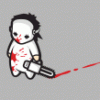More blender woes
Hi, here's my problem: when I create a mesh with blender, (without applying a material or texture) then export it to a direct x file format, and then load it into my game it works fine. But when I apply a material with a texture or just a material and then export it to a x file when I load the mesh it fails with the line D3DXLoadMeshFromX. (the hresult is E_FAIL) Thinking that it still might be my code, I tried loading a mesh with a material and texture from the sdk samples. This worked fine.
I'm pretty new to blender so here's what I'm doing. (please tell me if I'm doing something wrong) After I create my mesh, I select it, and then hit the shading button. Next I hit the material button, and I create the material I want. After I create the material, when I try to load the x file I export it crashes. So what I think I'm doing wrong (or not doing) is this: Do I need to mess with the "map input" and "map to" settings? I've read a few tutorials and tried a combination of them both, but still nothing. Any ideas? Or is it just my computer getting along with blender (read this thread)
Thanks
Materials made with the internal Material Editor will not export.
You must use UV mapping.
You must use UV mapping.
OK, when I saw your reply last night, I thought, "Sure, I'll just google that tomorrow" But I just googled for about 20 minutes, and I couldn't find much. But while I was googling, guess what I found? This thread of yours. Sooooo, how's that article coming along? [wink] Seriously though, how do you uv map something?
Quote:Original post by jmutch
...guess what I found? This thread of yours. Sooooo, how's that article coming along? [wink] Seriously though, how do you uv map something?
[embarrass] Well, since it had like 150+ views and only 1 reply I didn't bother writing it.
But I will go ahead and start it and see if the GameDev Lords judge it worthy to publish.
I'll put a rush on it, but don't expect anything too soon, sorry about that.
In the meantime, check out the online documentation here(2.23 manual) and here(2.23 reference).
Some things have changed, but not so much that these links are useless. The bad news is that the new UV unwrapping tools just came out with version 2.34, so that will not be covered at the above links. But if you check out the UV mapping section above, it will make learning the new tools in 2.34 easier.
I hope that helps a little.
Now I must get to work [totally]
i know blender is a very capable and useful 3d app...
but the horrible (in my opinion) gui put me off...
i didnt have the patience to get over that.. even though the app seems to get good results...
but the horrible (in my opinion) gui put me off...
i didnt have the patience to get over that.. even though the app seems to get good results...
@AP
Yeah, the interface is a pretty steep curve. But things are starting to (hopefully) fall into place.
@Wolfmanyoda
for(int i = 0;i < infinite;i++)
{
SendMessage("Thank you");
}
Yeah, the interface is a pretty steep curve. But things are starting to (hopefully) fall into place.
@Wolfmanyoda
for(int i = 0;i < infinite;i++)
{
SendMessage("Thank you");
}
In case you were still looking for a blender uv texture map tutorial. This might be helpfull.
http://www.yodasworld.net/blenderTuts/partTwo.html
Gpoliece
http://www.yodasworld.net/blenderTuts/partTwo.html
Gpoliece
Quote:Original post by Gpoliece
In case you were still looking for a blender uv texture map tutorial. This might be helpfull.
http://www.yodasworld.net/blenderTuts/partTwo.html
Gpoliece
He has read them, trust me [grin]
I sent both of those tutorials to jmutch last week and he reviewed them for me before I posted them online.
He saved me from a doozy of a typo and pointed out some basics that I had left out. That was a big help.
Thanks for recommending my tut, though, that's cool.
Well dadburn, my auto-login didn't work.
That was me above.
[Edited by - Wolfmanyoda on September 7, 2004 9:45:03 AM]
That was me above.
[Edited by - Wolfmanyoda on September 7, 2004 9:45:03 AM]
This topic is closed to new replies.
Advertisement
Popular Topics
Advertisement