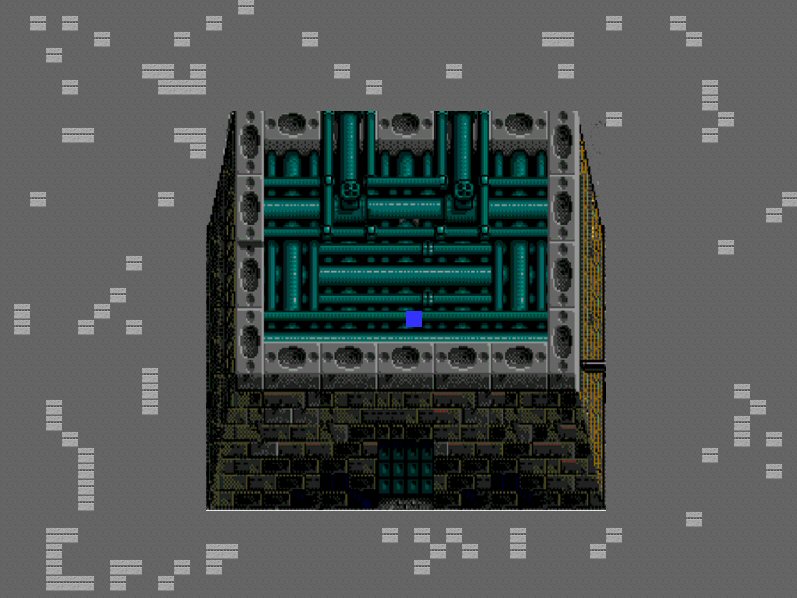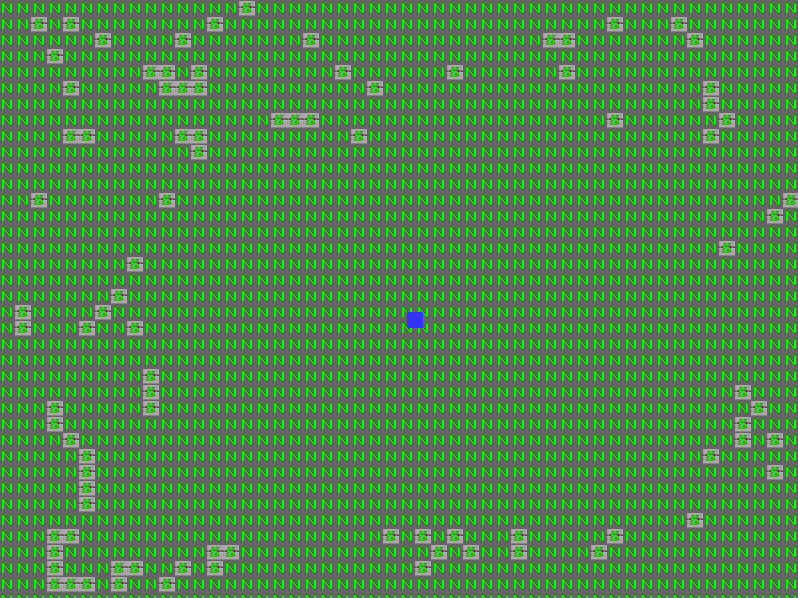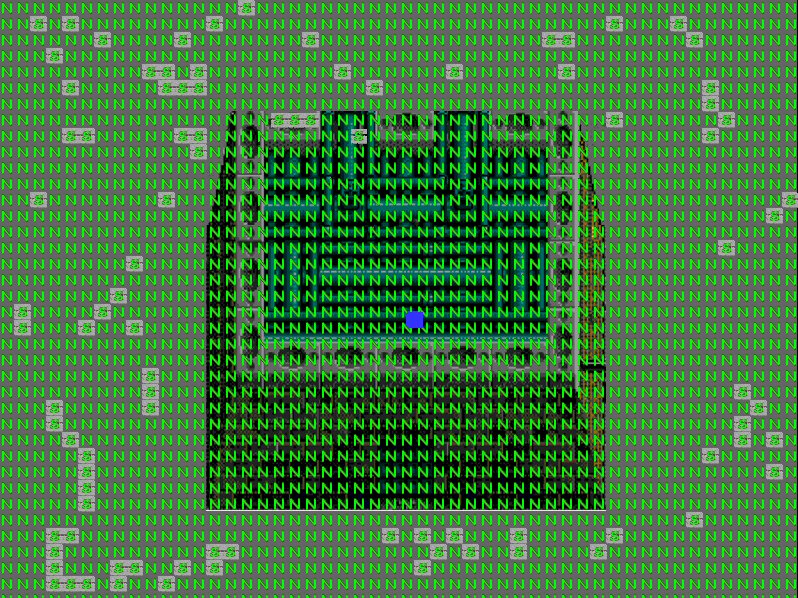hi,
ive been working on my map editor lately for my tile based 2d RPG. it's made w /C++ and SDL. anyway, on to the point.
ive recently added a "show solidity" check-box to my editor. basically, this will show if a tile is Solid or Nonsolid by drawing an S or an N over the tile.
anyway, to do this was simple. each frame, when i draw the visible tiles of the map, i check if "show solidity" is checked off, and if so, i check what type of tile this is. if its SOLID, i draw a quad here with the SOLID texture. if its NONSOLID, i draw the quad here with the nonsolid texture.
anyway,im getting a very weird problem which bothers me and makes me think i still dont fully understand the very basics of OpenGL. first i have to give more info. Each tile can contain up to 5 different layers, each layer having a varying Z value. i have znear = -10 and zfar = 10, so i can use any Z value bettweeen -10 and 10. i stick to values between -2 and 2 for tiles and objects, though, since 5 layers is more then enough. for the buttons and the S and N tiles, and everything else, i draw with a Z value of 5 so that they are automatically drawn on top of the other stuff. besides having tiles, im able to place a "free floating object". this free floating map object is not a tile, but a regular quad with a texture, drawn each frame. this free floating object also can have a Z value ranging from -2 to 2, which represents its layer.
here comes the problem: when "show solidity" is checked off, all of a suddent my free floating map objects disapear!!! it doesnt make any sence! ive ran through my code a dozen times, and i know that all the variables are what i think they are. ive tried disabling different states to see if that effected anything. basically, for some reason, if "show solidity" is checked off, my free floating objects just vanish.
first, heres a pic of the S and N textures. these are what i bind to a quad and render over a quad if "show solidity" is marked off.


now, heres a screenshot of the editor, with "show solidity" not checked off:
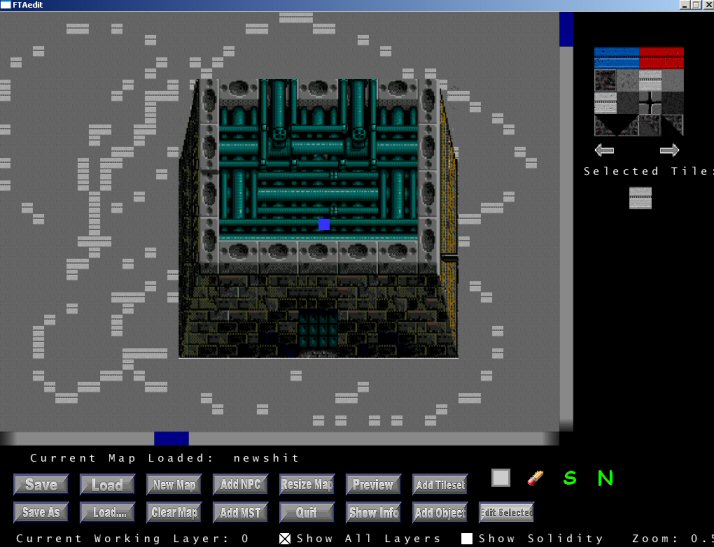
everything is perfect. the building you see there is a free floating map object. its Z value is 0. also note that all the tiles in the scene are also 0, too. so everything here's Z value is 0, EXCEPT the blue quad you see drawn in the center of the building. this is a blue quad, whos Z value is 5, and i draw him in the center of the building so that i can know where the objects "center" is (for sorting purposes).
now, look what happends when i check off "show solidity"
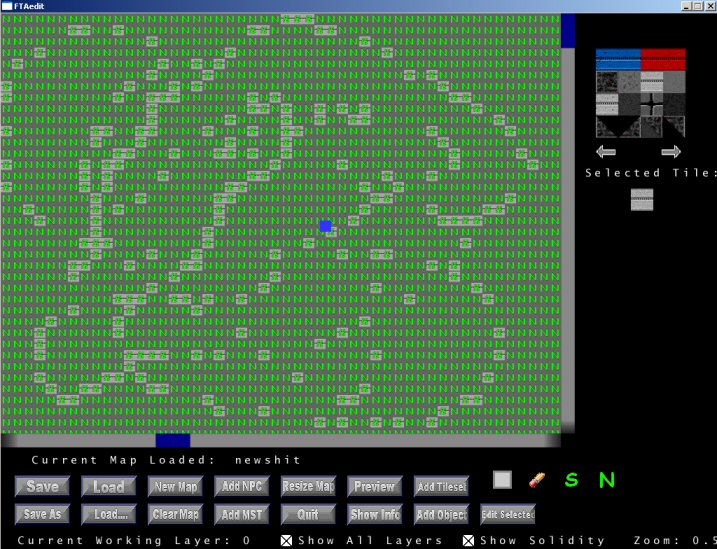
see what happends? all of a sudden, my building disapears! it doesnt make sence... i mean, if the building disapeared, why didnt the tiles disapear too? they all share the same Z value. i dont get. i should also note that the 'S' and 'N' textures are ALWAYS drawn with the Z value of 5. this means that it *should* be drawn over everything. apparently, it is, but where is my building? since the texture is transparent, the S and N images should simply just be drawn over the building, like they are drawn over the rest of the tiles... i dont get it.
in psuedo code, heres what my rendering loop looks like:
for(int y = 0; y < visable_y_tiles; y++)
{
for(int x = 0; x < visable_x_tiles; x++)
{
//DRAWN WITH A Z VALUE OF 0
draw_tile(map[y][x]);
if(show_solidity)
{
//THESE ARE DRAWN WITH A Z VALUE OF 5
if(map[y][x] IS SOLID)
draw_quad(solid_texture,x*32,y*32);
else draw_quad(nonsolid_texture,x*32,y*32);
}
}
}
for(each free floating map object)
{
obj.Render(); <--------- DRAWS WITH A Z VALUE OF 0
}
---------- NOW SOMEWHERE ELSE IN THE CODE ---------------
Free_Floating_Map_Object::Render()
{
//DRAWN WITH A Z VALUE OF 0
draw_quad(my_texture,x,y);
//DRAWN WITH A Z VALUE OF 5
draw_blue_quad(my_center_position);
}
sorry for such a long post. this is one of those weird bugs that take a long time to explain. i hope im missing something obvious. in the psuedo code i show the order in which i drawn things and the Z value each thing has. the way i have it set up is closer to 10 means closer to the screen, and further from 10 means further into the screen. thanks alot for any help!!

 now, heres a screenshot of the editor, with "show solidity" not checked off:
now, heres a screenshot of the editor, with "show solidity" not checked off:
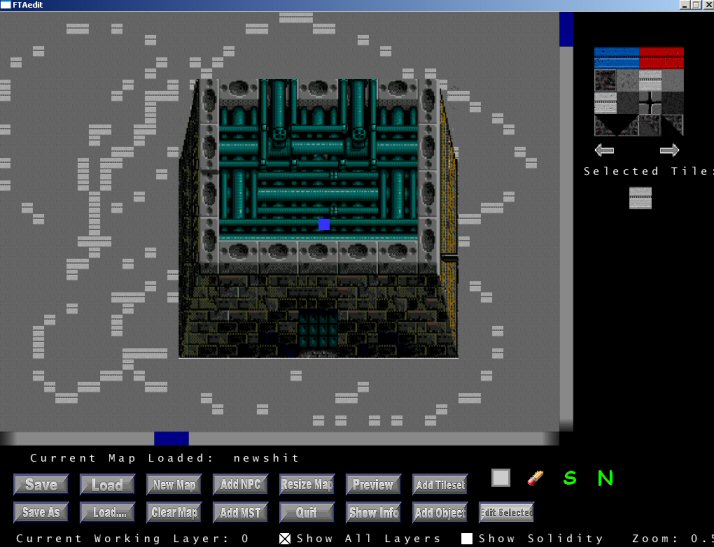 everything is perfect. the building you see there is a free floating map object. its Z value is 0. also note that all the tiles in the scene are also 0, too. so everything here's Z value is 0, EXCEPT the blue quad you see drawn in the center of the building. this is a blue quad, whos Z value is 5, and i draw him in the center of the building so that i can know where the objects "center" is (for sorting purposes).
now, look what happends when i check off "show solidity"
everything is perfect. the building you see there is a free floating map object. its Z value is 0. also note that all the tiles in the scene are also 0, too. so everything here's Z value is 0, EXCEPT the blue quad you see drawn in the center of the building. this is a blue quad, whos Z value is 5, and i draw him in the center of the building so that i can know where the objects "center" is (for sorting purposes).
now, look what happends when i check off "show solidity"
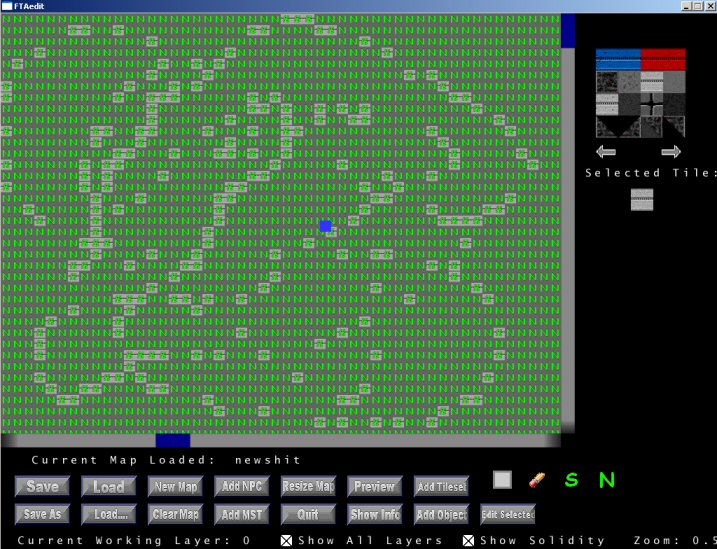 see what happends? all of a sudden, my building disapears! it doesnt make sence... i mean, if the building disapeared, why didnt the tiles disapear too? they all share the same Z value. i dont get. i should also note that the 'S' and 'N' textures are ALWAYS drawn with the Z value of 5. this means that it *should* be drawn over everything. apparently, it is, but where is my building? since the texture is transparent, the S and N images should simply just be drawn over the building, like they are drawn over the rest of the tiles... i dont get it.
in psuedo code, heres what my rendering loop looks like:
see what happends? all of a sudden, my building disapears! it doesnt make sence... i mean, if the building disapeared, why didnt the tiles disapear too? they all share the same Z value. i dont get. i should also note that the 'S' and 'N' textures are ALWAYS drawn with the Z value of 5. this means that it *should* be drawn over everything. apparently, it is, but where is my building? since the texture is transparent, the S and N images should simply just be drawn over the building, like they are drawn over the rest of the tiles... i dont get it.
in psuedo code, heres what my rendering loop looks like: