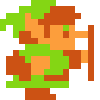#include "allegro.h"
#include "player.h"
#include "object.h"
BITMAP *image;
BITMAP *buffer;
BITMAP *longbar;
player player1;
object sample[5];
/***********8*******Timer*************8*******/
volatile long speed_counter = 0;
void increment_speed_counter()
{
speed_counter ++;
}
END_OF_FUNCTION(increment_speed_counter);
/******************LoadGFX********************/
void loadgfx()
{
buffer = create_bitmap(800, 600);
image = load_bitmap("C:/Program Code/Bitmaps/Bucky/Bucky1.bmp", NULL);
longbar = load_bitmap("C:/Program Code/Bitmaps/MyBitmaps/Longbar.bmp", NULL);
}
/***********Draw**************/
void draw()
{
player1.draw();
sample[0].draw();
}
/**********Main****************/
int main (int argc, char *argv[])
{
/**********Initialization*********/
allegro_init();
install_keyboard();
install_timer();
LOCK_VARIABLE(speed_counter);
LOCK_FUNCTION(increment_speed_counter);
install_int_ex(increment_speed_counter, BPS_TO_TIMER(30));
set_color_depth(16);
set_gfx_mode(GFX_AUTODETECT, 800, 600, 0, 0);
/*********Load graphics**********/
loadgfx();
/*********Game Loop***********/
player1.init();
sample[0].init( 0, 500, longbar);
while(!key[KEY_ESC])
{
player1.move();
acquire_screen();
draw();
blit(buffer, screen, 0, 0, 0, 0, buffer->w, buffer->h);
clear(buffer);
release_screen();
}
destroy_bitmap(buffer);
destroy_bitmap(image);
destroy_bitmap(longbar);
return 0;
}
END_OF_MAIN()
graphics hate me [still NOT fixed!]
Why is it that graphics hate me?
I have this sidescroller testing device. It tests an object-based level design by creating rectangular objects for terrain. My program, however, compiles perfectly, and instead of being happy, flashes across the screen before instantly disappearing. I think it's an issue in the graphics, cause the game loop looks fine to me...
I've included main.cpp. If you need anything else, ask away!
Thanks in advance!
-IV
[Edited by - TraderJack on May 17, 2005 9:58:26 PM]
If screen is there for 1 frame and then dissapears then the problem is probably in your main loop or in your event handler,bcs initializations is good if u can see it even or a 1 frame. I've got some strange issues about sprite going into upper left corner when i press any key on keyboard and i solved it by puting break after every case command in event handler.
Maybe i have gone off question bcs i didnt understand perfectly your question.
Maybe i have gone off question bcs i didnt understand perfectly your question.
Hi,
I'm not exactly sure how Allegro works but I think it could be a problem with your main game loop having no delay. I can see the timer being initialised but I can't see anything in your main loop using the timer. You could try throwing a Sleep(<num of milliseconds>); in the main loop just to test if it is that.
Hope that helped.
I'm not exactly sure how Allegro works but I think it could be a problem with your main game loop having no delay. I can see the timer being initialised but I can't see anything in your main loop using the timer. You could try throwing a Sleep(<num of milliseconds>); in the main loop just to test if it is that.
Hope that helped.
acquire_screen()
release_screen()
What exactly do those two functions do? If they do what they're names might imply, then they are quite likely the culprits.
release_screen()
What exactly do those two functions do? If they do what they're names might imply, then they are quite likely the culprits.
Quote:Original post by nilkn
acquire_screen()
release_screen()
What exactly do those two functions do? If they do what they're names might imply, then they are quite likely the culprits.
Oh, that's just allegro's way of double-buffering. Here, take a look at a program that works just fine (this was the prototype to this program):
#include <allegro.h>#include "player.h"BITMAP *image;BITMAP *buffer;player player1;/***********8*******Timer*************8*******/volatile long speed_counter = 0;void increment_speed_counter(){ speed_counter ++;}END_OF_FUNCTION(increment_speed_counter);/******************LoadGFX********************/void loadgfx(){ buffer = create_bitmap(800, 600); image = load_bitmap("C:/Program Code/Bitmaps/Bucky/Bucky1.bmp", NULL);}/***********Draw**************/void draw(){ player1.draw(); line( buffer, 0, 500, 800, 500, makecol(255,0,255) );}/**********Main****************/int main (int argc, char *argv[]){ /**********Initialization*********/ allegro_init(); install_keyboard(); install_timer(); LOCK_VARIABLE(speed_counter); LOCK_FUNCTION(increment_speed_counter); install_int_ex(increment_speed_counter, BPS_TO_TIMER(30)); set_color_depth(16); set_gfx_mode(GFX_AUTODETECT_WINDOWED, 800, 600, 0, 0); /*********Load graphics**********/ loadgfx();/*********Game Loop***********/ player1.init(); while(!key[KEY_ESC]) { player1.move(); acquire_screen(); draw(); blit(buffer, screen, 0, 0, 0, 0, buffer->w, buffer->h); clear(buffer); release_screen(); } destroy_bitmap(buffer); destroy_bitmap(image); return 0;}END_OF_MAIN()Ugh, I bet this all comes down to forgetting a variable or some simple line of code...
-IV
Here's object.h followed by .cpp
// .h#ifndef __OBJECT_H__#define __OBJECT_H__#include "allegro.h"#include "player.h"class player;extern BITMAP* image;extern BITMAP* buffer;class object{public: float x; float y; bool isactive; float top; float bottom; float left; float right; object(); ~object(); BITMAP* graphic; void init(int, int, BITMAP*); void move(); void setsides(); void draw(); };#endif// .cpp#include "object.h"#include "player.h"object::object(){}object::~object(){}void object::setsides(){ top = y; bottom = (y + graphic->h); left = x; right = (x + graphic->w);}void object::init(int _x, int _y, BITMAP* grafik){ x = _x; y = _y; setsides(); isactive = true; graphic = grafik;}void object::draw(){ draw_sprite(buffer, graphic, x, y);}
Heh, in Object::init you are calling Object::setsides before you are assigning the object its graphic. Your init function should be changed to:
I hope that solves your problem.
void object::init(int _x, int _y, BITMAP* grafik){ x = _x; y = _y; //moved! graphic = grafik; setsides(); isactive = true;}I hope that solves your problem.
This topic is closed to new replies.
Advertisement
Popular Topics
Advertisement