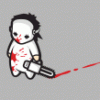What does Bryce do?
Someone told me they use Bryce for their 3D scene renderings. I'm not really sure what it does. It doesn't seem to be a modeler. It appears it does something with textures, but I'm not really sure what. They don't really explain it well on their web site.
Does anyone know what this does exactly? The screen shots look cool, but I'm not sure how much of that was bryce, versus the modeler that was used.
From what I can tell it's an animator and renderer.
Meaning, you create your objects in another program (capable of exporting to obj files) and allows you to make last minute texture changes and then you start animating (I suppose paths and morph targets, skeleton animations and stuff like that).
Meaning, you create your objects in another program (capable of exporting to obj files) and allows you to make last minute texture changes and then you start animating (I suppose paths and morph targets, skeleton animations and stuff like that).
You can use it to make landscapes. I have an older (read ancient) version that works okay and can make some decent landscapes. Unless they changed things in the newer versions it really doesn't work out that well as a modeller.
Quote:Original post by JohnnyCasil
You can use it to make landscapes. I have an older (read ancient) version that works okay and can make some decent landscapes. Unless they changed things in the newer versions it really doesn't work out that well as a modeller.
Pardon me for being dense, but how exactly does it help with landscapes? Does it help with textures? I'm having trouble picturing what it does for you. Maybe I should just see if they have a demo version I could try.
It allows you to make landscapes out of heightmaps (and probably some other stuff too). It has a lot tools to create and modify heightmaps. Then you can texture it, light it, throw in some water and then render it into a nice wallpaper.
I also have an older version of bryce (ver 4) and it generates landscapes and textures them. You have some control, but not on a vertex-by-vertex basis.
It also adds primitive shapes (cube, sphere, torus) that you can scale and move around, but modeling tools are pretty much null.
It's only good for making landscapes(mountains, lakes, etc..) and they are NOT low poly so don't even think about using them in a game unless it's for a background image.
Terragen is a free landscape program if you don't want to shell out for bryce.
It also adds primitive shapes (cube, sphere, torus) that you can scale and move around, but modeling tools are pretty much null.
It's only good for making landscapes(mountains, lakes, etc..) and they are NOT low poly so don't even think about using them in a game unless it's for a background image.
Terragen is a free landscape program if you don't want to shell out for bryce.
Quote:Original post by Wolfmanyoda
I also have an older version of bryce (ver 4) and it generates landscapes and textures them. You have some control, but not on a vertex-by-vertex basis.
It also adds primitive shapes (cube, sphere, torus) that you can scale and move around, but modeling tools are pretty much null.
It's only good for making landscapes(mountains, lakes, etc..) and they are NOT low poly so don't even think about using them in a game unless it's for a background image.
Terragen is a free landscape program if you don't want to shell out for bryce.
Sweet! I love free stuff.
Thanks [smile]
Bryce is extremely easy to use and can pull off some really nice effects, if worked properly, but isn't anywhere near as sophisticated or complex as most modelers.
I've used it quite a bit, and I have the latest version. I enjoy working with it quite a bit, but I know its limitations.
For games, I would possibly only use it for cut-scene animations (depending on the game - if it's too complex, Bryce wouldn't do very well) or for creating stand-alone still images. Even then, I'd only use Bryce as one of several tools. Use it to create the scene, use Poser or some other modeler to bring in various objects, and then use photoshop to make final modifications and adjustments to the image.
If you want a really stupid example, you can check this out:
http://www.dsvp.net/~taolung/arrival.jpg
I made this image in just a few hours (and it really needs more work, but you get the idea.)
The scene was created in Bryce. The guy was a figure imported as an OBJ from Poser 5. This is almost exactly how it rendered in bryce - I did pull it into photoshop to play with the colors a little bit, but that was pretty much it. Mars, the deck, the lighting, and the reflections were all handled in Bryce.
I've used it quite a bit, and I have the latest version. I enjoy working with it quite a bit, but I know its limitations.
For games, I would possibly only use it for cut-scene animations (depending on the game - if it's too complex, Bryce wouldn't do very well) or for creating stand-alone still images. Even then, I'd only use Bryce as one of several tools. Use it to create the scene, use Poser or some other modeler to bring in various objects, and then use photoshop to make final modifications and adjustments to the image.
If you want a really stupid example, you can check this out:
http://www.dsvp.net/~taolung/arrival.jpg
I made this image in just a few hours (and it really needs more work, but you get the idea.)
The scene was created in Bryce. The guy was a figure imported as an OBJ from Poser 5. This is almost exactly how it rendered in bryce - I did pull it into photoshop to play with the colors a little bit, but that was pretty much it. Mars, the deck, the lighting, and the reflections were all handled in Bryce.
It can definitely be used for creating some nice still images and cut-scenes. But think of it more as an renderer then modeling tool as it's uses are rather limited... well, here are some of the images I made long time ago (using version 3 or 4).
This topic is closed to new replies.
Advertisement
Popular Topics
Advertisement