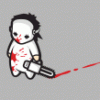can someone look at my blender file?
can someone look at my blender file and tell me why i am unable to load it into my directX model viewer (9.0 version).
i know so little about this.
.blend file download: http://www.thinkingimpaired.com/delphi/systemstyle3.blend
also, does anyone know any specific rules a person must follow when modeling so that their models work in directx?
I tried it and could not export it all at once as it is.
I exported the tall triangle object and it showed up in the mesh viewer fine.
Then I exported the 4-part base and it loaded fine.
If you want it to export it as one piece then select all of the objects and use Ctrl+J to join the meshes into a single object, then export.
I tried that and it all loaded in the mesh viewer.
I exported the tall triangle object and it showed up in the mesh viewer fine.
Then I exported the 4-part base and it loaded fine.
If you want it to export it as one piece then select all of the objects and use Ctrl+J to join the meshes into a single object, then export.
I tried that and it all loaded in the mesh viewer.
On the subject of Blender, I'm having a lot of trouble texturing objects using UV. Most of my unwraps come out bunched together (is LSCM Unwrap the way you're always supposed to unwrap your objects?) and weird, and about half the time when I try to export a UV to an image it bugs out, and the other half of the time it crashes as soon as I open up the edited UV image. When's your next article coming, Yoda? Your first one got me addicted to blender!
Part 2 has been out for ages, man! Well, a couple of weeks at least [grin]
It shows you some unwrapping goodness.
It shows you some unwrapping goodness.
hey, me again. im still trying to export my model from blender. currently the .x version that is exported is like a mirror image of the actual model inside blenders workspace. has this happened to anyone else? it happens no matter what .x exporter im using.
all i want to do is make models. why is this so hard?
all i want to do is make models. why is this so hard?
I've been having the same problem with models created in Solid Edge and then converted to .x. I have a mesh with embedded text and it comes out in mirror image as well (in both my app and in the Microsoft Mesh Viewer).
I am working on mirroring my meshes when I load them. I am fairly new to DirectX programming, so I'm having a hard time.
Algo/pseudo code:
forall vertices
{
vertice.Y *= -1
vertice.Nz *= -1
}
forall indices
{
// Reverse facess from 1,2,3 to 3,2,1
}
I am working on mirroring my meshes when I load them. I am fairly new to DirectX programming, so I'm having a hard time.
Algo/pseudo code:
forall vertices
{
vertice.Y *= -1
vertice.Nz *= -1
}
forall indices
{
// Reverse facess from 1,2,3 to 3,2,1
}
hey, the reason the mirroring happens is because of how directX uses the left-handed coordinate system - while most modelers use the right-handed.
the only program ive found that exports to .x correctly is gamespace. first, it COMES with a directX exported already, and in the settings you can choose left/right handed.
ive only managed to test un-textured models so far, but they came out fine. no mirroring. im gonna do texture tests tonite. i hope this helps, its taken me TOO long to get over this hurdle.
the only program ive found that exports to .x correctly is gamespace. first, it COMES with a directX exported already, and in the settings you can choose left/right handed.
ive only managed to test un-textured models so far, but they came out fine. no mirroring. im gonna do texture tests tonite. i hope this helps, its taken me TOO long to get over this hurdle.
This topic is closed to new replies.
Advertisement
Popular Topics
Advertisement