bool up_or_down = false;
for (float y = 0; y < map_height; ++i)
{
glBegin(GL_TRIANGLE_STRIP);
for (float x = 0; x < map_width; ++x)
{
do
{
glVertex3f( x, y + (float)up_or_down, HeightAtLocation(x, y + up_or_down);
up_or_down = !up_or_down;
} while (up_or_down);
}
glEnd();
}
Rendering a heightmap
Hey all. I have created a heightmap class, storing the x, y, and z coordinates of each point in the rectangular heightmap. Basically, the question is this:
How should I go about rendering the heightmap in a fairly efficient manner?
I know that OpenGL (and 3d rendering in general) is optimized for displaying huge quantities of triangles within a single call to glBegin()/glEnd(). Don't worry about textures or anything; I just want to get the heightmap on the screen for now.
I tried this algorithm that I came up with in the car, but it (obviously, looking back on it now) just displays a 2d triangle when the height map is raised from the rest, instead of a kind of "pyramid", which is what I want:
I must admit, that's the weirds way I've seen someone try to draw a surface. That's not a bad thing, you've got imagination, but have a do while handle two cases and converting a bool to float... hehe.
Anyway, if you want efficent you'd be generating to field before hand and send it off to OpenGL via arrays or something else the next 50 posters post about shortly.
Firstly, so that other know what your doing and so your computersaves a jump(at the cost some very expendable program size.) Do this PLZ!
glVertex3f( x, y, HeightAtLocation(x, y);
glVertex3f( x, y+1, HeightAtLocation(x, y+1);
2nd, "or (float y = 0; y < map_height; ++i)"???, I'm looking at the ++i
You've got the right idea, and you should be drawing a plane or whatever if that function is being nice... but you might want to post that as well.
:) IsMAkeFire
Anyway, if you want efficent you'd be generating to field before hand and send it off to OpenGL via arrays or something else the next 50 posters post about shortly.
Firstly, so that other know what your doing and so your computersaves a jump(at the cost some very expendable program size.) Do this PLZ!
glVertex3f( x, y, HeightAtLocation(x, y);
glVertex3f( x, y+1, HeightAtLocation(x, y+1);
2nd, "or (float y = 0; y < map_height; ++i)"???, I'm looking at the ++i
You've got the right idea, and you should be drawing a plane or whatever if that function is being nice... but you might want to post that as well.
:) IsMAkeFire
OK, yeah, it was weird. Must have been fumes. Anyways, I turned on wireframe mode and discovered that actually, it was *mostly* rendering it as a "pyramid", except for the bottom-left and top-right corners, which weren't being included as part of the pyramid. Let me get a screenshot... just a minute.
[EDIT] Here ya go. Notice, again, top-right and bottom-left corners of the raised portion:
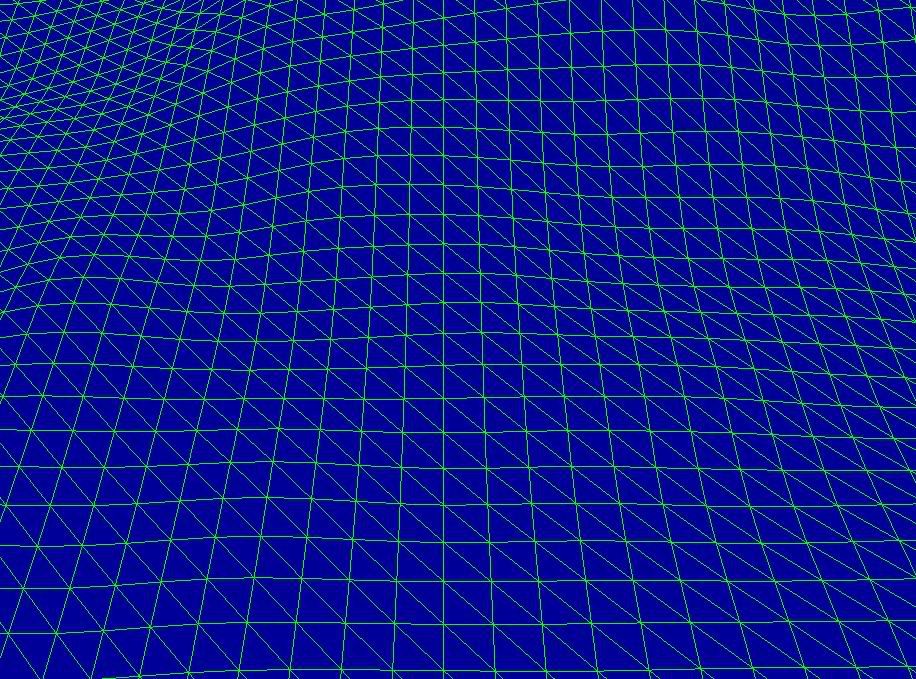
[EDIT2] And here is the new algorithm:
[EDIT] Here ya go. Notice, again, top-right and bottom-left corners of the raised portion:
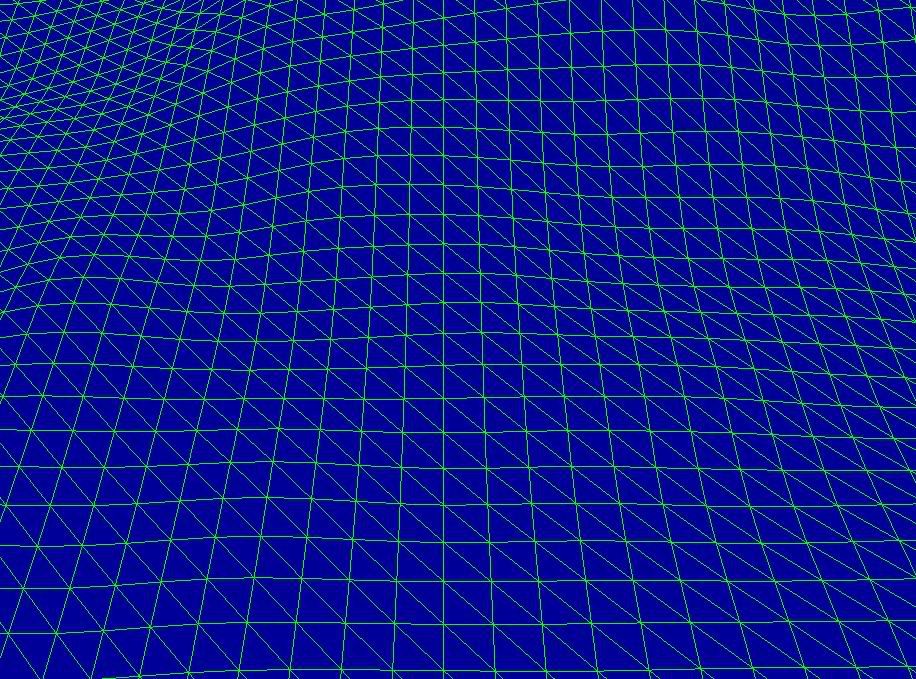
[EDIT2] And here is the new algorithm:
void RenderHeightmap(const HeightMap * height_map){ glColor3f(0.0f, 1.0f, 0.0f); for (float i = 0.0f; i < (float)height_map->Height(); ++i) { glBegin(GL_TRIANGLE_STRIP); for ( float x = 0.0f; x < (float)height_map->Width(); ++x) { glVertex3f(x, i, height_map->GetTileInfo((int)x, (int)i).height); glVertex3f(x, i + 1.0f, height_map->GetTileInfo((int)x, (int)(i + 1.0f)).height); } glEnd(); }}
First: :)
Ok, what you've got here is the flaw in drawing quads with pairs of triangles. This only solutions are to double the number of triangles you use(4 per quad), create a special location that ignores the mesh and draw a seporate model(probly not what you want, but it's what myth did), or suck it up cuz that's life.
Now oyu can ether go through the plane like before but rather then drawing strips draw quads like so:
glBegin(GL_TRAINGLE_FAN);
glVertex3f(x+0.5f, y+0.5f, someZFunciton(x+0.5f, y+0.5f));
glVertex3f(x, y, someZFunciton(x, y));
glVertex3f(x+1, y, someZFunciton(x+1, y));
glVertex3f(x+1, y+1, someZFunciton(x+1, y+1));
glVertex3f(x, y+1, someZFunciton(x, y+1));
glEnd();
My drawing of the quad:
1---2
|. 0.|
4---3
Ok, what you've got here is the flaw in drawing quads with pairs of triangles. This only solutions are to double the number of triangles you use(4 per quad), create a special location that ignores the mesh and draw a seporate model(probly not what you want, but it's what myth did), or suck it up cuz that's life.
Now oyu can ether go through the plane like before but rather then drawing strips draw quads like so:
glBegin(GL_TRAINGLE_FAN);
glVertex3f(x+0.5f, y+0.5f, someZFunciton(x+0.5f, y+0.5f));
glVertex3f(x, y, someZFunciton(x, y));
glVertex3f(x+1, y, someZFunciton(x+1, y));
glVertex3f(x+1, y+1, someZFunciton(x+1, y+1));
glVertex3f(x, y+1, someZFunciton(x, y+1));
glEnd();
My drawing of the quad:
1---2
|. 0.|
4---3
One last thing, if you want to be fast about drawing those kinds of quads you can draw them diaganally, but don't go out of your way unless you're going to store it in a list or as an OpenGL array.
IsMakeFire
IsMakeFire
Quote:Original post by ismakefire
First: :)
Ok, what you've got here is the flaw in drawing quads with pairs of triangles. This only solutions are to double the number of triangles you use(4 per quad), create a special location that ignores the mesh and draw a seporate model(probly not what you want, but it's what myth did), or suck it up cuz that's life.
Now oyu can ether go through the plane like before but rather then drawing strips draw quads like so:
glBegin(GL_TRAINGLE_FAN);
glVertex3f(x+0.5f, y+0.5f, someZFunciton(x+0.5f, y+0.5f));
glVertex3f(x, y, someZFunciton(x, y));
glVertex3f(x+1, y, someZFunciton(x+1, y));
glVertex3f(x+1, y+1, someZFunciton(x+1, y+1));
glVertex3f(x, y+1, someZFunciton(x, y+1));
glEnd();
My drawing of the quad:
1---2
|. 0.|
4---3
Well, I'm not sure how you would access a point in between two points, but this would work if I could :)
Not sure what you're talking about, zedzeek.
Anyways, I think I'm going to try the idea of using four triangles to draw each quad. I'm not sure how you would do that, though, so I'm going to turn to you. How would you suggest modifying/adding on to the algorithm to accomplish this? And yes, I did try it myself to the best of my abilities, but I guess I'm just not that smart :)
Thanks for your help, though.
Quote:
Not sure what you're talking about, zedzeek.
Quote:Hey all. I have created a heightmap class, storing the x, y, and z coordinates of each point in the rectangular heightmap. Basically, the question is this:How should I go about rendering the heightmap in a fairly efficient manner?
the first thing u should do instead of what has been mentioned is break the terrain up into square chunks, eg 33x33 verts. this way u can stick a boundingshape around each chunk + see if its in the modelview frustum, this is the first thing u should do before u worry about how to actually draw the thing eg VBOs using strips etc
This topic is closed to new replies.
Advertisement
Popular Topics
Advertisement



