Quote:Im reading through your code now and Im trying to get used to some syntax you have used that I havnt before, can you please explain what the following means and why its there:
namespace jyk {
template <class T = float>
Those things don't really affect the triangulation code. But, a namespace is just a way to group similar code together and prevent name clashes between libraries. The template parameter is so you can create objects of the class using different real number types, such as floats or doubles. For the sake of example, just replace all the T's with 'float'.
Quote:Also can you tell me how you used this code to draw whatever you want to draw.
I just used vertex arrays, but you can do it however you want (if that's what you're asking).
Quote:What Im trying to achieve is, if you have a bezier curve in 3D space, i want to construct a mesh to make a pipe that follows this curve. Every 10 units or so it creates another set of vertices to make the pipe 'curvy'.
You should be able to use the torus or torus knot code as a basis for this. In each case the function follows a curve (circle for the torus, torus knot for the torus knot), and creates rings of vertices around the curve at regular intervals. The trick is finding an orthonormal basis at each step to build the rings with. For Bezier, you could just fake it by building a basis using the vector from the current point to the next, or, you might google 'Frenet frame'.
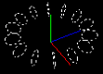 but i want to do this:
but i want to do this:
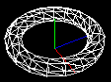 so i can add a surface to it:
so i can add a surface to it:
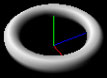 Here is my code that I have so far:
Here is my code that I have so far:






