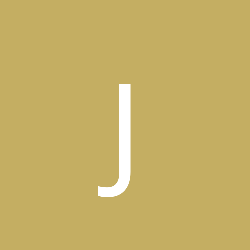[java] JComboBox Problem
Hi, I have a problem with JComboBox. I have an applet where I display the JComboBox with a layout of null, and the location at a fixed point with setBounds. The arrow to the right is being cut off though and it looks like a normal text box, you can still click on it and selected things but the look is the problem. I am very new to java so I don't know why this is happening, any help will be appreciated, thanks.
Try moving the fixed point a little more to the left? There is some cutoff with the edges of windows and the swing containers.
It sounds like you don't have enough space in your underlying container to hold the JComboBox fully. You could try calling the setPreferredSize(Dimension d) method of either the combo box or the container which holds it (possibly the applet itself) in order to force it to fit. If that doesn't work then your code would be useful in finding the problem
This is a JPanel that I add to the JApplet, its an options menu where I display the JComboBox.
import javax.swing.JPanel;import javax.swing.JLabel;import javax.swing.JComboBox;import javax.swing.JTextField;import java.awt.Color;import java.awt.Cursor;import java.awt.Dimension;import java.awt.Insets;import java.awt.event.MouseListener;import java.awt.event.MouseEvent;import java.awt.FlowLayout;public class Options extends JPanel implements MouseListener{ private static final long serialVersionUID = 1L; private JLabel lblWhoStarts; private JComboBox cmbWhoStarts; private JLabel lblRounds; private JTextField txtRounds; private JLabel lblDifficulty; private JComboBox cmbDifficulty; private JLabel lblBack; TicTacToe mainApplet; MainPanel mainPanel; public Options(TicTacToe applet, MainPanel panel){ mainApplet = applet; mainPanel = panel; setLayout(new FlowLayout()); setSize(500, 300); setBackground(Color.WHITE); Insets insets = getInsets(); lblWhoStarts = new JLabel("Who starts first?"); lblWhoStarts.setBounds(200 + insets.left, 50 + insets.top, 150, 25); add(lblWhoStarts); String[] cmbString = {"Player One", "Player Two"}; cmbWhoStarts = new JComboBox(cmbString); cmbWhoStarts.setSize(100, 25); cmbWhoStarts.setPreferredSize(new Dimension(100,25)); cmbWhoStarts.setBounds(150, 75, 200, 25); add(cmbWhoStarts); lblRounds = new JLabel("How many rounds?"); lblRounds.setBounds(195 + insets.left, 110 + insets.top, 150, 25); add(lblRounds); txtRounds = new JTextField("1"); txtRounds.setBounds(150 + insets.left, 135 + insets.top, 200, 25); add(txtRounds); lblDifficulty = new JLabel("Computer Difficulty."); lblDifficulty.setBounds(195 + insets.left, 175 + insets.top, 150, 25); add(lblDifficulty); String[] cmbDiff = {"Easy", "Medium", "Hard"}; cmbDifficulty = new JComboBox(cmbDiff); cmbDifficulty.setBounds(150 + insets.left, 200 + insets.top, 200, 25); add(cmbDifficulty); lblBack = new JLabel("Back"); lblBack.setBounds(235 + insets.left, 250 + insets.top, 30, 15); lblBack.addMouseListener(this); add(lblBack); } public void mouseClicked(MouseEvent e) { if(e.getComponent() == lblBack){ mainApplet.remove(this); mainApplet.add(mainPanel); mainApplet.repaint(); } } public void mouseExited(MouseEvent e){ this.setCursor(Cursor.getPredefinedCursor(Cursor.DEFAULT_CURSOR)); } public void mouseEntered(MouseEvent e){ this.setCursor(Cursor.getPredefinedCursor(Cursor.HAND_CURSOR)); } public void mouseReleased(MouseEvent e){} public void mousePressed(MouseEvent e){} }
Have you tried calling pack() in your applet after you add the panel to it? It seems that you need to make your applet dimensions larger.
I did some testing. I made another applet with combo boxes and It works. The thing that I saw is that in this one I added the combo's in the init method. My tictactoe game I add them when I click something. So I was looking around the documentation and came across updateUI(); it Resets the UI property with a value from the current look and feel. And it worked, it wasn't that is was too small or size or anything, it was loosing its look and feel.
If you are dynamically adding components to the applet that need to be drawn (or redrawn) you have to remember to call validate() or repaint(). Failure to do this might sometimes cause your applet or application to appear as if its crashing or hanging.
This topic is closed to new replies.
Advertisement
Popular Topics
Advertisement