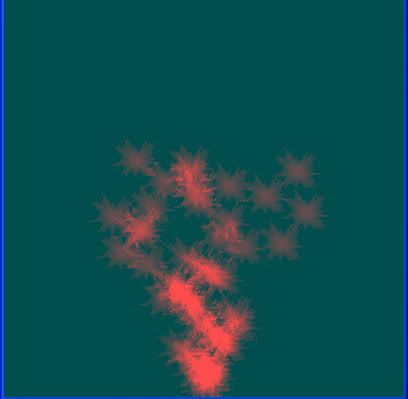I want to try and model some flames with my basic particle system but im having troubles figuring how its done. I noticed in alot of examples it looks like the edges are a different colour mine looks very crappy at the moment im not sure how to do it.
Do they have two particle systems behind each other ? one red one yellow or is there an easier way.
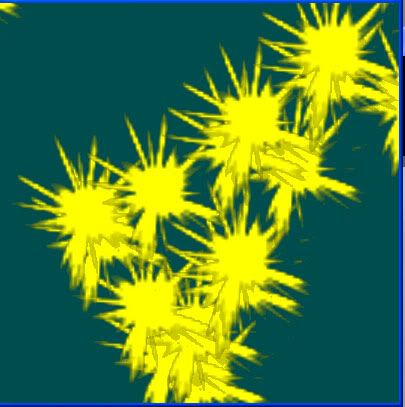
I noticed my alpha blending isnt that accurate it sorta fades really quickly instead of gradually heres the code i use to init opengl maybe im missing something.
Init Code
glEnable(GL_DEPTH_TEST);//enables the depth test
glDepthMask(GL_FALSE);
glShadeModel(GL_SMOOTH);
glClearColor(0.0f, 0.3f, 0.3f, 0.0f);
glHint(GL_PERSPECTIVE_CORRECTION_HINT, GL_NICEST);
glEnable(GL_TEXTURE_2D);
glEnable(GL_ALPHA_TEST);
glAlphaFunc(GL_GREATER, 0.3);
glEnable(GL_BLEND);
glBlendFunc(GL_SRC_ALPHA, GL_ONE_MINUS_SRC_ALPHA);
glTexParameteri(GL_TEXTURE_2D,GL_TEXTURE_MIN_FILTER,GL_NEAREST);
glTexParameteri(GL_TEXTURE_2D,GL_TEXTURE_MAG_FILTER,GL_NEAREST);
thanks alot for any advice.
[Edited by - fishleg003 on November 12, 2005 3:25:19 PM]
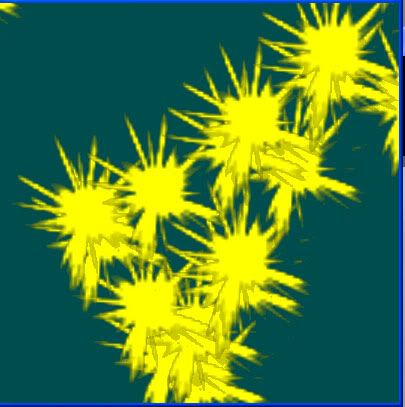 I noticed my alpha blending isnt that accurate it sorta fades really quickly instead of gradually heres the code i use to init opengl maybe im missing something.
Init Code
I noticed my alpha blending isnt that accurate it sorta fades really quickly instead of gradually heres the code i use to init opengl maybe im missing something.
Init Code