[.net] .net 2003 splitting editor windows?
on dual screen system, is it possible to have 2 of the same .CPP/.H file open, one of one screen and one on the other?
I have another question about .net 2003 :
In VC++6 we could close the output window (for example) by pressing ESC, it's not working in .net 2003, is it possible to configure it?
thanks
In VC++6 we could close the output window (for example) by pressing ESC, it's not working in .net 2003, is it possible to configure it?
thanks
Quote:Original post by RavNazI think the splitter only works horizontally, so you'd have to have the monitors arranged one on top of eachother in the display properties.
on dual screen system, is it possible to have 2 of the same .CPP/.H file open, one of one screen and one on the other?
Like this you mean, but over 2 monitors?
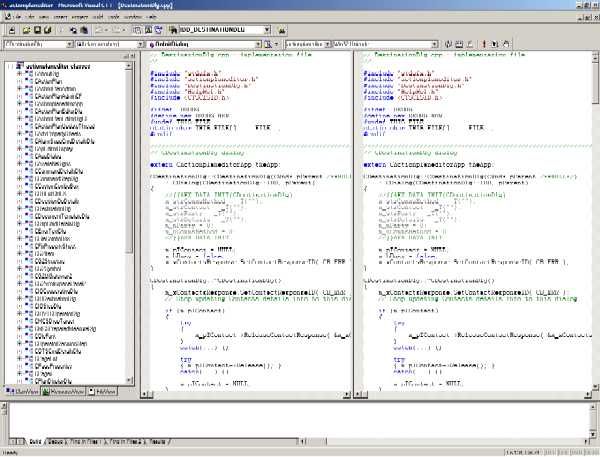 Obviously this is VS6 - are you asking is STILL possible in .net2Kx, or did you not know VS6 could do this?
Obviously this is VS6 - are you asking is STILL possible in .net2Kx, or did you not know VS6 could do this?
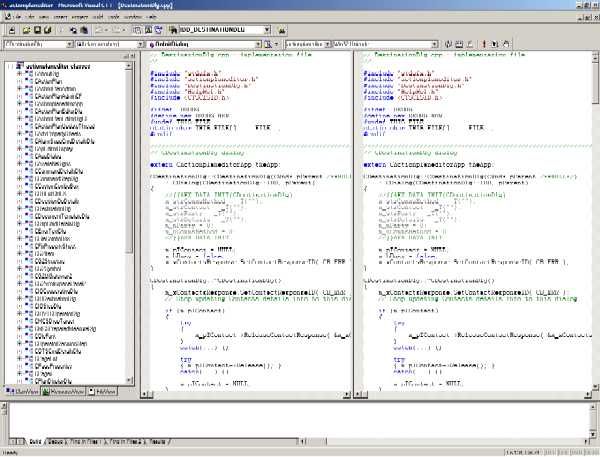 Obviously this is VS6 - are you asking is STILL possible in .net2Kx, or did you not know VS6 could do this?
Obviously this is VS6 - are you asking is STILL possible in .net2Kx, or did you not know VS6 could do this?
Right click on the tab strip and choose "New Vertical Tab Group". You can choose which files you want in each group.
This topic is closed to new replies.
Advertisement
Popular Topics
Advertisement







