hight map
I made a 256X256 hight map in an editor and saved it as a raw file. But when I try to view it using the NeHe hight map tutorial I get a small and very spiky map were in the editor viewer it had nice rolling hills. Why does this happen?
Thanks.
I'm going to presume that you're using Lesson 34. What you need to do is at the very beginning of the program there are some #defines:
If neither of these work then you're going to have to tell us what tutorial you're using, what editor it looks smooth in and some screeshots would be very useful indeed.
Best of luck.
#define STEP_SIZE 16#define HEIGHT_RATIO 1.5fIf neither of these work then you're going to have to tell us what tutorial you're using, what editor it looks smooth in and some screeshots would be very useful indeed.
Best of luck.
I am using a 128X128 map with step size 10-20 and hightratio 0.5.
In the terrain editor it looks like this (with texture):
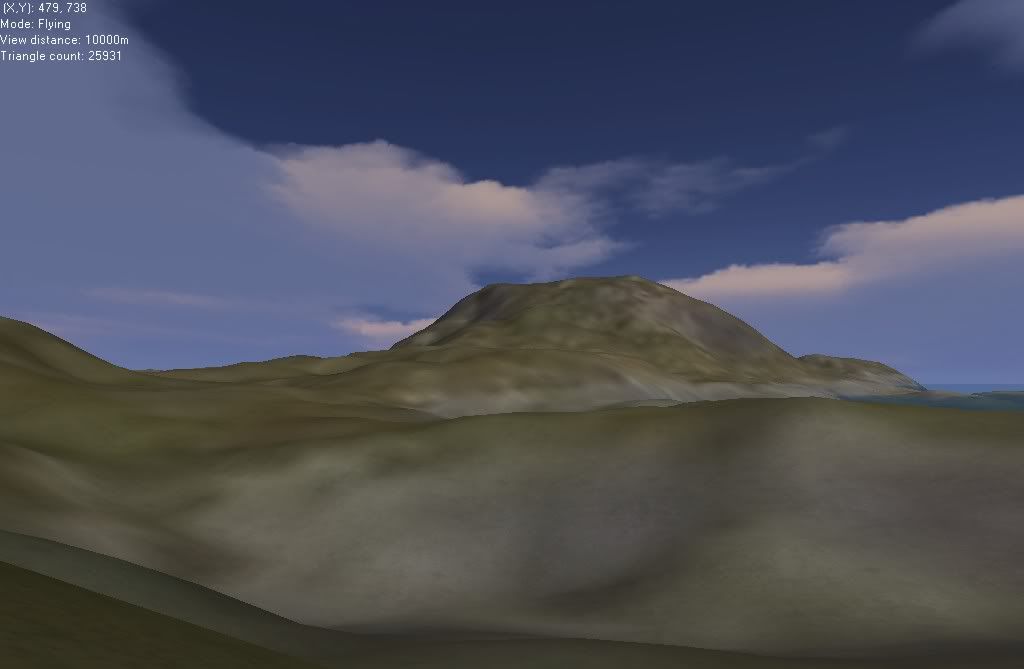
and in lesson 34 it looks like this :(
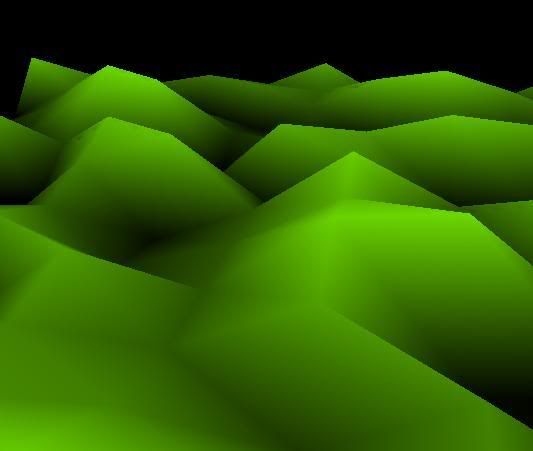
Do you know what to do?
How can I get the mountains to be that smooth?
Thanks
EDIT: I think that the problem is that with the big step count there just aren't enough polys. But when I made it small the I jusk got spiky mountians? (Same as the second pic but more mountians and spikier.)
[Edited by - daniel_i_l on January 28, 2006 6:36:57 PM]
In the terrain editor it looks like this (with texture):
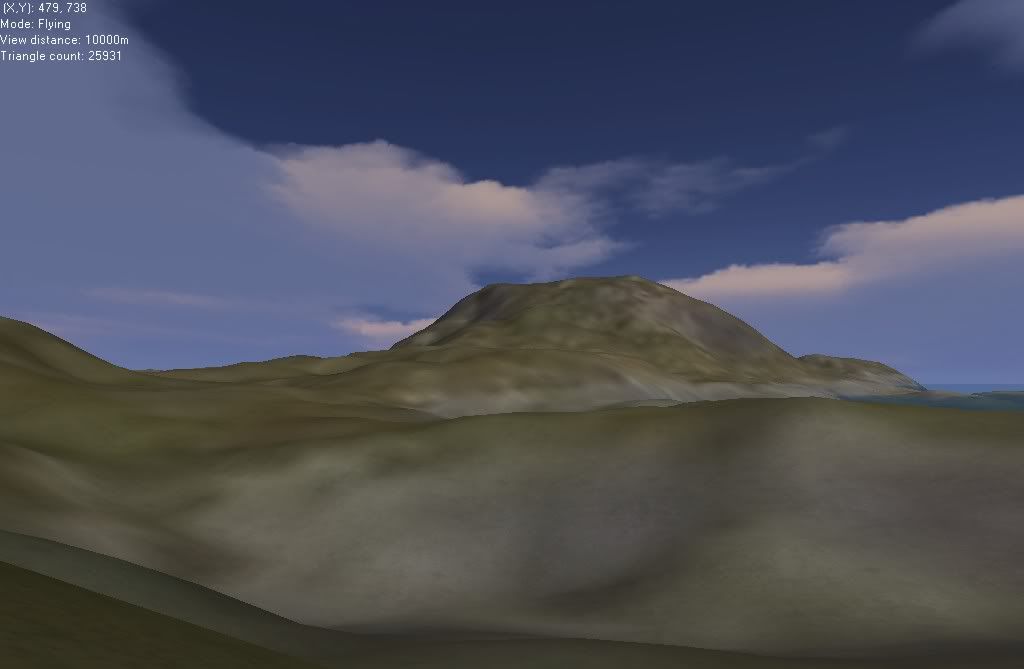
and in lesson 34 it looks like this :(
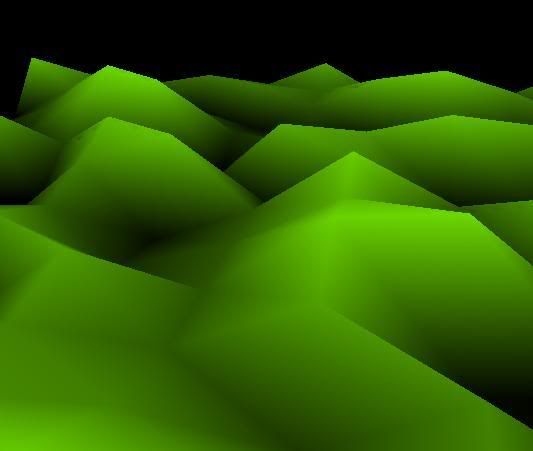
Do you know what to do?
How can I get the mountains to be that smooth?
Thanks
EDIT: I think that the problem is that with the big step count there just aren't enough polys. But when I made it small the I jusk got spiky mountians? (Same as the second pic but more mountians and spikier.)
[Edited by - daniel_i_l on January 28, 2006 6:36:57 PM]
Have you tried resizing the map to 1024 or changing MAP_SIZE to 256.
otherwise i don't know, it could be that the data is stored the wrong way in the raw or that the data lookup is wrong.
otherwise i don't know, it could be that the data is stored the wrong way in the raw or that the data lookup is wrong.
Could it be that NeHe is only using every other (or 4:th) height value?
EDIT: I belive I had the same problem a long time ago when I did the tutorial too.
EDIT: I belive I had the same problem a long time ago when I did the tutorial too.
This topic is closed to new replies.
Advertisement
Popular Topics
Advertisement





