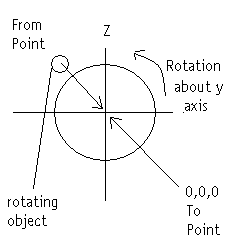Basically how do you look at a point in 3d space from a rotating object?
If you look at the Pic named fig 1 I want to modify the viewpoint location of the solar system so that it looks from the centre of the earth object to the cords 0,0,0.
I need to know where in the pipeline the transformation has to occur and how to do it. Or if anyone can point me in the direction for a good tutor around this subject, also the maths behind the transformations will help as this will stop me having to keep on asking ;) and maybe soon I can start helping others.
Any help is appreciated
Thanks Anthony
Fig 1
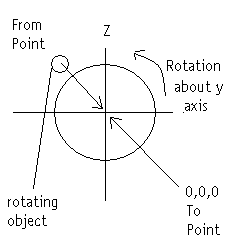
#include <GL/gl.h>
#include <GL/glu.h>
#include <GL/glu.h>
#include <GL/GLAux.h>
#include <math.h>
static GLenum spinMode = GL_TRUE;
void OpenGLInit(void);
static void CALLBACK Animate(void);
static void CALLBACK Key_a(void);
static void CALLBACK Key_up(void);
static void CALLBACK Key_down(void);
static void CALLBACK ResizeWindow(GLsizei w, GLsizei h);
static int HourOfDay = 0, DayOfYear = 0;
static double AnimateIncrement = 1;//in hours
static void CALLBACK Key_a(void)
{
spinMode = !spinMode;
}
static void CALLBACK Key_up(void)
{
AnimateIncrement *= 2;
if(0 == AnimateIncrement)
AnimateIncrement = 1;
}
static void CALLBACK Key_down(void)
{
AnimateIncrement /=2;
}
static void CALLBACK Animate(void)
{
glClear(GL_COLOR_BUFFER_BIT | GL_DEPTH_BUFFER_BIT);
GLfloat x,z;
GLfloat EarthAngle;
if (spinMode)
{
//AnimateIncrement = 0;
HourOfDay += AnimateIncrement;
DayOfYear += HourOfDay/24;
HourOfDay = HourOfDay%24;
DayOfYear = DayOfYear%365;
}
glLoadIdentity();
EarthAngle = (GLfloat)(360.0*DayOfYear/365.0);
////back off 10 units viewport trasformation
glTranslatef(0.0f,0.0f,-10.0f);
glRotatef(90,1.0f,0.0f,0.0f);
//sun
//glColor3f(1.0f,1.0f,1.0f);
auxWireSphere(1.0f);
//earth
glRotatef(EarthAngle,0.0f,1.0f,0.0f); //rotate the earth around the sun
glTranslatef(4.0f,0.0f,0.0f);
glPushMatrix();
glRotatef((GLfloat)(360.0*HourOfDay/24.0),0.0f,1.0f,0.0f); //rotate the earth around it's own axsis
glColor3f(0.2f,0.2f,1.0f);
auxWireSphere(0.2f);
glPopMatrix();
//moon
glRotatef((GLfloat)(360.0*12.5*DayOfYear/365.0),0.0f,1.0f,0.0f);
glTranslatef(0.5f,0.0f,0.0f);
glPushMatrix();
glColor3f(0.3f,0.3f,0.3f);
auxWireSphere(0.05f);
glPopMatrix();
//satilite
glRotatef((GLfloat)(360.0*30*DayOfYear/365.0),0.0f,1.0f,0.0f);//Rotate the sphere around the moon
glTranslatef(0.1f,0.0f,0.0f); //init start off place for the sphere
glColor3f(0.3f,0.3f,0.3f);
auxWireSphere(0.02f);
glPopMatrix();
gluLookAt(1,1,1 ,0,0,0, 0,1,0);
glFlush();
auxSwapBuffers();
}
void OpenGLInit(void)
{
glShadeModel(GL_FLAT);
glClearColor(0.0f,0.0f,0.0f,0.0f);
glClearDepth(1.0f);
glDepthFunc(GL_LEQUAL);
glEnable(GL_DEPTH_TEST);
}
static void CALLBACK ResizeWindow(GLsizei w, GLsizei h)
{
h = (h==0) ? 1 : h;
w = (w==0) ? 1 : w;
glViewport(0,0,w,h);
glMatrixMode(GL_PROJECTION);
glLoadIdentity();
gluPerspective(45.0f,(GLfloat)w/(GLfloat)h,1.0f,20.0f);
glMatrixMode(GL_MODELVIEW);
}
int main(int argc, char** argv)
{
auxInitDisplayMode(AUX_DOUBLE| AUX_RGB);
auxInitPosition(0,0,800,600);
auxInitWindow("Solar System Example");
OpenGLInit();
auxKeyFunc(AUX_UP,Key_up);
auxKeyFunc(AUX_DOWN,Key_down);
auxKeyFunc(AUX_a,Key_a);
auxReshapeFunc(ResizeWindow);
auxIdleFunc(Animate);
auxMainLoop(Animate);
return(0);
}