I know I may have screwed something up while coding this window for my game editor.
basically what this is going to do is show my animation template and two different types of tile maps. The one on the right will show all the tiles for the game. The Dialog (did I dood it) will be set up for my animation frames. the box on the lower left will be my completed animation tiles.
This is coded in c++/ win32 style and will compile. The only thing in the resource file is the dialog... the rest should easily compile... if you want to see it with the dialog... make sure it is 100x100... no border and child is selected in the styles.
The problem I have is I cannot get the program to recognize the right side of the second child window... or the bottom of both child windows.
Here is the source code.
[source lang ="cpp"]#include <windows.h>
#include "resource.h"
const char szAppName[] = "Splitter";
HINSTANCE hInstance;
HWND hwnd, hwndChild1, hwndChild2, hwndChild3;
#define ID_CHILD1 50010
SizeWindowContents(int nWidth, int nHeight)
{
//We will get SetScrollInfo's called by the listview, because
//it has been changed in size
MoveWindow(hwndChild1, 0, 200, 200, nHeight, TRUE);
MoveWindow(hwndChild2, 206, 0, nWidth , nHeight, TRUE);
}
BOOL CALLBACK ObjectDlgProc(HWND hWndTool, UINT msg, WPARAM wParam, LPARAM lParam)
{
switch(msg)
{
case WM_INITDIALOG:
return TRUE;
}
return FALSE;
}
LRESULT CALLBACK WndProc(HWND hwnd, UINT msg, WPARAM wParam, LPARAM lParam)
{
switch(msg)
{
case WM_CREATE:
hwndChild1 = CreateWindowEx(WS_EX_CLIENTEDGE,
"EDIT", "",
WS_CHILD | WS_VISIBLE
| WS_VSCROLL | WS_HSCROLL | ES_MULTILINE | ES_AUTOVSCROLL | ES_AUTOHSCROLL,
200,CW_USEDEFAULT,200,CW_USEDEFAULT,hwnd, (HMENU)ID_CHILD1, hInstance, NULL);
hwndChild2 = CreateWindowEx(WS_EX_CLIENTEDGE,
"EDIT", "",
WS_VISIBLE|WS_CHILD,
0,0,0,0,hwnd, 0, hInstance, NULL);
hwndChild3 = CreateDialog(hInstance, MAKEINTRESOURCE (IDD_TEST), hwnd, (DLGPROC)ObjectDlgProc);
ShowWindow(hwndChild3, SW_SHOW);
return 0;
case WM_SIZE:
{
HWND hwndChild1;
RECT rcChild1;
GetClientRect(hwnd, &rcChild1);
hwndChild1 = GetDlgItem(hwnd, ID_CHILD1);
SetWindowPos(hwndChild1, NULL, 0, 200, rcChild1.left, 200 - rcChild1.bottom, SWP_NOZORDER);
SizeWindowContents(LOWORD(lParam), HIWORD(lParam));
}
return 0;
case WM_CLOSE:
DestroyWindow(hwnd);
return 0;
case WM_DESTROY:
PostQuitMessage(0);
break;
}
return DefWindowProc(hwnd, msg, wParam, lParam);
}
int WINAPI WinMain(HINSTANCE hInst, HINSTANCE hPrev, LPSTR lpCmdLine, int nShowCmd)
{
WNDCLASSEX wc;
MSG msg;
//
// Register our main window class
//
wc.cbSize = sizeof(wc);
wc.style = 0;
wc.lpfnWndProc = WndProc;
wc.cbClsExtra = 0;
wc.cbWndExtra = 0;
wc.hInstance = hInst;
wc.hIcon = LoadIcon (NULL, IDI_APPLICATION);
wc.hCursor = LoadCursor (NULL, IDC_ARROW);
wc.hbrBackground = (HBRUSH)(COLOR_3DFACE+1);;
wc.lpszMenuName = 0;
wc.lpszClassName = szAppName;
wc.hIconSm = LoadIcon (NULL, IDI_APPLICATION);
RegisterClassEx(&wc);
hInstance = hInst;
//
// Create the main window. This window
// will host two child controls.
//
hwnd = CreateWindowEx(0, // extended style (not needed)
szAppName, // window class name
szAppName, // window caption
WS_OVERLAPPEDWINDOW|
WS_CLIPCHILDREN, // window style
CW_USEDEFAULT, // initial x position
CW_USEDEFAULT, // initial y position
800, // initial x size
600, // initial y size
NULL, // parent window handle
NULL, // use window class menu
hInst, // program instance handle
NULL); // creation parameters
ShowWindow(hwnd, nShowCmd);
while(GetMessage(&msg, NULL,0,0))
{
TranslateMessage(&msg);
DispatchMessage(&msg);
}
return 0;
}
A small screenie of what I am talking about
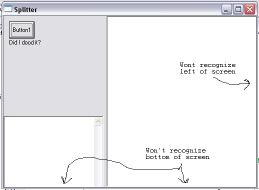 [Edited by - Aviscowboy1 on March 30, 2006 1:31:55 PM]
[Edited by - Aviscowboy1 on March 30, 2006 1:31:55 PM]
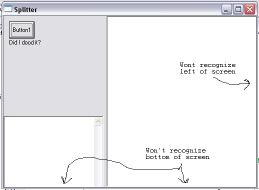 [Edited by - Aviscowboy1 on March 30, 2006 1:31:55 PM]
[Edited by - Aviscowboy1 on March 30, 2006 1:31:55 PM]




