Quote:Original post by daniel_i_l
Anyone? And isn't there a way to do it without the stencil buffer? For example, is it possible to color the texture on only one side, or make the side oppisite the normal not show up?
Thanks.
No, it's not possible. That's what happens when you disable the depth buffer. You have a couple of other options, but I don't think you're going to like them.
As the AP above mentioned, you can simply sort *all* polygons (the trees and the terrain) yourself. This might fix your problem, but it won't be perfect where the shadow polygons intersect the terrain. Sorting by polygon means using a point on the polygon (usually the midpoint) to determine which one to draw first. In an overlapping situation, this is a never-win situation. Even if you did implement it, the performance cost of sorting would be too slow and there is no way you could render the same number of polygons that you have now at the same FPS.
As for the other option, I presume you are drawing your shadows "straight out" -- as in the quad's vertices all have the same Y value? You could adjust the Y vertex of the shadow polygon by checking the height value of the terrain at that X,Z location, so the shadow polygon would never intersect the terrain. If you implemented this, you should re-enable depth testing, and then render: terrain -> tree shadows -> trees. That should hopefully give you the same effect you're looking for.
The only downfall with this method is if a tree is on flat ground but its shadow is on a hill -- the shadow polygon will be rendered floating above the ground. It might look bad, it might not. Depends on how close the camera gets to the ground, I guess.
You can work around that problem by either planning the locations of your trees well so that never happens, or splitting the shadow polygon into multiple pieces so it has less of a chance of being rendered at a noticable angle.
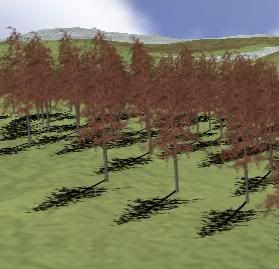 The problem is that also the bottom of the trees go through the terrain and so if the trees are on a hill, the shadows on the far side of the hill can be seen from the front of the hill:
The problem is that also the bottom of the trees go through the terrain and so if the trees are on a hill, the shadows on the far side of the hill can be seen from the front of the hill:
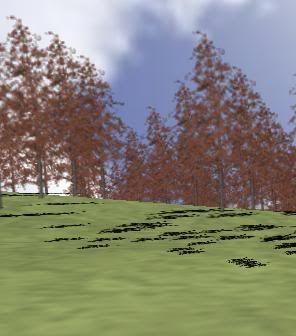 How can this be fixed?
Thanks!
How can this be fixed?
Thanks!
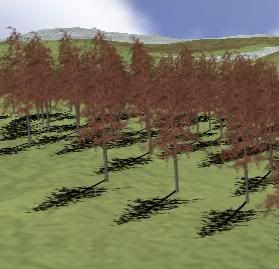 The problem is that also the bottom of the trees go through the terrain and so if the trees are on a hill, the shadows on the far side of the hill can be seen from the front of the hill:
The problem is that also the bottom of the trees go through the terrain and so if the trees are on a hill, the shadows on the far side of the hill can be seen from the front of the hill:
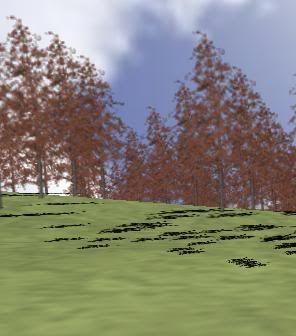 How can this be fixed?
Thanks!
How can this be fixed?
Thanks!