 and the formulas:
and the formulas:
 .
How do I get the x1', x2', y1', y2' derivations for the formulas?
Thank you,
.
How do I get the x1', x2', y1', y2' derivations for the formulas?
Thank you,
 and the formulas:
and the formulas:
 .
How do I get the x1', x2', y1', y2' derivations for the formulas?
Thank you,
.
How do I get the x1', x2', y1', y2' derivations for the formulas?
Thank you,
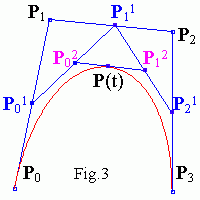
Quote:Original post by Zipster
I would use the following curve equation:
P(t) = (1 - t)3P0 + 3t(1 - t)2P1 + 3t2(1 - t)P2 + t3P3
It uses actual control points, instead of two end points and their derivative vectors 3(P1 - P0) and 3(P3 - P2).
flt Mat4::evalSpline(flt a,flt controlPoints[4]) { Vec4 s = *this ^ *(Vec4 *)controlPoints; // ^ = Mat4 transform Vec4 return ((s.x*a + s.y)*a + s.z)*a + s.w;} // Mat4::evalSpline