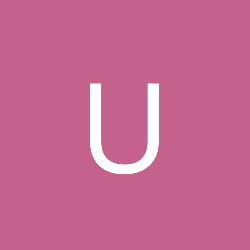Amazing Curves Networked Physics Online Racing Simulator (Beta-TD).
The first and only racing game with real-time curved surfaces and POP technology (Physics On Patches).
Also features RSN: Rock-Solid Networking: on typical broadband connections, one cannot tell the game is networked (including interacting with other cars/objects). Slower connections/higher pings degrade gracefully.
[Edited by - John Schultz on May 18, 2006 3:05:33 PM]
Amazing Curves Networked Physics Online Racing Simulator (Beta-TD).
The first and only racing game with real-time curved surfaces and POP technology (Physics On Patches).
Also features RSN: Rock-Solid Networking: on typical broadband connections, one cannot tell the game is networked (including interacting with other cars/objects). Slower connections/higher pings degrade gracefully.
[Edited by - John Schultz on May 18, 2006 3:05:33 PM]
Amazing Curves Online Racing (Physics on Patches)
 Amazing Curves Networked Physics Online Racing Simulator (Beta-TD).
The first and only racing game with real-time curved surfaces and POP technology (Physics On Patches).
Also features RSN: Rock-Solid Networking: on typical broadband connections, one cannot tell the game is networked (including interacting with other cars/objects). Slower connections/higher pings degrade gracefully.
[Edited by - John Schultz on May 18, 2006 3:05:33 PM]
Amazing Curves Networked Physics Online Racing Simulator (Beta-TD).
The first and only racing game with real-time curved surfaces and POP technology (Physics On Patches).
Also features RSN: Rock-Solid Networking: on typical broadband connections, one cannot tell the game is networked (including interacting with other cars/objects). Slower connections/higher pings degrade gracefully.
[Edited by - John Schultz on May 18, 2006 3:05:33 PM]
Screenshot from one of the next test tracks (will be included in the next release):

These new track/systems will not allow the player to leave the driving area, nor will flying be allowed. However, the system will be generalized to allow for both types of tracks and
gameplay (wide-open, with flying, or restricted to track-zone only. Restricted track-zone levels/tracks will allow for much more localized graphics detail over the wide open tracks/levels.
Restricted tracks will also be better for learning: players can't leave the track-zone).
The ACX (shown) now has a 600HP engine; suspension+tires+CFD-aerodynamics also updated (handling).

These new track/systems will not allow the player to leave the driving area, nor will flying be allowed. However, the system will be generalized to allow for both types of tracks and
gameplay (wide-open, with flying, or restricted to track-zone only. Restricted track-zone levels/tracks will allow for much more localized graphics detail over the wide open tracks/levels.
Restricted tracks will also be better for learning: players can't leave the track-zone).
The ACX (shown) now has a 600HP engine; suspension+tires+CFD-aerodynamics also updated (handling).
your program is not nice.
not at all. I installed it, and after that the setup asked me if I wanted to run the game. I made the fatal mistake to agree, and within this second my system rebooted.
After that, all my firefox settings, like color, if java is enabled etc, were gone, as is my entire list of hundreds of bookmarks, entirely gone *sniff*
The more or less funny thing is that I did not have an instance of FF running as the reboot occured...
No chance I will try that program again :-(
btw, I'm running Win2k SP4, Radeon 9800 pro on a gigabyte mainbord with via (kt400 ??) chipset, athlon xp 2000+ and 512 MB DDR RAM (MDT).
you make mean programs. very mean.
not at all. I installed it, and after that the setup asked me if I wanted to run the game. I made the fatal mistake to agree, and within this second my system rebooted.
After that, all my firefox settings, like color, if java is enabled etc, were gone, as is my entire list of hundreds of bookmarks, entirely gone *sniff*
The more or less funny thing is that I did not have an instance of FF running as the reboot occured...
No chance I will try that program again :-(
btw, I'm running Win2k SP4, Radeon 9800 pro on a gigabyte mainbord with via (kt400 ??) chipset, athlon xp 2000+ and 512 MB DDR RAM (MDT).
you make mean programs. very mean.
Quote:Original post by UnshavenBastard
your program is not nice.
not at all. I installed it, and after that the setup asked me if I wanted to run the game. I made the fatal mistake to agree, and within this second my system rebooted.
After that, all my firefox settings, like color, if java is enabled etc, were gone, as is my entire list of hundreds of bookmarks, entirely gone *sniff*
The more or less funny thing is that I did not have an instance of FF running as the reboot occured...
No chance I will try that program again :-(
btw, I'm running Win2k SP4, Radeon 9800 pro on a gigabyte mainbord with via (kt400 ??) chipset, athlon xp 2000+ and 512 MB DDR RAM (MDT).
you make mean programs. very mean.
I'm very sorry to hear you had a problem running my game. However, it does not modify the registry or any other system item that could blow away FireFox, etc. The Nullsoft Installer does create shortcuts as well as a registry entry to allow the program to be properly uninstalled.
Neither the game nor the installer has any reboot code. The only way for your PC to crash and reboot would be for a low-level driver (ring 0, etc.) to fail. The most likely suspects would be the graphics driver(s), the sound driver(s), or an input device driver (such as a joystick/joypad).
My guess is that after installation, the readme was shown, which is HTML. FireFox was (automatically) launched, and you selected Yes to launch the game (perhaps FireFox was still loading and did not display before the crash). Since FireFox was in the middle of loading when the OS crashed, open FireFox files did not get flushed/closed correctly. Thus, at the moment you launched the game, FireFox was probably still loading, the harddrive was being accessed, the graphics card's 2D and 3D (OpenGL) systems were being initialized, DirectX input devices were being initialized, and the sound system drivers were being initialized. This chain of events exposed a bug in one of the system level drivers (could even be hardware related), and the system bluescreen/crashed and rebooted. Even if I wanted to, there is no way for a usermode program (my game) to crash the system in this manner (the OS would just close the program (access violation, division by zero, etc.)).
I'm sorry that I cannot bring back your FireFox settings, but I would be glad to try to help debug your system's drivers.
1. Make sure no programs are running.
2. Launch the game (don't install again), FireFox (or any HTML viewer/browser) will not be launched. If you already uninstalled the game, install again, but uncheck Show Readme and select No when asked to run the game. After the installer exits, run the game.
3. If the machine reboots, go into My Computer / Advanced / Startup and Recovery and uncheck Automatically Reboot.
4. Run the game again and instead of rebooting, the computer should stop on the bluescreen and (hopefully) show the crash information: driver name and type of exception.
Ran nice and smooth over here. No crashes or anything.
Pentium 4 3.0ghz
GeForce 6200 256mb
1 gb RAM
I can't say I liked the controls, though. Even after giong into prefrences and changing the controls completey, I wasn't able to figure out how to accelerate! I got really frustrated after 4-5 games and just quit. At least to non-racer sim enthusiasts, it would be really nice if your controls were either WASD + extras or Arrow keys + extras.
Your GUI was very nice, but obscured the background, which I wanted to look at for a while. Have you tried making it partially transparent? That could look good.
And one last thing, could you give a link to an article about real-time curved surfacees or POP. I wasn't able to find any information on them online.
Nice work! And the shiny surfaces are excellent!
Pentium 4 3.0ghz
GeForce 6200 256mb
1 gb RAM
I can't say I liked the controls, though. Even after giong into prefrences and changing the controls completey, I wasn't able to figure out how to accelerate! I got really frustrated after 4-5 games and just quit. At least to non-racer sim enthusiasts, it would be really nice if your controls were either WASD + extras or Arrow keys + extras.
Your GUI was very nice, but obscured the background, which I wanted to look at for a while. Have you tried making it partially transparent? That could look good.
And one last thing, could you give a link to an article about real-time curved surfacees or POP. I wasn't able to find any information on them online.
Nice work! And the shiny surfaces are excellent!
Quote:Original post by Ezbez
Ran nice and smooth over here. No crashes or anything.
Pentium 4 3.0ghz
GeForce 6200 256mb
1 gb RAM
Cool. The toughest test is with 64 cars. If it runs smooth there, the system is on the high end (I still test on a PIII 700, GF2, as a min spec machine). It will even run a PII 400 + GF1, but limited to 1-2 cars.
Quote:Original post by Ezbez
I can't say I liked the controls, though. Even after giong into prefrences and changing the controls completey, I wasn't able to figure out how to accelerate! I got really frustrated after 4-5 games and just quit. At least to non-racer sim enthusiasts, it would be really nice if your controls were either WASD + extras or Arrow keys + extras.
I will make the next release use arrow keys by default (accelerate/brake was a/z, steering was <-,->). Based on your feedback, I'll change the wording in the config screen (for example, change the word 'throttle' to 'accelerate'). One of the challenges of trying to do something new/different (such as allowing the car to fly) is setting up and mapping the controls (since most people (myself included) don't read instructions the very first time a game is played). I'll make some changes in the next release that deal with this issue. If no one likes/uses the flight mode, I'll remove it (or make it a hidden feature).
Quote:Original post by Ezbez
Your GUI was very nice, but obscured the background, which I wanted to look at for a while. Have you tried making it partially transparent? That could look good.
Thanks. Are you referring to the music/2D animation while the GUI is shown (as opposed to in-game HUD(s))? I have gotten feedback that it would be nice to use the music+2D animation as a screen saver. I could set it up so that clicking on the background hides the GUI, and pressing ESC brings it back. You can also put your own music on the Music directory and watch it being 'played' with the 2D physics/spectrum-analysis music animation system.
Quote:Original post by Ezbez
And one last thing, could you give a link to an article about real-time curved surfacees or POP. I wasn't able to find any information on them online.
While real-time curved surfaces aren't new (nVidia's very first graphics card used HW accelerated curved patches (no art tools to author at the time, so they switched to triangles and haven't looked back), due to the industry belief that it is hard/impossible to author (create levels/games) without creating custom tools, curve+patch support has been limited to offline modeling only (SSX Tricky is one exception; it used Bezier patches at runtime). MotoGP used custom tools to author curves, but converted them to triangles for runtime (no real time curves)). Most games are authored using curves and/or subdivision surfaces (using Max, Maya, SoftImage, etc.), then converted to triangles for runtime.
You probably won't find any information at all for Physics On Curves. AFAIK, it has not been done before with a racing sim (Bezier patches with integer (graphic) LOD's were used in snowboarding game, SSX Tricky. It's not clear if they computed physics directly in the continuous patch space (there is a comment about elegant and concise physics calculations, but no further information. Given that no one has written a paper/demo, it's probably not very elegant or concise on a relative level compared to using triangles with smoothing). A simple and concise method does exist for computing intersections with Bezier patches: recursive de Casteljau subdivision where the 4 outside control points are used to create a temporary quad (or two triangles). However, this method isn’t very fast/efficient, though it might work OK for a snowboard sim (1-4 contact samples per player). The resulting contact point may be the same as having precomputed an optimized tessellation using triangles; the contact was not computed directly on the patch surface (though at fine enough subdivision, it will be good enough). Again, this may explain why no one has bothered using patch intersections using de Casteljau recursive subdivision for a more complex game/simulation. All other intersection methods for patches are much more complicated (with challenging issues for stability, fault tolerance, etc.).
AC's real-time tessellator uses floating-point (continuous) tessellation, with all physics computed directly in the patch space.
Quote:Original post by Ezbez
Nice work! And the shiny surfaces are excellent!
Thanks!
okay thanks, I'll try that out today evening ot tomorrow.
does your app create some form of log file that might be useful to send you? I'd be happy to do that.
does your app create some form of log file that might be useful to send you? I'd be happy to do that.
Quote:Original post by UnshavenBastard
okay thanks, I'll try that out today evening ot tomorrow.
does your app create some form of log file that might be useful to send you? I'd be happy to do that.
There is a log system, but it can't help until we figure out which driver is causing the bluescreen (OS crash). The log output goes to a window (not to disk). Additionally, writing to disk would not help with a bluescreen problem (disk buffers may not be flushed/stored before OS-crash/reboot). A networked log system would help in this case (would require two computers). Let me know what you find out WRT to the driver(s) (if your PC bluescreens again).
heh it never bluescreened. it did an instant reboot, exactly like I had pressed the reset button.
I'll have to go to bed soon, I'll try tomorrow.
I'll have to go to bed soon, I'll try tomorrow.
Quote:Original post by UnshavenBastard
heh it never bluescreened. it did an instant reboot, exactly like I had pressed the reset button.
I'll have to go to bed soon, I'll try tomorrow.
Just in case, make sure Control Panel->System->Advanced->System Failure->Automatically Restart is unchecked.
This topic is closed to new replies.
Advertisement
Popular Topics
Advertisement