I had this problem under .NET 3.0 and now .NET 3.5 (running on XP SP2).
Here's one screenshot (from Orcas):
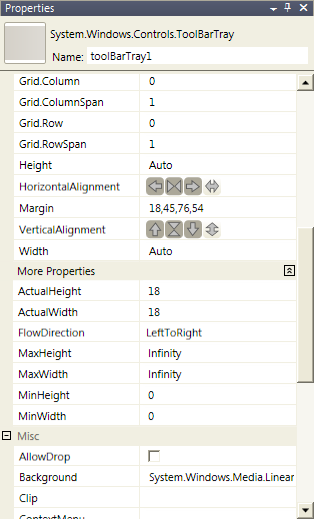
The strange thing is that the text slowly "refocusses". The text only goes blurry when it is moved (so I got that screenshot by scrolling the pane up and down, then hitting Print Screen).
An even more obvious example is this one:
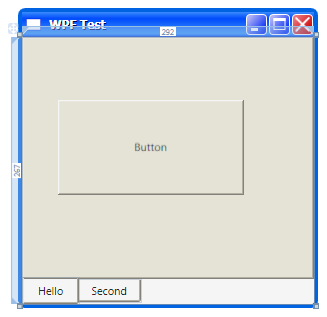
This is after clicking the button (so the text moves as the button is clicked). It takes a couple of seconds to return to normal (though the text is never as crisp as the same text under System.Windows.Forms - or indeed any text as normally rendered by ClearType, only under WPF).
It's really messing with my eyes; quite painful to try and read with all this text blurring in and out.
Any ideas?
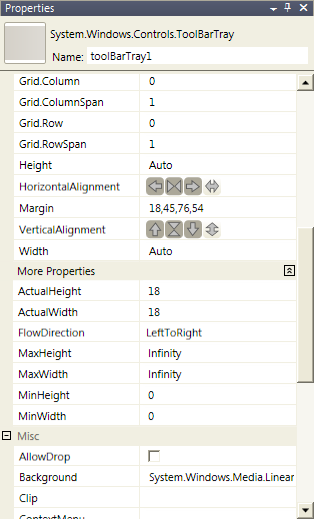 The strange thing is that the text slowly "refocusses". The text only goes blurry when it is moved (so I got that screenshot by scrolling the pane up and down, then hitting Print Screen).
An even more obvious example is this one:
The strange thing is that the text slowly "refocusses". The text only goes blurry when it is moved (so I got that screenshot by scrolling the pane up and down, then hitting Print Screen).
An even more obvious example is this one:
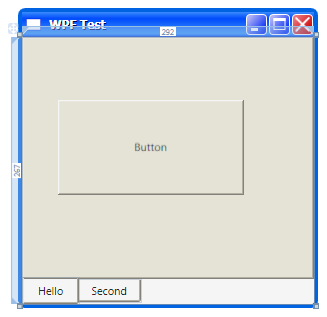 This is after clicking the button (so the text moves as the button is clicked). It takes a couple of seconds to return to normal (though the text is never as crisp as the same text under System.Windows.Forms - or indeed any text as normally rendered by ClearType, only under WPF).
It's really messing with my eyes; quite painful to try and read with all this text blurring in and out.
Any ideas?
This is after clicking the button (so the text moves as the button is clicked). It takes a couple of seconds to return to normal (though the text is never as crisp as the same text under System.Windows.Forms - or indeed any text as normally rendered by ClearType, only under WPF).
It's really messing with my eyes; quite painful to try and read with all this text blurring in and out.
Any ideas?




