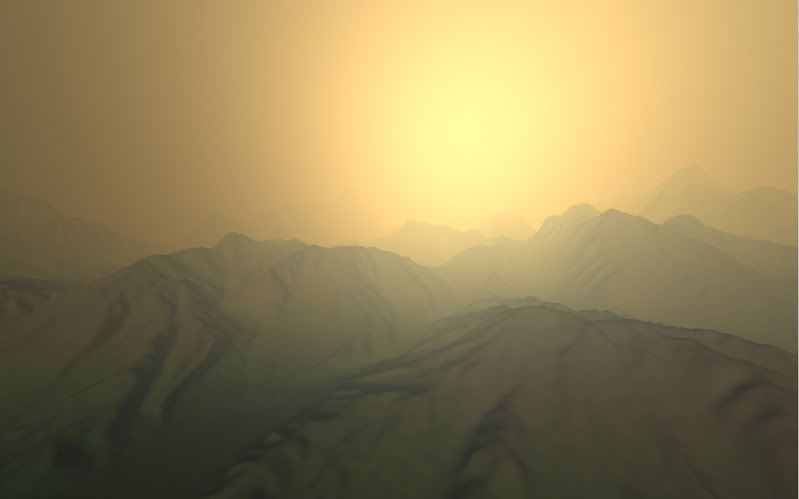Has anybody had the same problem?
Took help from:
Link1
Link2
Link3
HLSL Source:
Has anybody had the same problem?
Took help from:
Link1
Link2
Link3
HLSL Source:
VS_OUT_SKY VS_SKY(half3 pos : POSITION)
{
VS_OUT_SKY OUT;
OUT.pos = mul(half4(pos, 1.0f), matWorldViewProj );
// Scattering
// Calculate View Direction
half4 worldPos = mul( half4(pos, 1.0f), matWorld);
half3 ViewDir = normalize( vEyePos.xyz-worldPos.xyz);
// Calculate Angle btw sun direction and view direction
half CosTheta = dot(ViewDir, vecLightDir);
// RayLeigh Phase Function
// fAir(theta) = (3/16PI)(1 + cos^2(theta)) ?(3/16PI)?
half Phase1 = (CosTheta*CosTheta) + 1.0f;
// Calculate Distance
half Distance = (mul( half4(pos, 1.0f), matWorldView).z);
// Extinction
half4 Extinction = exp(Beta1PlusBeta2 * Distance * 1.4426950f);
half4 TotalExtinction = Extinction * TerrainReflectance;
// Henyey-Greenstein Phase Function
// fHG(theta) = (1 - g^2) / (4PI(1 + g^2 - 2g*cos(theta))^(3/2)
// fHG(theta) = (1 - g^2) / ((1 + g - 2g*cos(theta))^(3/2))
// theta is 180 - actual theta (this corrects for sign)
// Passed constants gConstants(1-g^2, 1+g, 2g)
half Phase2 = gConstants.x / pow((gConstants.y + gConstants.z * CosTheta), 1.5f);
// Inscattering
// (I) = (Beta'_1 * Phase1(theta) * Beta'_2 * Phase2(theta)) * [1-exp(-Beta_1*s).exp(Beta_2*s)] / (Beta_1 + Beta_2)
half4 Inscattering = ((Beta1 * Phase1) + (Beta2 * Phase2)) * ((1.0f - Extinction) * (1 /Beta1PlusBeta2));
// Apply Inscattering contribution factors
Inscattering *= InscatteringContribution;
// Scale with Sun color and intensity
Inscattering.rgb *= SunColorIntensity.rgb;
Inscattering *= SunColorIntensity.a;
TotalExtinction.rgb *= SunColorIntensity.rgb;
TotalExtinction *= SunColorIntensity.a;
//OUT.Ext = Extinction;
OUT.Ext = TotalExtinction;
OUT.Insctr = Inscattering;
return OUT;
}